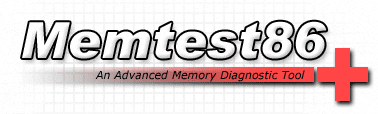Looks like a hardware failure:
Code:
WHEA_UNCORRECTABLE_ERROR (124)
A fatal hardware error has occurred. Parameter 1 identifies the type of error
source that reported the error. Parameter 2 holds the address of the
WHEA_ERROR_RECORD structure that describes the error conditon.
Arguments:
Arg1: 0000000000000000, Machine Check Exception
Arg2: ffffae8010128028, Address of the WHEA_ERROR_RECORD structure.
Arg3: 00000000fa000000, High order 32-bits of the MCi_STATUS value.
Arg4: 0000000000400405, Low order 32-bits of the MCi_STATUS value.
Code:
2: kd> !errrec ffffae8010128028
===============================================================================
Common Platform Error Record @ ffffae8010128028
-------------------------------------------------------------------------------
Record Id : 01d228c837a1ea87
Severity : Fatal (1)
Length : 928
Creator : Microsoft
Notify Type : Machine Check Exception
Timestamp : 10/18/2016 0:11:14 (UTC)
Flags : 0x00000000
===============================================================================
Section 0 : Processor Generic
-------------------------------------------------------------------------------
Descriptor @ ffffae80101280a8
Section @ ffffae8010128180
Offset : 344
Length : 192
Flags : 0x00000001 Primary
Severity : Fatal
Proc. Type : x86/x64
Instr. Set : x64
Error Type : Micro-Architectural Error
Flags : 0x00
CPU Version : 0x00000000000106a5
Processor ID : 0x0000000000000002
===============================================================================
Section 1 : x86/x64 Processor Specific
-------------------------------------------------------------------------------
Descriptor @ ffffae80101280f0
Section @ ffffae8010128240
Offset : 536
Length : 128
Flags : 0x00000000
Severity : Fatal
Local APIC Id : 0x0000000000000002
CPU Id : a5 06 01 00 00 08 10 02 - bd e3 98 00 ff fb eb bf
00 00 00 00 00 00 00 00 - 00 00 00 00 00 00 00 00
00 00 00 00 00 00 00 00 - 00 00 00 00 00 00 00 00
Proc. Info 0 @ ffffae8010128240
===============================================================================
Section 2 : x86/x64 MCA
-------------------------------------------------------------------------------
Descriptor @ ffffae8010128138
Section @ ffffae80101282c0
Offset : 664
Length : 264
Flags : 0x00000000
Severity : Fatal
Error : Internal unclassified (Proc 2 Bank 5)
Status : 0xfa00000000400405
Cause
This bug check is typically related to physical hardware failures. It can be heat related, defective hardware, memory or even a processor that is beginning to fail or has failed. If over-clocking has been enabled, try disabling it. Confirm that any cooling systems such as fans are functional. Run system diagnostics to confirm that the system memory is not defective. It is less likely, but possible that a driver is causing the hardware to fail with this bug check.
Check all fans, make sure they are working and clean. Make sure the heat sinks are firmly connected to the CPU and GPU.
Test RAM, CPU and GPU as follows:
===================================================
RAM:
Follow this tutorial: MemTest86+ - Test RAM - Windows 10 Forums

Information
MemTest86+ is a diagnostic tool designed to test Random Access Memory (RAM) for faults. MemTest86+ will verify that:
- RAM will accept and keep random patterns of data sent to it
- There are no errors when different parts of memory try to interact
- There are no conflicts between memory addresses
Memtest86+ runs from bootable media to isolate the RAM from the system, no other components are taken into account during the test.

Warning
MemTest86+ needs to run for at least 8 passes to be anywhere near conclusive, anything less will not give a complete analysis of the RAM.
If you are asked to run MemTest86+ by a Ten Forums member make sure you run the full 8 passes for conclusive results. If you run less than 8 passes you will be asked to run it again.

Note
MemTest86+ has been known to discover errors in RAM in later passes than the eighth pass. This is for information only; if you feel there is a definite problem with the RAM and 8 passes have shown no errors feel free to continue for longer.
Running 8 passes of MemTest86+ is a long and drawn out exercise and the more RAM you have the longer it will take. It's recommended to run MemTest86+ just before you go to bed and leave it overnight.
===================================================
Follow this tutorial to stress test your CPU:
Prime95 - Stress Test Your CPU - Windows 10 Forums
===================================================
Follow this tutorials to stress test your GPU:
FurMark - GPU Stress Test - Windows 10 Forums
If you have a AMD APU instead of a discreet GPU, try UNIGINE 3D Benchmark..


 Quote
Quote