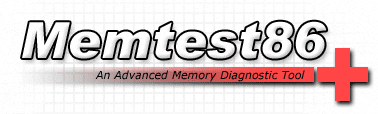New
#1
BSOD "Driver Power State Failure"
Computer freezes and crashes irregularly when watching youtube videos in google chrome. was just a minor inconvenience, but I have recently installed adobe creative suite and if I have a video playing it will always crash into a BSOD after about 5 minutes of non-interactive freeze. Some sources I have found have hinted that it may be my Nvidia card drivers, but I have been unable to fix it.
Attachment 100008


 Quote
Quote