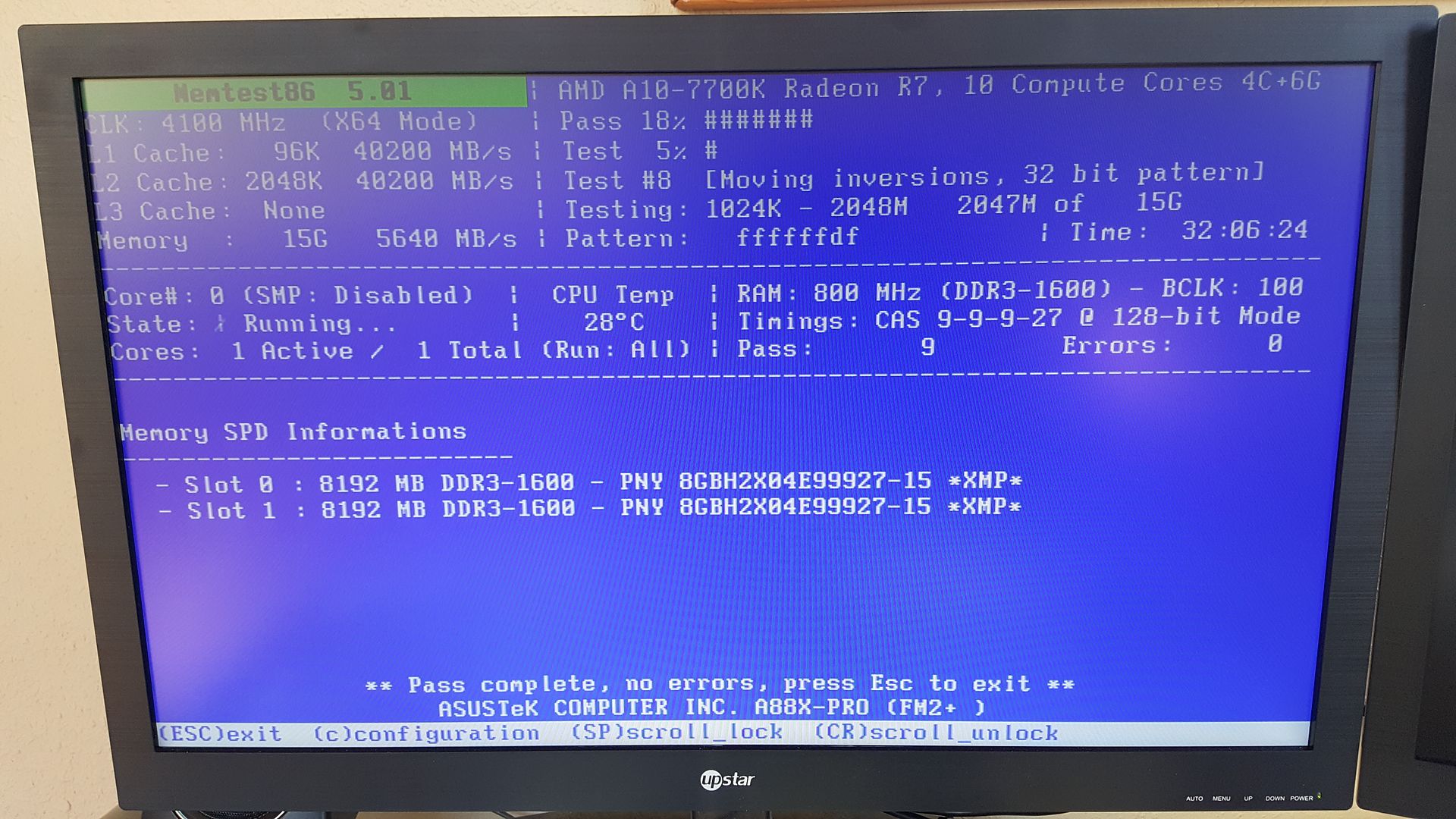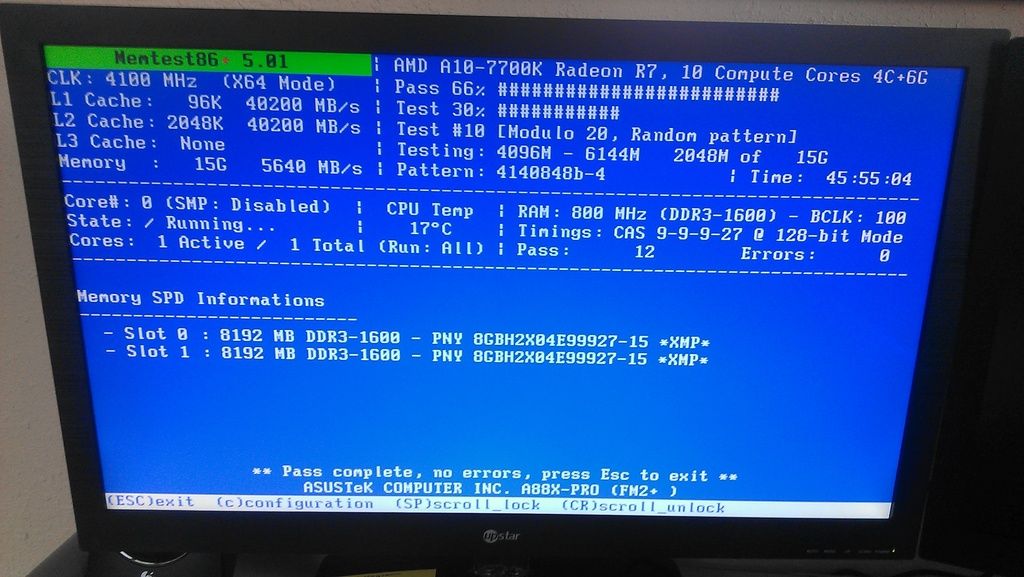New
#1
All New Build- Lots of BSOD ax88x-pro Asus
Bought this new build for video editing.
I am noting BSOD at windows login screen, and while browsing the internet. Sometimes even just looking at a document for 15 minutes and then BSOD.
Getting the following errors, sometime I miss the error message but:
kmode exeption not handled (clipsp.sys)
page fault in nonpaged area clipsp.sys (this one the most)
system thread exception not handled atikmdag.sys
critical process died
system thread exception not handled
have tried updating all drivers I could think of. Have reinstalled windows a few times also.
System Spec
Computer type:
PC/Desktop
System Manufacturer/Model Number:
A88x-Pro Asus Build
OS:
Windows 10 Home
CPU:
AMD FM2+ A10 77 3.8ghz
Motherboard:
Amd Asus A88x-Pro
Memory:
ddr3 16gb 1600m (2x 8gb modules)
120gb sandisk ssd plus
WD 2TB desktop hard dr
Graphics Card(s):
Radeon r7



 Quote
Quote