New
#21
bsod repair
Thanks - Hmm, in the browser from windows it shows like this,
but if I click in the address bar to copy the path, it changes to just J:/sources...
I'll try the longer one.
-------------------------------------------------
Note: entering J:\sources into an explorer file name resolves properly but shows the longer path with the media name included.
(shown earlier)
But,
Entering the longer name with the media name included (J:\CCCOMA_X64FRE_EN-US_DV9\sources) fails;
I think the CCCOMA... portion is a media name, and not part of the windows path.
The Windows path is just J:\Sources
----------------------------------------------------------
I'm not sure why you think the path name is too long for when I copied the .iso to a local file.
I'll do it again with a shorter path.

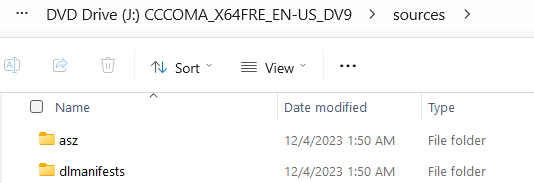
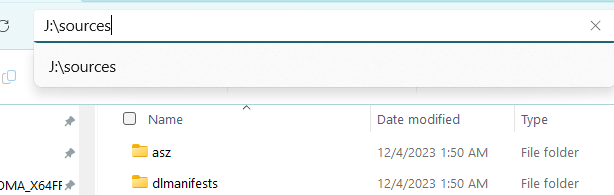
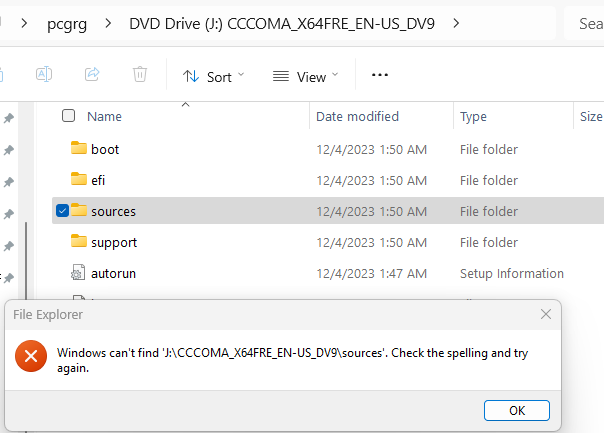

 Quote
Quote