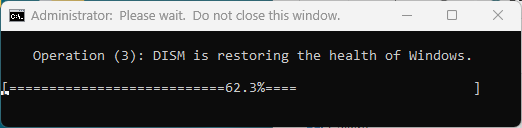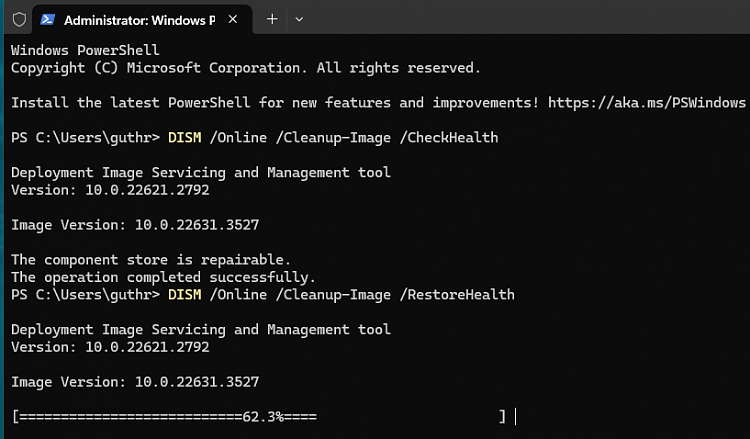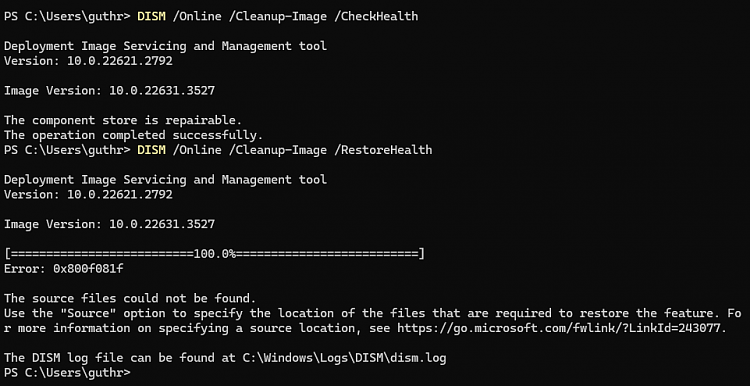New
#1
W11 BSOD - various events, how to debug?
Recently my W11 (23H2) (-Pro) machine had a few times with BSOD crashes with no apparent reason, saying: “Unexpected Kernel mode trap”,
And “System Thread Exception not handled”, and then on reboot – “… did not start properly”.
In addition, it is very slow sometimes – sluggish program starts, gaps in response, etc.
Also a few: "Video Scheduler internal error" crashes.
Debugging minidump’s only one showed a possible (user program) cause, and rest are system events & exceptions.
But now I also started getting unexpected shutdowns, with an automatic restart that fails.
Thus I come back to my maching the next day, and it shows a BSOD with the message –
“your machine did not start properly…”
But I can choose “try again” and it works fine.
I seem to get these every few days.
Again looking at minidump(s) and events, I don’t see any apparent cause (Event code = 0000….).
I have turned on Windows Driver Verifier.
Both Dell and MSoft updates all installed.
Minidumps (& WinDbg) seem to generally just show it is in the kernel, although one recent one pointed to firefox.
Etc. …Code:BLACKBOXWINLOGON: 1 CUSTOMER_CRASH_COUNT: 1 PROCESS_NAME: SearchProtocolHost.exe --------- BLACKBOXWINLOGON: 1 CUSTOMER_CRASH_COUNT: 1 PROCESS_NAME: firefox.exe --------- BLACKBOXWINLOGON: 1 CUSTOMER_CRASH_COUNT: 1 PROCESS_NAME: System … MODULE_NAME: stornvme IMAGE_NAME: stornvme.sys ------- BLACKBOXWINLOGON: 1 CUSTOMER_CRASH_COUNT: 1 PROCESS_NAME: System … IMAGE_NAME: ntkrnlmp.exe --------- … SYMBOL_NAME: nt!KiDoubleFaultAbort+340 MODULE_NAME: nt IMAGE_NAME: ntkrnlmp.exe ---------
And I just got these two:
VIDEO_SCHEDULER_INTERNAL_ERROR (119)
…
Driver IRQL not less or equal
Kfecollx64.exe
I ran sfc, it reported some files fixed (I did not see which ones).
What would be a good next step in debugging this?
Log files here: https://www.dropbox.com/t/dNn62kqMkEA0jbEP
I ran Microsoft Malware removal (Microsoft Safety scanner), it ran for 80+ hours (!) and checked 78m items, found nothing.
I run Malwarebytes scans daily.
Code:Sample Minidump: IRQL_NOT_LESS_OR_EQUAL (a) An attempt was made to access a pageable (or completely invalid) address at an interrupt request level (IRQL) that is too high. This is usually caused by drivers using improper addresses. If a kernel debugger is available get the stack backtrace. Arguments: Arg1: ffff8089a2e40ff8, memory referenced Arg2: 0000000000000002, IRQL Arg3: 0000000000000001, bitfield : bit 0 : value 0 = read operation, 1 = write operation bit 3 : value 0 = not an execute operation, 1 = execute operation (only on chips which support this level of status) Arg4: fffff80265872227, address which referenced memory Debugging Details: ------------------ KEY_VALUES_STRING: 1 Key : Analysis.CPU.mSec Value: 1828 Key : Analysis.Elapsed.mSec Value: 8603 Key : Analysis.IO.Other.Mb Value: 0 Key : Analysis.IO.Read.Mb Value: 0 Key : Analysis.IO.Write.Mb Value: 1 Key : Analysis.Init.CPU.mSec Value: 375 Key : Analysis.Init.Elapsed.mSec Value: 4797 Key : Analysis.Memory.CommitPeak.Mb Value: 94 Key : Bugcheck.Code.LegacyAPI Value: 0xa Key : Bugcheck.Code.TargetModel Value: 0xa Key : Failure.Bucket Value: AV_VRF_KfeCo11X64!unknown_function Key : Failure.Hash Value: {a8dd5be4-b28a-4e52-c33f-ed40455b8b0f} Key : Hypervisor.Enlightenments.ValueHex Value: 1417df84 Key : Hypervisor.Flags.AnyHypervisorPresent Value: 1 Key : Hypervisor.Flags.ApicEnlightened Value: 0 Key : Hypervisor.Flags.ApicVirtualizationAvailable Value: 1 Key : Hypervisor.Flags.AsyncMemoryHint Value: 0 Key : Hypervisor.Flags.CoreSchedulerRequested Value: 0 Key : Hypervisor.Flags.CpuManager Value: 1 Key : Hypervisor.Flags.DeprecateAutoEoi Value: 1 Key : Hypervisor.Flags.DynamicCpuDisabled Value: 1 Key : Hypervisor.Flags.Epf Value: 0 Key : Hypervisor.Flags.ExtendedProcessorMasks Value: 1 Key : Hypervisor.Flags.HardwareMbecAvailable Value: 1 Key : Hypervisor.Flags.MaxBankNumber Value: 0 Key : Hypervisor.Flags.MemoryZeroingControl Value: 0 Key : Hypervisor.Flags.NoExtendedRangeFlush Value: 0 Key : Hypervisor.Flags.NoNonArchCoreSharing Value: 1 Key : Hypervisor.Flags.Phase0InitDone Value: 1 Key : Hypervisor.Flags.PowerSchedulerQos Value: 0 Key : Hypervisor.Flags.RootScheduler Value: 0 Key : Hypervisor.Flags.SynicAvailable Value: 1 Key : Hypervisor.Flags.UseQpcBias Value: 0 Key : Hypervisor.Flags.Value Value: 21631230 Key : Hypervisor.Flags.ValueHex Value: 14a10fe Key : Hypervisor.Flags.VpAssistPage Value: 1 Key : Hypervisor.Flags.VsmAvailable Value: 1 Key : Hypervisor.RootFlags.AccessStats Value: 1 Key : Hypervisor.RootFlags.CrashdumpEnlightened Value: 1 Key : Hypervisor.RootFlags.CreateVirtualProcessor Value: 1 Key : Hypervisor.RootFlags.DisableHyperthreading Value: 0 Key : Hypervisor.RootFlags.HostTimelineSync Value: 1 Key : Hypervisor.RootFlags.HypervisorDebuggingEnabled Value: 0 Key : Hypervisor.RootFlags.IsHyperV Value: 1 Key : Hypervisor.RootFlags.LivedumpEnlightened Value: 1 Key : Hypervisor.RootFlags.MapDeviceInterrupt Value: 1 Key : Hypervisor.RootFlags.MceEnlightened Value: 1 Key : Hypervisor.RootFlags.Nested Value: 0 Key : Hypervisor.RootFlags.StartLogicalProcessor Value: 1 Key : Hypervisor.RootFlags.Value Value: 1015 Key : Hypervisor.RootFlags.ValueHex Value: 3f7 Key : WER.OS.Branch Value: ni_release Key : WER.OS.Version Value: 10.0.22621.1 BUGCHECK_CODE: a BUGCHECK_P1: ffff8089a2e40ff8 BUGCHECK_P2: 2 BUGCHECK_P3: 1 BUGCHECK_P4: fffff80265872227 FILE_IN_CAB: 041524-31375-01.dmp TAG_NOT_DEFINED_202b: *** Unknown TAG in analysis list 202b WRITE_ADDRESS: fffff802661344a8: Unable to get MiVisibleState Unable to get NonPagedPoolStart Unable to get NonPagedPoolEnd Unable to get PagedPoolStart Unable to get PagedPoolEnd unable to get nt!MmSpecialPagesInUse ffff8089a2e40ff8 BLACKBOXBSD: 1 (!blackboxbsd) BLACKBOXNTFS: 1 (!blackboxntfs) BLACKBOXPNP: 1 (!blackboxpnp) BLACKBOXWINLOGON: 1 CUSTOMER_CRASH_COUNT: 1 PROCESS_NAME: System TRAP_FRAME: ffffa38a491bf5b0 -- (.trap 0xffffa38a491bf5b0) NOTE: The trap frame does not contain all registers. Some register values may be zeroed or incorrect. rax=ffffa38a491bf778 rbx=0000000000000000 rcx=ffffa38a491bf900 rdx=ffffa38a491bf900 rsi=0000000000000000 rdi=0000000000000000 rip=fffff80265872227 rsp=ffffa38a491bf740 rbp=0000000000000000 r8=ffff8089a2e40ff8 r9=0000000000000000 r10=0000000000000018 r11=ffffa38a491befe0 r12=0000000000000000 r13=0000000000000000 r14=0000000000000000 r15=0000000000000000 iopl=0 nv up ei pl nz na po nc nt!KiAcquireQueuedSpinLockInstrumented+0x59: fffff802`65872227 488716 xchg rdx,qword ptr [rsi] ds:00000000`00000000=???????????????? Resetting default scope STACK_TEXT: ffffa38a`491bf468 fffff802`65846269 : 00000000`0000000a ffff8089`a2e40ff8 00000000`00000002 00000000`00000001 : nt!KeBugCheckEx ffffa38a`491bf470 fffff802`65841705 : ffffa38a`491b9000 ffffa38a`491c0000 00000000`00000000 ffffa38a`491bf540 : nt!KiBugCheckDispatch+0x69 ffffa38a`491bf5b0 fffff802`65872227 : ffff8089`a2e40ff8 fffff802`65704902 00000000`00000004 ffffa38a`491bf7b0 : nt!KiPageFault+0x485 ffffa38a`491bf740 fffff802`658625d5 : ffff8088`fa6bd710 ffffa38a`491bf900 ffff8088`fa6bd710 ffff8088`fa6bd6f0 : nt!KiAcquireQueuedSpinLockInstrumented+0x59 ffffa38a`491bf780 fffff802`659f8c77 : fffff802`65ed6271 ffff8088`fa6aec70 00000000`00000000 fffff802`65eebdfb : nt!KeAcquireInStackQueuedSpinLock+0x152465 ffffa38a`491bf7b0 fffff802`65eeb247 : ffff8088`fa6aec70 ffffa38a`491bf919 ffff8089`a2e40ff8 ffffa38a`491bf900 : nt!DifKeAcquireInStackQueuedSpinLockWrapper+0xc7 ffffa38a`491bf800 fffff802`65ed6271 : 00000000`00000000 ffff8089`a2e40f80 fffff802`bb8c2345 ffffa38a`491bf8d0 : nt!VerifierKeAcquireInStackQueuedSpinLockCommon+0x67 ffffa38a`491bf830 fffff802`bb8c2385 : 00000000`00000000 ffffa38a`491bf919 ffff8089`a2e40f80 00000000`0a1dee56 : nt!VerifierKeAcquireInStackQueuedSpinLock+0x11 ffffa38a`491bf860 00000000`00000000 : ffffa38a`491bf919 ffff8089`a2e40f80 00000000`0a1dee56 00000000`00000000 : KfeCo11X64+0x2385 SYMBOL_NAME: KfeCo11X64+2385 MODULE_NAME: KfeCo11X64 IMAGE_NAME: KfeCo11X64.sys STACK_COMMAND: .cxr; .ecxr ; kb BUCKET_ID_FUNC_OFFSET: 2385 FAILURE_BUCKET_ID: AV_VRF_KfeCo11X64!unknown_function OS_VERSION: 10.0.22621.1 BUILDLAB_STR: ni_release OSPLATFORM_TYPE: x64 OSNAME: Windows 10 FAILURE_ID_HASH: {a8dd5be4-b28a-4e52-c33f-ed40455b8b0f} Followup: MachineOwner

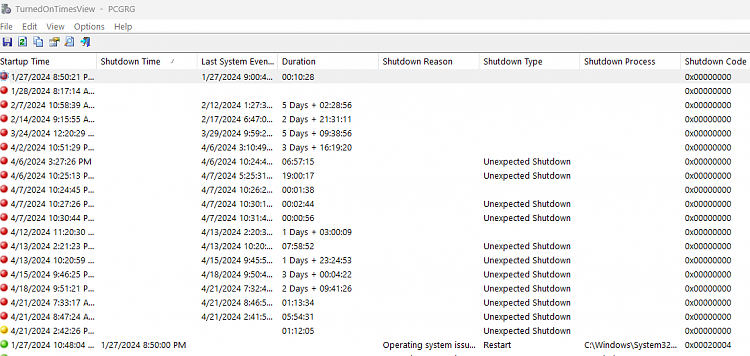

 Quote
Quote