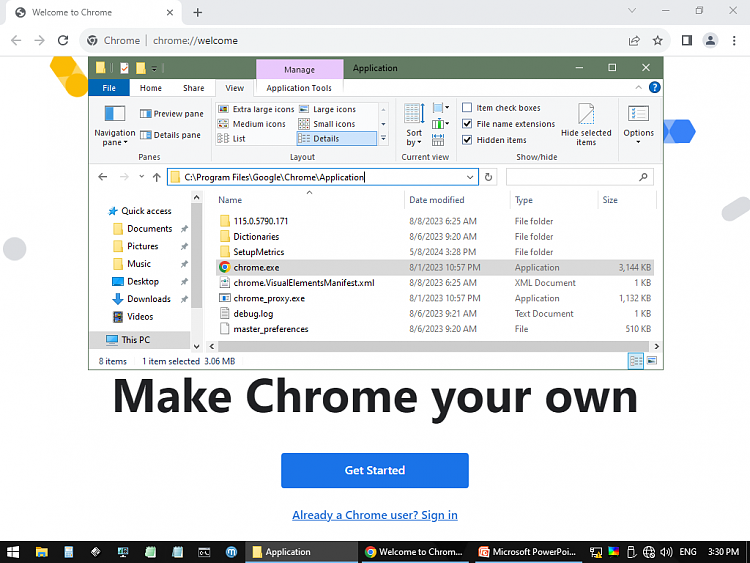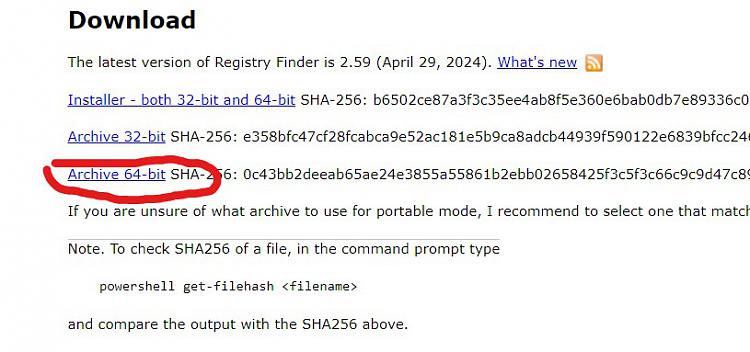New
#41
I apologize for having delays with providing the feedback and will do my best to do it faster...
Done!
Here is what I have:
Currently I boot from a USB stick with WinPE installed on it.
Do you mean taking a new SATA drive, connect to the workstation, installing a fresh W10 to the new SATA and start from there?
If positive, then I will proceed with the new SATA drive.
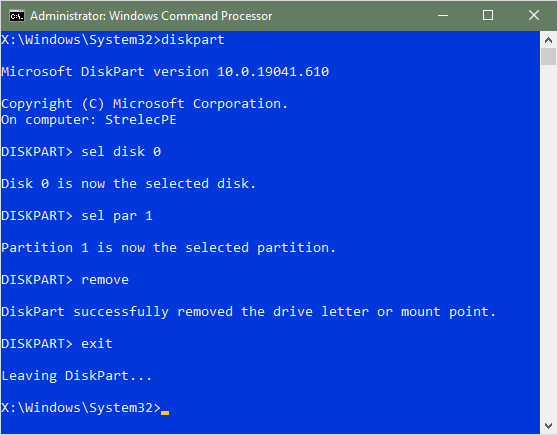

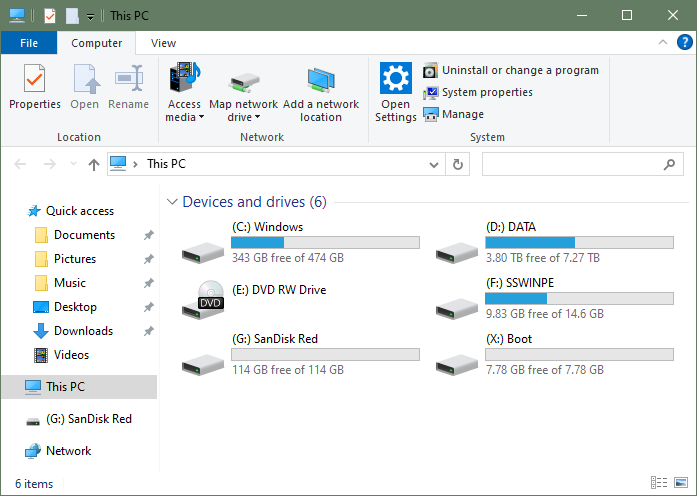
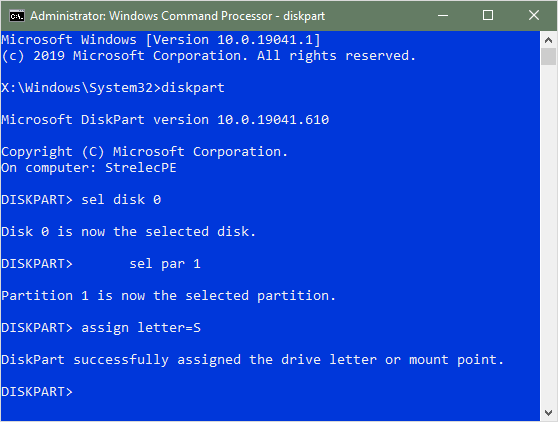
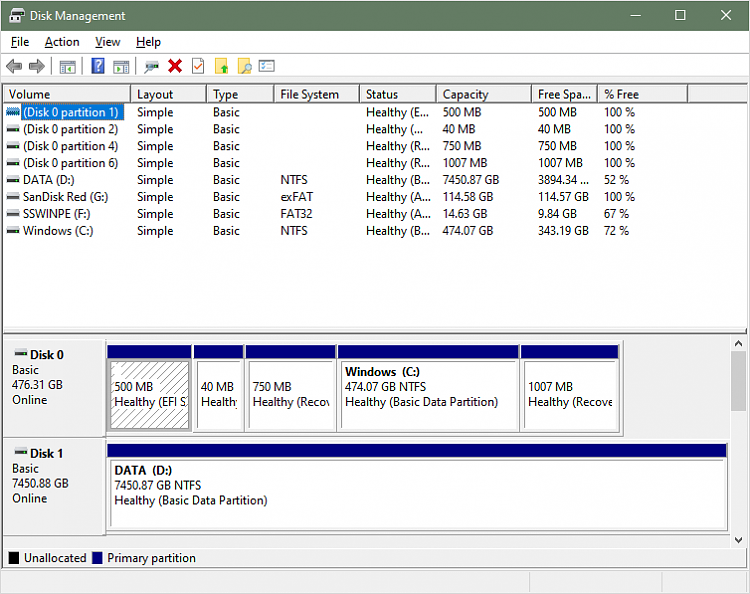
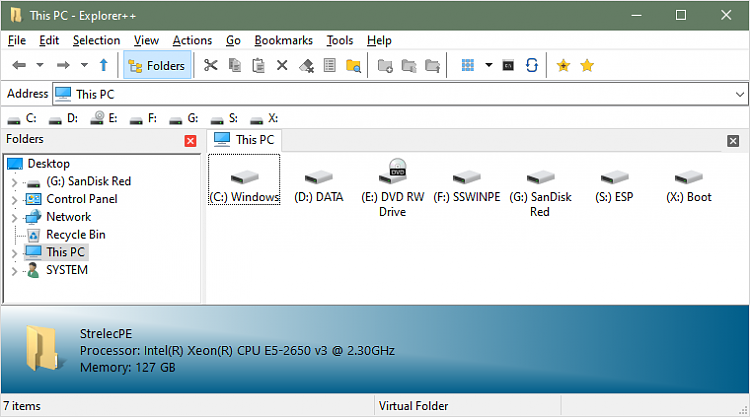
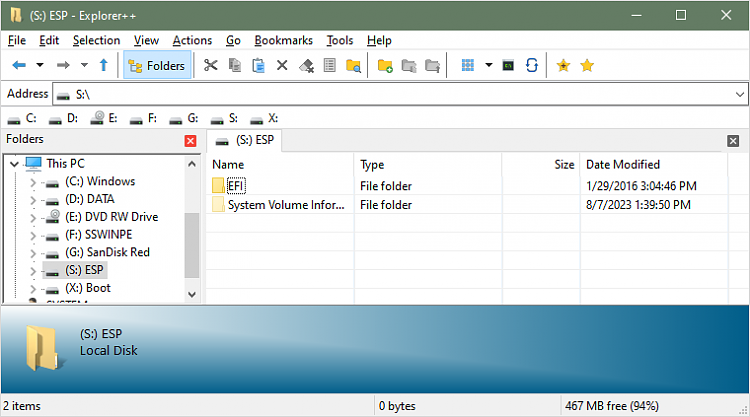
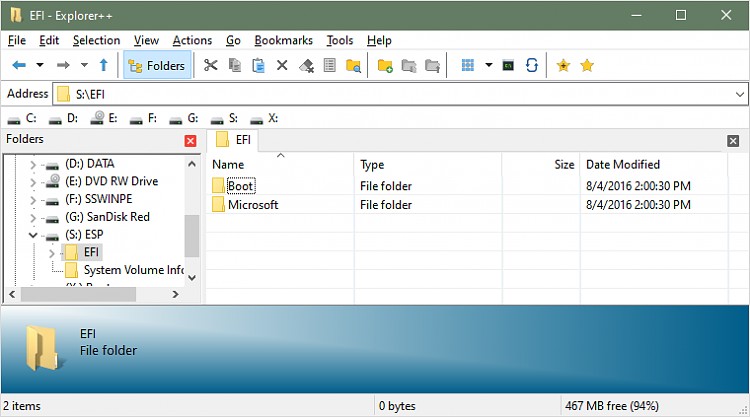
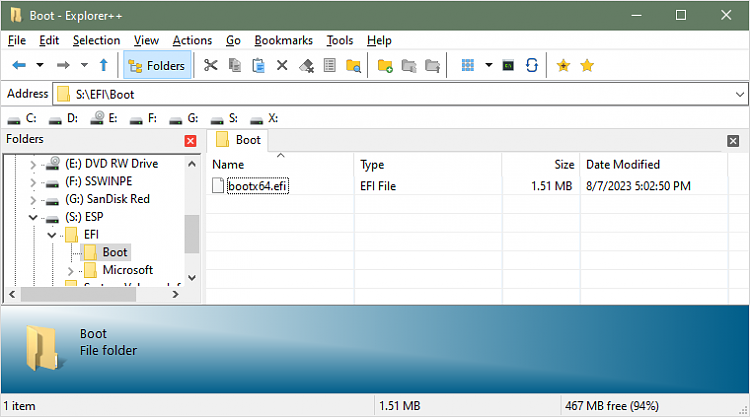
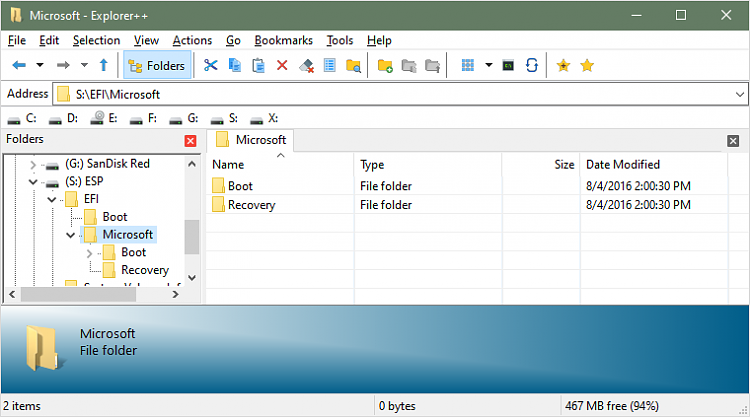
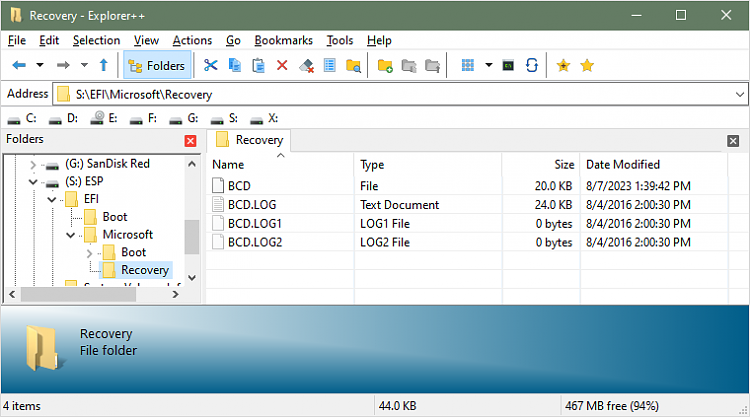

 Quote
Quote