New
#31
INACCESSIBLE BOOT DEVICE after RAID Software Installation
-
-
New #32
Just one question. Is that stuff that is running on disk 0 (C:) the problem disk that gave you the boot failure and is running now?
I don't need reagentc any more.
The answer please! A good cooperation looks different
Edit:
cmd
mkdir D:\BCD_Backup
bcdedit /store \\?\GLOBALROOT\device\harddisk0\partition1\EFI\Microsoft\Boot\BCD /export D:\BCD_Backup\BCD1
and buy a new CMOS-Battery!
- - - Updated - - -
And no (!) further changes till the CMOS Battery is replaced.
After Replacement boot into BIOS and in
Settings > General >Date/Time correct the timeLast edited by Pentagon; 3 Days Ago at 12:51.
-
New #33
No, the OS on Disk 0 (C:) the one that fails to boot.
I currently running Windows PE OS installed on Disk 2.
I am really sorry about this, but I had 09:00 PM in my local time and was asked to leave the site.
cmd
mkdir D:\BCD_Backup
bcdedit /store \\?\GLOBALROOT\device\harddisk0\partition1\EFI\Microsoft\Boot\BCD /export D:\BCD_Backup\BCD1
The store export command is invalid.
Run "bcdedit /?" for command line assistance.
The parameter is incorrect.
OK, let me purchase the part and confirm here.
-
New #34
OK, that's correct. The /export command is valid only for the active system-bcd and not for a store-bcd.
Sorry for the confusion.
I see that you boot from (F:) but what happens if you doubleclick on the desktop icon "My PC"

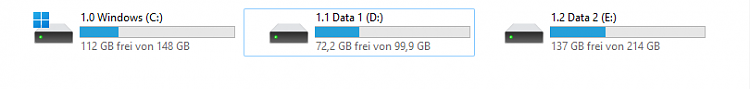
or you open the explorer? Try to run a Program that you start from C:\Program Files
-
New #35
-
Related Discussions

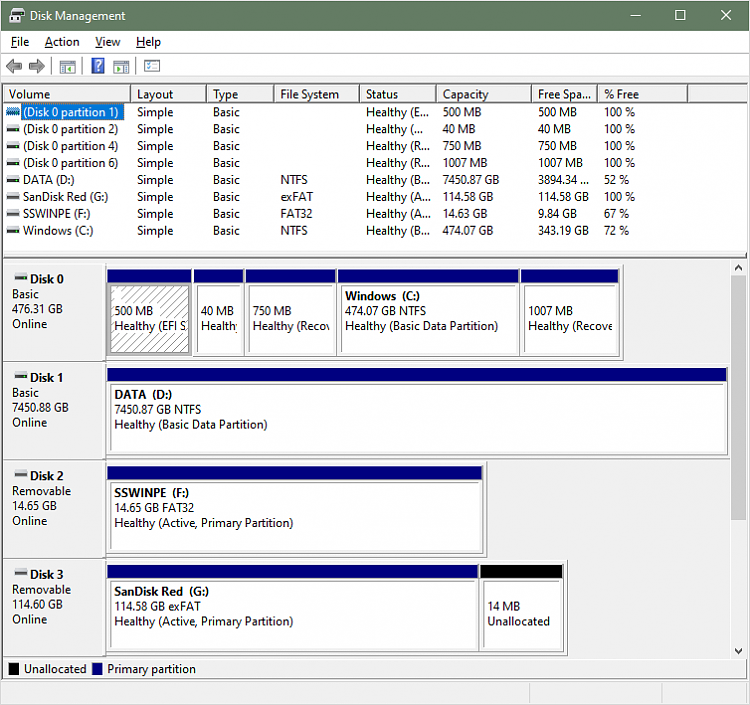

 Quote
Quote