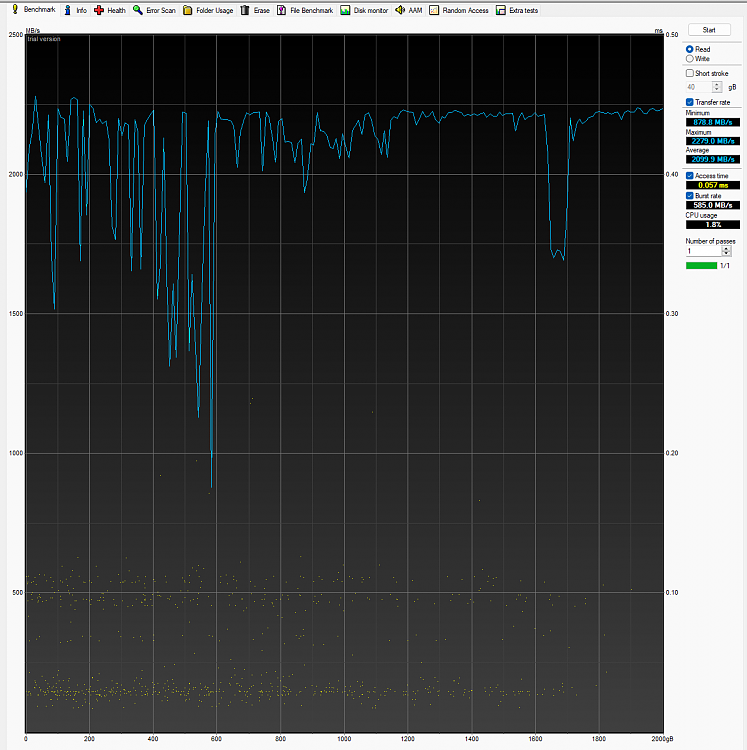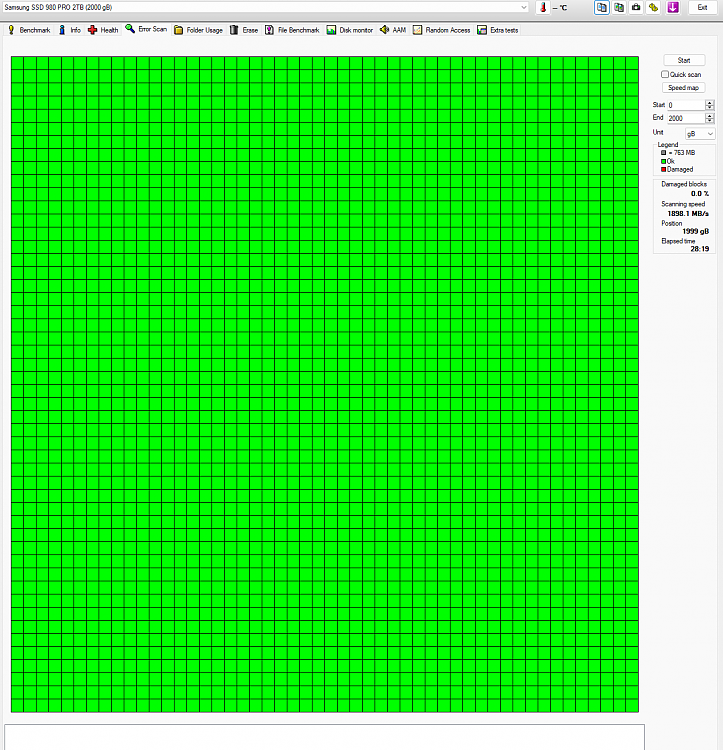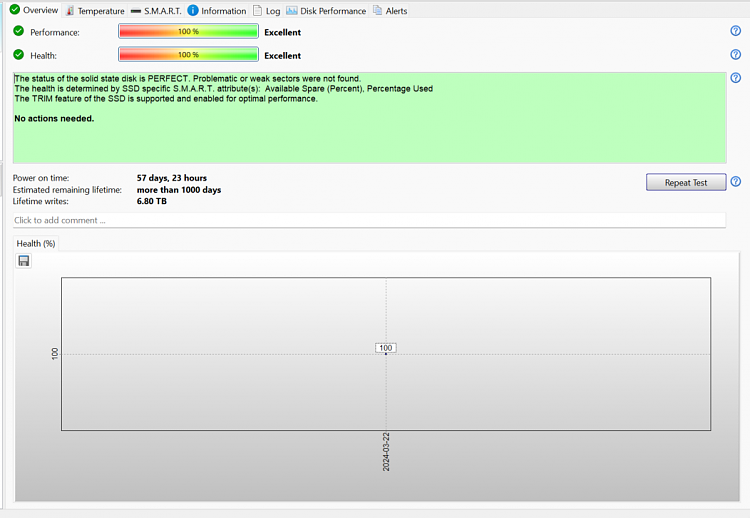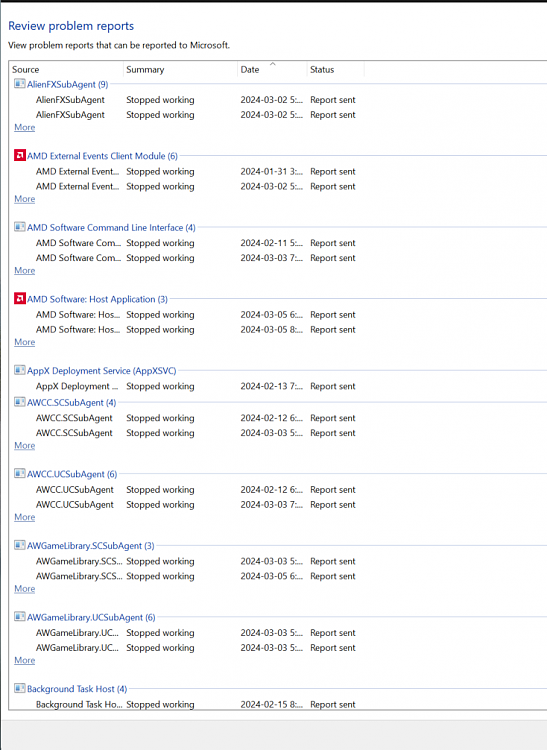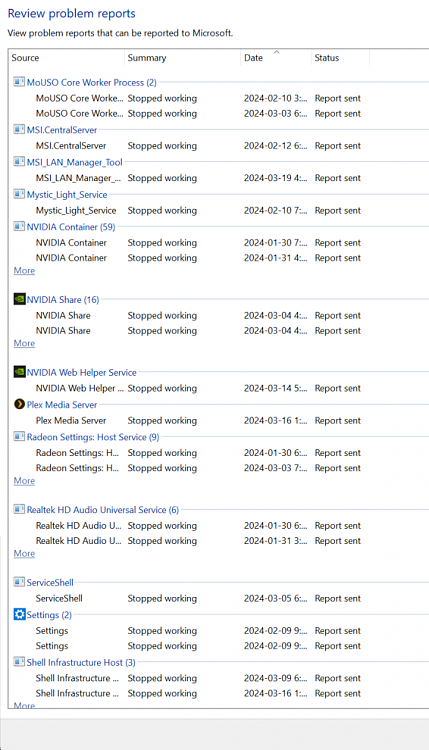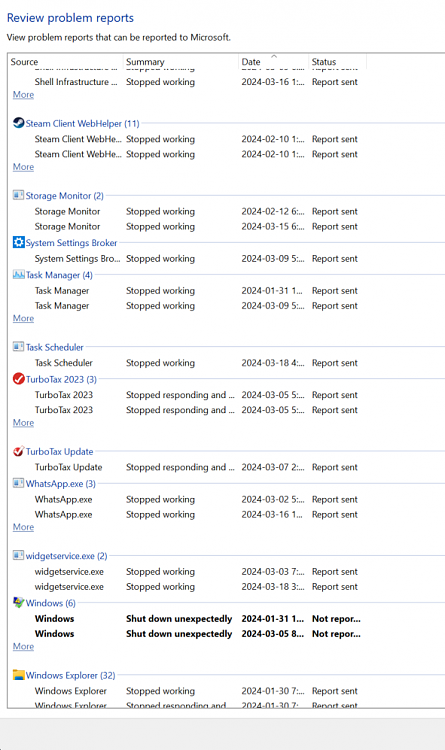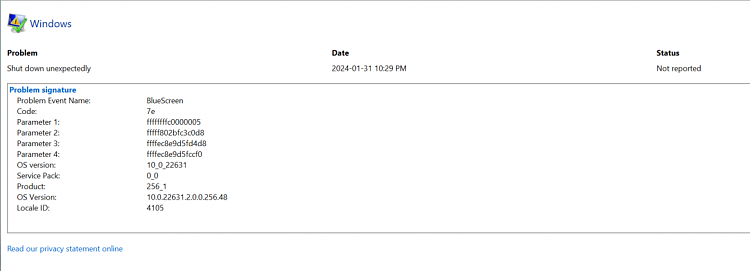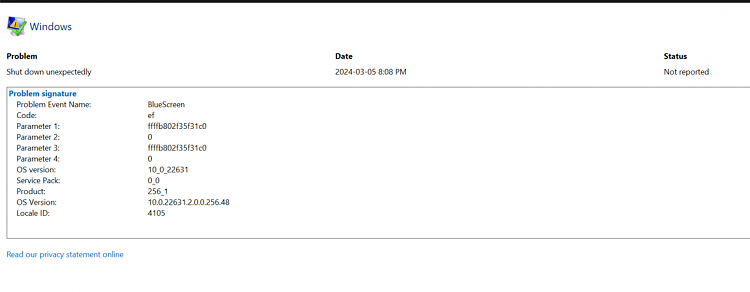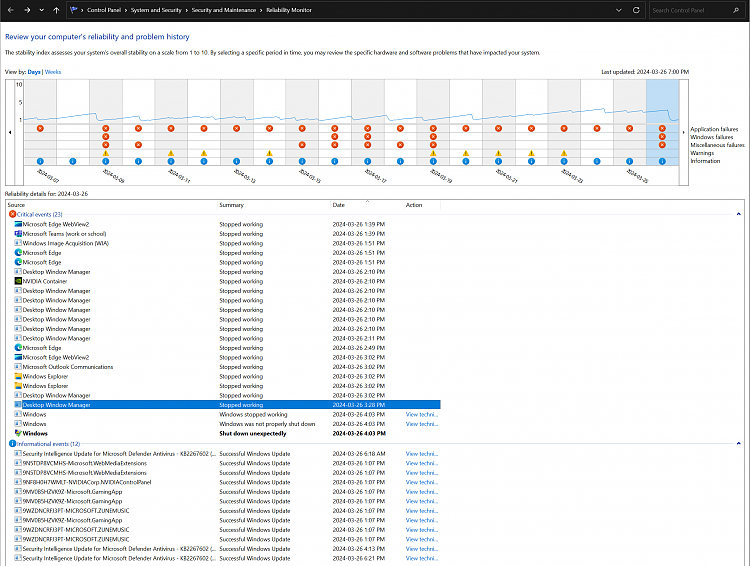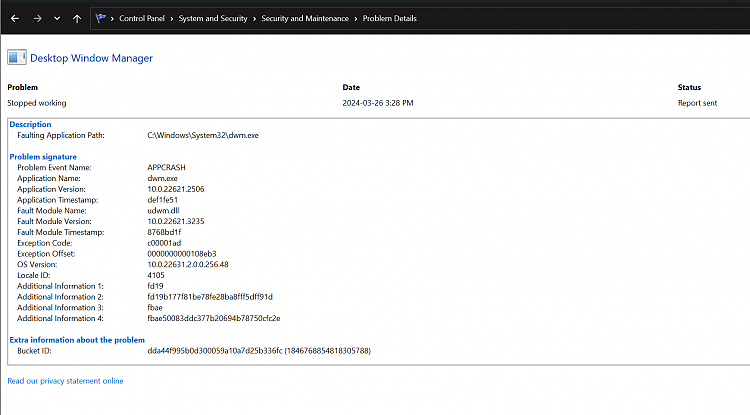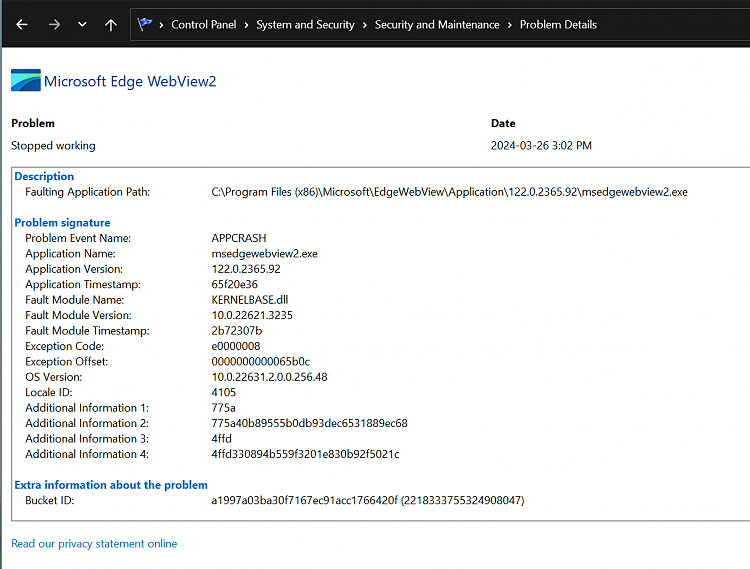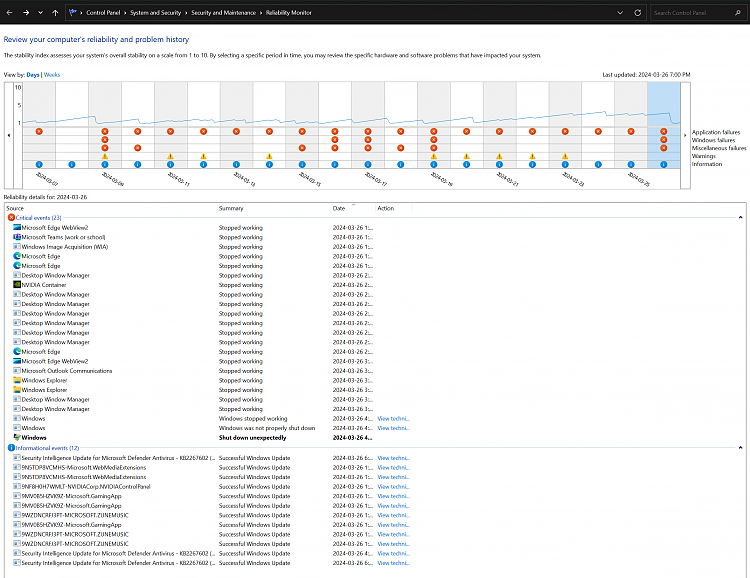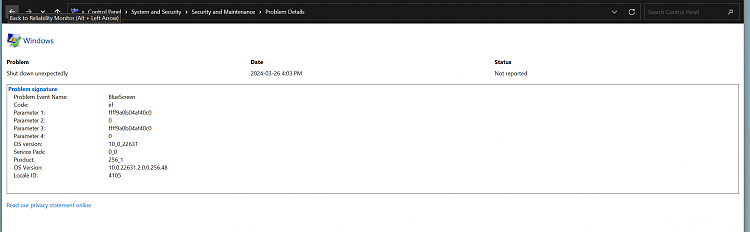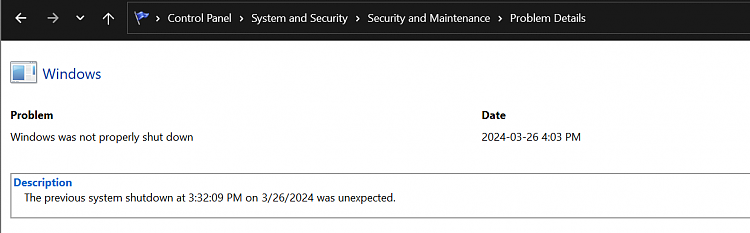Code:
-- General Information --
Application Information
-------------------------
Installed Version . . . . . . . . . . . . . . . : Hard Disk Sentinel 6.20 PRO
Registered To . . . . . . . . . . . . . . . . . : Unregistered version, please register.
Current Date And Time . . . . . . . . . . . . . : 2024-03-22 12:12:44 PM
Health Calculation Method . . . . . . . . . . . : Analyse data field (default)
Computer Information
----------------------
Computer Name . . . . . . . . . . . . . . . . . : BIGBOY
User Name . . . . . . . . . . . . . . . . . . . : maslo
Computer Type . . . . . . . . . . . . . . . . . : Desktop
IP Address . . . . . . . . . . . . . . . . . . . : 192.168.0.63
MAC Address . . . . . . . . . . . . . . . . . . : 04-7C-16-E8-83-1A
System Uptime . . . . . . . . . . . . . . . . . : 1 days, 0 hours, 31 minutes, 39 seconds
System Idle Time . . . . . . . . . . . . . . . . : 0 days, 0 hours, 0 minutes, 0 seconds
System Up Since . . . . . . . . . . . . . . . . : 2024-03-21 11:41:05 AM
CPU Usage . . . . . . . . . . . . . . . . . . . : CPU #1: 4 %, CPU #2: 0 %, CPU #3: 1 %, CPU #4: 0 %, CPU #5: 0 %, CPU #6: 1 %, CPU #7: 0 %, CPU #8: 1 %, CPU #9: 0 %, CPU #10: 0 %, CPU #11: 0 %, CPU #12: 0 %, CPU #13: 1 %, CPU #14: 1 %, CPU #15: 0 %, CPU #16: 0 %
Virtual Memory . . . . . . . . . . . . . . . . . : 130208 MB, Used: 31832 MB (24 %)
System Information
--------------------
Windows Version . . . . . . . . . . . . . . . . : Windows 11 Pro 23H2
CPU Type & Speed #1 . . . . . . . . . . . . . . : AMD Ryzen 7 7800X3D 8-Core Processor, 4200 MHz
CPU Type & Speed #2 . . . . . . . . . . . . . . : AMD Ryzen 7 7800X3D 8-Core Processor, 4200 MHz
CPU Type & Speed #3 . . . . . . . . . . . . . . : AMD Ryzen 7 7800X3D 8-Core Processor, 4200 MHz
CPU Type & Speed #4 . . . . . . . . . . . . . . : AMD Ryzen 7 7800X3D 8-Core Processor, 4200 MHz
CPU Type & Speed #5 . . . . . . . . . . . . . . : AMD Ryzen 7 7800X3D 8-Core Processor, 4200 MHz
CPU Type & Speed #6 . . . . . . . . . . . . . . : AMD Ryzen 7 7800X3D 8-Core Processor, 4200 MHz
CPU Type & Speed #7 . . . . . . . . . . . . . . : AMD Ryzen 7 7800X3D 8-Core Processor, 4200 MHz
CPU Type & Speed #8 . . . . . . . . . . . . . . : AMD Ryzen 7 7800X3D 8-Core Processor, 4200 MHz
CPU Type & Speed #9 . . . . . . . . . . . . . . : AMD Ryzen 7 7800X3D 8-Core Processor, 4200 MHz
CPU Type & Speed #10 . . . . . . . . . . . . . . : AMD Ryzen 7 7800X3D 8-Core Processor, 4200 MHz
CPU Type & Speed #11 . . . . . . . . . . . . . . : AMD Ryzen 7 7800X3D 8-Core Processor, 4200 MHz
CPU Type & Speed #12 . . . . . . . . . . . . . . : AMD Ryzen 7 7800X3D 8-Core Processor, 4200 MHz
CPU Type & Speed #13 . . . . . . . . . . . . . . : AMD Ryzen 7 7800X3D 8-Core Processor, 4200 MHz
CPU Type & Speed #14 . . . . . . . . . . . . . . : AMD Ryzen 7 7800X3D 8-Core Processor, 4200 MHz
CPU Type & Speed #15 . . . . . . . . . . . . . . : AMD Ryzen 7 7800X3D 8-Core Processor, 4200 MHz
CPU Type & Speed #16 . . . . . . . . . . . . . . : AMD Ryzen 7 7800X3D 8-Core Processor, 4200 MHz
BIOS Manufacturer . . . . . . . . . . . . . . . : AMI
Physical Memory Size . . . . . . . . . . . . . . : 31905 MB, Used: 14654 MB (46 %)
Display Adapter . . . . . . . . . . . . . . . . : AMD Radeon(TM) Graphics
Display Resolution . . . . . . . . . . . . . . . : 3840 x 2160 (32 bit)
Printer #1 . . . . . . . . . . . . . . . . . . . : Brother MFC-J491DW
Printer #2 . . . . . . . . . . . . . . . . . . . : Brother MFC-J491DW Printer
Printer #3 . . . . . . . . . . . . . . . . . . . : Microsoft Print to PDF
Network Controller #1 . . . . . . . . . . . . . : Realtek Gaming 2.5GbE Family Controller
Network Controller #2 . . . . . . . . . . . . . : RZ616 Wi-Fi 6E 160MHz
Optical Drive
PCI Device Information
------------------------
PCI Bus 0; Device 1; Function 1 . . . . . . . . : PCI Express Root Port
PCI Bus 0; Device 1; Function 2 . . . . . . . . : PCI Express Root Port
PCI Bus 0; Device 2; Function 1 . . . . . . . . : PCI Express Root Port
PCI Bus 0; Device 8; Function 1 . . . . . . . . : PCI Express Root Port
PCI Bus 0; Device 8; Function 3 . . . . . . . . : PCI Express Root Port
PCI Bus 1; Device 0; Function 0 . . . . . . . . : NVIDIA GeForce RTX 4080 SUPER
PCI Bus 1; Device 0; Function 1 . . . . . . . . : High Definition Audio Controller
PCI Bus 2; Device 0; Function 0 . . . . . . . . : Standard NVM Express Controller
PCI Bus 3; Device 0; Function 0 . . . . . . . . : PCI Express Upstream Switch Port
PCI Bus 4; Device 0; Function 0 . . . . . . . . : PCI Express Downstream Switch Port
PCI Bus 4; Device 4; Function 0 . . . . . . . . : PCI Express Downstream Switch Port
PCI Bus 4; Device 5; Function 0 . . . . . . . . : PCI Express Downstream Switch Port
PCI Bus 4; Device 6; Function 0 . . . . . . . . : PCI Express Downstream Switch Port
PCI Bus 4; Device 7; Function 0 . . . . . . . . : PCI Express Downstream Switch Port
PCI Bus 4; Device 8; Function 0 . . . . . . . . : PCI Express Downstream Switch Port
PCI Bus 4; Device 9; Function 0 . . . . . . . . : PCI Express Downstream Switch Port
PCI Bus 4; Device 10; Function 0 . . . . . . . . : PCI Express Downstream Switch Port
PCI Bus 4; Device 11; Function 0 . . . . . . . . : PCI Express Downstream Switch Port
PCI Bus 4; Device 12; Function 0 . . . . . . . . : PCI Express Downstream Switch Port
PCI Bus 4; Device 13; Function 0 . . . . . . . . : PCI Express Downstream Switch Port
PCI Bus 10; Device 0; Function 0 . . . . . . . . : Standard SATA AHCI Controller
PCI Bus 12; Device 0; Function 0 . . . . . . . . : Realtek Gaming 2.5GbE Family Controller
PCI Bus 13; Device 0; Function 0 . . . . . . . . : RZ616 Wi-Fi 6E 160MHz
PCI Bus 14; Device 0; Function 0 . . . . . . . . : %1 USB %2 eXtensible Host Controller - %3 (Microsoft);(AMD,3.20,1.10)
PCI Bus 15; Device 0; Function 0 . . . . . . . . : Standard SATA AHCI Controller
PCI Bus 16; Device 0; Function 0 . . . . . . . . : AMD Radeon(TM) Graphics
PCI Bus 16; Device 0; Function 1 . . . . . . . . : High Definition Audio Bus
PCI Bus 16; Device 0; Function 2 . . . . . . . . : AMD PSP 11.0 Device
PCI Bus 16; Device 0; Function 3 . . . . . . . . : %1 USB %2 eXtensible Host Controller - %3 (Microsoft);(AMD,3.10,1.20)
PCI Bus 16; Device 0; Function 4 . . . . . . . . : %1 USB %2 eXtensible Host Controller - %3 (Microsoft);(AMD,3.10,1.20)
PCI Bus 16; Device 0; Function 6 . . . . . . . . : High Definition Audio Controller
PCI Bus 17; Device 0; Function 0 . . . . . . . . : %1 USB %2 eXtensible Host Controller - %3 (Microsoft);(AMD,2.0,1.20)
-- Physical Disk Information - Disk: #0: Samsung SSD 980 PRO 2TB --
Hard Disk Summary
-------------------
Hard Disk Number . . . . . . . . . . . . . . . . : 0
Interface . . . . . . . . . . . . . . . . . . . : NVMe
Disk Controller . . . . . . . . . . . . . . . . : Standard NVM Express Controller (NVMe) [VEN: 144D, DEV: A80A] Version: 10.0.22621.3235, 6-21-2006
Disk Location . . . . . . . . . . . . . . . . . : Bus Number 0, Target Id 0, LUN 0
Hard Disk Model ID . . . . . . . . . . . . . . . : Samsung SSD 980 PRO 2TB
Firmware Revision . . . . . . . . . . . . . . . : 5B2QGXA7
Hard Disk Serial Number . . . . . . . . . . . . : S6B0NU0WA06102X
Total Size . . . . . . . . . . . . . . . . . . . : 1907726 MB
Power State . . . . . . . . . . . . . . . . . . : Active
Device Type . . . . . . . . . . . . . . . . . . : Fixed Disk
Logical Drive(s) . . . . . . . . . . . . . . . . : C: []
Current Temperature . . . . . . . . . . . . . . : 35 C
Power On Time . . . . . . . . . . . . . . . . . : 57 days, 23 hours
Estimated Remaining Lifetime . . . . . . . . . . : more than 1000 days
Lifetime Writes . . . . . . . . . . . . . . . . : 6.80 TB
Health . . . . . . . . . . . . . . . . . . . . . : #################### 100 % (Excellent)
Performance . . . . . . . . . . . . . . . . . . : #################### 100 % (Excellent)
The status of the solid state disk is PERFECT. Problematic or weak sectors were not found.
The health is determined by SSD specific S.M.A.R.T. attribute(s): Available Spare (Percent), Percentage Used
The TRIM feature of the SSD is supported and enabled for optimal performance.
No actions needed.
Properties
------------
NVMe Standard Version . . . . . . . . . . . . . : 1.3
PCI Vendor ID (VID) . . . . . . . . . . . . . . : 0x144D (Samsung)
PCI Subsystem Vendor ID (SSVID) . . . . . . . . : 0x144D (Samsung)
IEEE OUI Identifier . . . . . . . . . . . . . . : 38-25-00
Recommended Arbitration Burst (RAB) . . . . . . : 2
Multi-Interface Capabilities . . . . . . . . . . : 0
Maximum Data Transfer Size . . . . . . . . . . . : 128 (7)
Abort Command Limit . . . . . . . . . . . . . . : 8
Asynchronous Event Request Limit . . . . . . . . : 4
Number FW Slots Support . . . . . . . . . . . . : 3
Maximum Error Log Page Entries . . . . . . . . . : 64
Total Number Of Power States . . . . . . . . . . : 5
Admin Vendor Specific CMD Format . . . . . . . . : 1
Submission Queue Entry Size . . . . . . . . . . : Max: 64, Min: 64
Completion Queue Entry Size . . . . . . . . . . : Max: 16, Min: 16
Number Of Namespaces . . . . . . . . . . . . . . : 1
Stripe Size . . . . . . . . . . . . . . . . . . : 0
Highest Possible Transfer Rate . . . . . . . . . : PCIe 4.0 x4
Negotiated Transfer Rate . . . . . . . . . . . . : PCIe 4.0 x4
Maximum Power (mW) . . . . . . . . . . . . . . . : 8490
NVMe Features
---------------
Doorbell Buffer Config . . . . . . . . . . . . . : Not supported
Virtualization Management . . . . . . . . . . . : Not supported
NVMe MI Send/Receive . . . . . . . . . . . . . . : Not supported
Directives . . . . . . . . . . . . . . . . . . . : Not supported
Device Self-test . . . . . . . . . . . . . . . . : Supported
Extended Self-test Estimated Time . . . . . . . : 35 minutes
Only One Device Self-test . . . . . . . . . . . : No
Namespace Management . . . . . . . . . . . . . . : Not supported
Firmware Activate Download . . . . . . . . . . . : Supported
Format NVM . . . . . . . . . . . . . . . . . . . : Supported
Security Send Receive . . . . . . . . . . . . . : Supported
Firmware Activation Without Reset . . . . . . . : Supported
First Firmware Slot Read Only . . . . . . . . . : No
Command Effects Log Page . . . . . . . . . . . . : Supported
SMART Information Per Namespace . . . . . . . . : Supported
Reservations . . . . . . . . . . . . . . . . . . : Not supported
Save / Select Fields . . . . . . . . . . . . . . : Supported
Write Zeroes . . . . . . . . . . . . . . . . . . : Not supported
Dataset Management Command . . . . . . . . . . . : Supported
Write Uncorrectable Command . . . . . . . . . . : Supported
Compare Command . . . . . . . . . . . . . . . . : Supported
Compare And Write Fused Operation . . . . . . . : Not supported
Cryptographic Erase . . . . . . . . . . . . . . : Supported
Secure Erase All Namespaces . . . . . . . . . . : Not supported
Format All Namespaces . . . . . . . . . . . . . : Supported
Volatile Write Cache Present . . . . . . . . . . : Supported
Autonomous Power State Transitions . . . . . . . : Supported
Atomic Compare And Write Unit . . . . . . . . . : Not supported
Scatter Gather List (SGL) . . . . . . . . . . . : Not supported
Host Controlled Thermal Management . . . . . . . : Supported
Thermal Management Temperature 1 . . . . . . . . : 355 K (82 C)
Thermal Management Temperature 2 . . . . . . . . : 356 K (83 C)
Warning Composite Temperature Threshold . . . . : 355 K (82 C)
Critical Composite Temperature Threshold . . . . : 358 K (85 C)
Sanitize Overwrite . . . . . . . . . . . . . . . : Not supported
Sanitize Block Erase . . . . . . . . . . . . . . : Supported
Sanitize Crypto Erase . . . . . . . . . . . . . : Supported
Sanitize Status . . . . . . . . . . . . . . . . : Never sanitized [0]
NVMe Namespace Information
----------------------------
NS 1 Total Sectors . . . . . . . . . . . . . . . : 3907029168
NS 1 Bytes Per Sector . . . . . . . . . . . . . : 512
NS 1 Active LBA Format Index . . . . . . . . . . : 0
NS 1 LBA Formats Supported . . . . . . . . . . . : 1
NS 1 LBA Format List (Disk Performance) . . . . : 512 (Best)
Disk Information
------------------
Disk Information
Form Factor . . . . . . . . . . . . . . . . . . : M.2 2280
Capacity . . . . . . . . . . . . . . . . . . . . : 2000 GB (2000 x 1,000,000,000 bytes)
SSD Controller . . . . . . . . . . . . . . . . . : Samsung Elpis S4LV003
Disk Interface . . . . . . . . . . . . . . . . . : PCI-Express x4 (4.0)
Device Type . . . . . . . . . . . . . . . . . . : Samsung 128-layer 3D TLC V-NAND
Width . . . . . . . . . . . . . . . . . . . . . : 22.0 mm (0.9 inch)
Depth . . . . . . . . . . . . . . . . . . . . . : 80.0 mm (3.1 inch)
Height . . . . . . . . . . . . . . . . . . . . . : 2.4 mm (0.1 inch)
Weight . . . . . . . . . . . . . . . . . . . . . : 9 grams (0.0 pounds)
S.M.A.R.T.
------------
Attribute Threshold Value
Critical Warning 0
Composite Temperature (Kelvin) 308
Available Spare (Percent) 100
Available Spare Threshold 10
Percentage Used 0
Data Units Read (512000 Bytes) 25,496,714
Data Units Written (512000 Bytes) 14,613,605
Host Read Commands 153,056,053
Host Write Commands 189,576,844
Controller Busy Time (minutes) 3,062
Power Cycles 93
Power On Hours 1,391
Unsafe Shutdowns 25
Media and Data Integrity Errors 0
Number of Error Information Log Entries 0
Warning Composite Temperature Time (minutes) 0
Critical Composite Temperature Time (minutes) 0
Temperature Sensor 1 308
Temperature Sensor 2 312
Transfer Rate Information
---------------------------
Total Data Read . . . . . . . . . . . . . . . . : 105 MB, 105 MB since installation (2024-03-22)
Total Data Write . . . . . . . . . . . . . . . . : 197 MB, 197 MB since installation
Average Reads Per Day . . . . . . . . . . . . . : 105.00 MB
Average Writes Per Day . . . . . . . . . . . . . : 197.00 MB
Current Transfer Rate . . . . . . . . . . . . . : 1161 KB/s
Maximum Transfer Rate . . . . . . . . . . . . . : 35091 KB/s
Current Read Rate . . . . . . . . . . . . . . . : 55 KB/s
Current Write Rate . . . . . . . . . . . . . . . : 1105 KB/s
Current Disk Activity . . . . . . . . . . . . . : 3 %
-- Partition Information --
Logical Drive Total Space Free Space Free Space Used Space
C: (Disk: #0) 1862.2 GB 1204.0 GB 65 % #######-------------
-- System Management Information --
Motherboard Information
-------------------------
Manufacturer . . . . . . . . : Micro-Star International Co., Ltd.
Product . . . . . . . . . . : MAG B650 TOMAHAWK WIFI (MS-7D75) 1.0
Serial Number . . . . . . . : 07D7511_N71E619791
Asset Tag . . . . . . . . . : To be filled by O.E.M. To be filled by O.E.M.
BIOS . . . . . . . . . . . . : American Megatrends International, LLC. ver. 1.60 [05/30/2023]
Memory Module 1 . . . . . . : -
Memory Module 2 . . . . . . : 16384 MB [4800 MHz] P0 CHANNEL A
Memory Module 3 . . . . . . : -
Memory Module 4 . . . . . . : 16384 MB [4800 MHz] P0 CHANNEL B
System Information
--------------------
Manufacturer . . . . . . . . : Micro-Star International Co., Ltd.
Product . . . . . . . . . . : MS-7D75 1.0
Serial Number . . . . . . . : To be filled by O.E.M.
UUID . . . . . . . . . . . . : E8147308-C8C9-1E52-AB9A-047C16E8831A
Chassis . . . . . . . . . . : Micro-Star International Co., Ltd. ver. 1.0
Chassis Serial Number . . . : To be filled by O.E.M.
Chassis Asset Tag . . . . . : To be filled by O.E.M.


 Quote
Quote