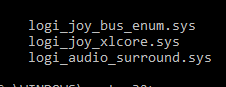New
#11
I was finally able to complete the Verifier
I managed to run the following tests
[ ] 0x00000800 Miscellaneous checks.
[ ] 0x00002000 Invariant MDL checking for stack.
[ ] 0x00004000 Invariant MDL checking for driver.
[ ] 0x00008000 Power framework delay fuzzing.
[ ] 0x00010000 Port/miniport interface checking.
[ ] 0x00040000 Systematic low resources simulation.
[ ] 0x00080000 DDI compliance checking (additional).
[ ] 0x00200000 NDIS/WIFI verification.
[ ] 0x00800000 Kernel synchronization delay fuzzing.
[ ] 0x01000000 VM switch verification.
I've uploaded the verifier /querysettings results in a txt file to the dropbox
Dropbox - Dump Files Log - Simplify your life
The only one I was unable to run was
[ ] 0x02000000 Code integrity checks.
as it prevented my system from booting into Windows
From what I can discern all the drivers except for the Logitech drivers are ok.
While the Logitech drivers cause the BSOD and most likely the cause of others I've had.


 Quote
Quote