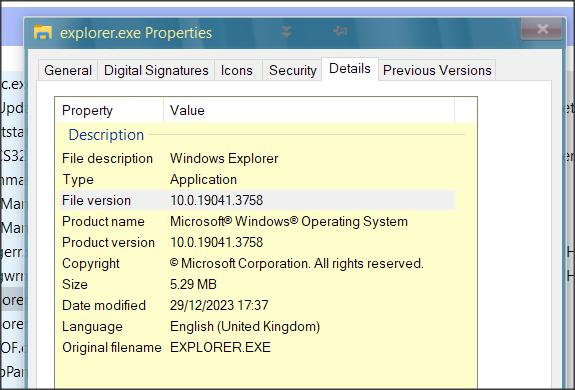New
#11
Yes I am over at elevenforum.
- - - Updated - - -
I moved this to the elevenforum site. winver in command just says 'winver' is not recognized as an internal or external command, operable program or batch file.
Remember though the only way to run command is through the USB media creation tool. So it does not detect an operating system, it's running all off the USB. In BIOS, the only boot options besides the USB is the Windows Boot Manager which only boots to the error codes I first posted. The only way to get to command though is through the USB. The only issue is, it doesn't know anything else on the computer that I've found. In BIOS, I do see the hard drive under the "information" tab listed for the HDD0. It also shows the serial number. But I did find out through where I bought it, the version is Windows 11 Home.


 Quote
Quote