New
#1
0xc00000e At First Boot
After this message, to fix it i need to reboot with ctrl+alt+supr and in msi bios boot F11 choose always startup manager to start correctly, it happened last week without touching anything.
Last edited by IvanSeter; 17 Dec 2023 at 12:59. Reason: Changed windows language for logs.

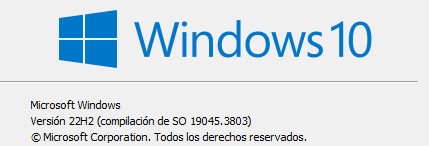

 Quote
Quote