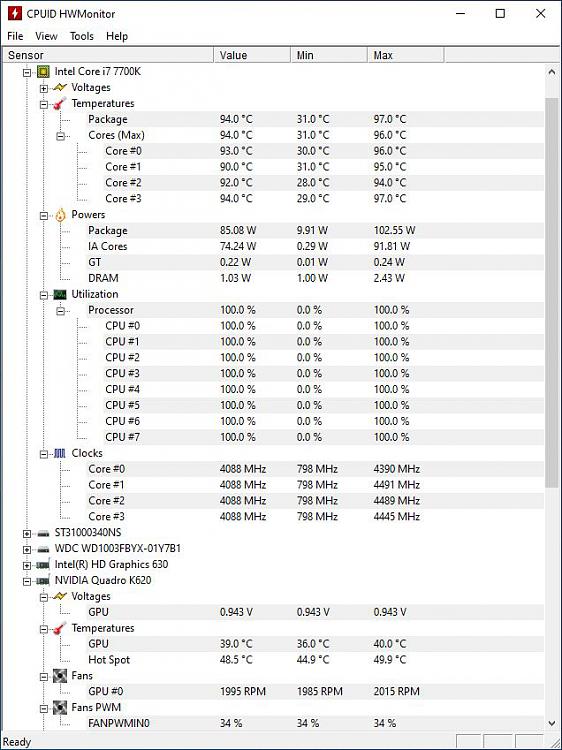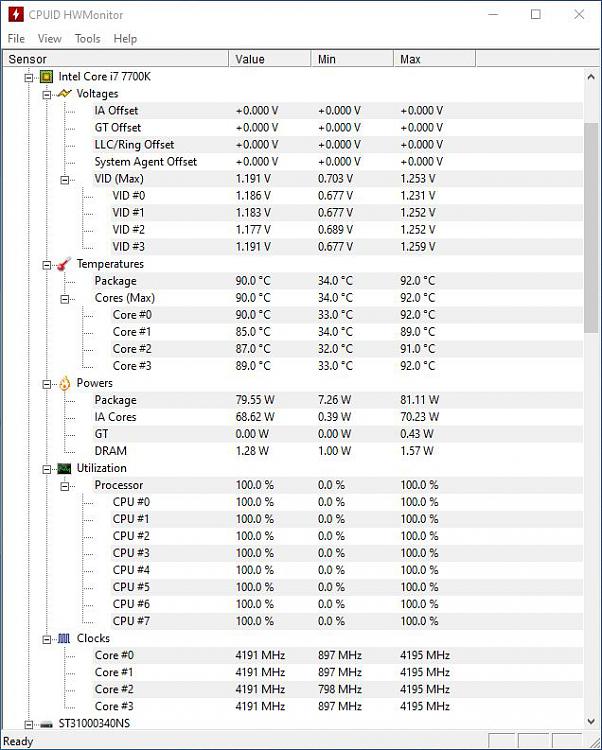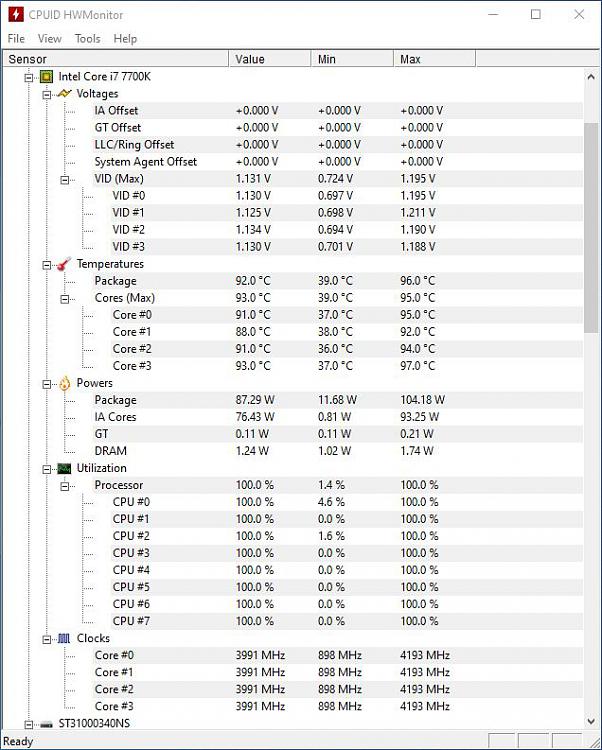New
#31
What's the most reliable program for monitoring the CPU temperature?
- - - Updated - - -
I just found out something fascinating after asking Bing's AI a question. Apparently, some Dell computers have an inherent bug that makes them freeze up due to a power saving setting. Here's what Bing's AI said:
It linked to this thread:Some users have reported similar issues with Dell workstations and have suggested checking the advanced power settings and changing the “Turn off hard disk after” setting to “never” or after the screen saver kicks in. Another suggestion is to disable the Dell Watchdog Timer application by pressing F2 at the Dell splash screen to enter system setup, clicking on Maintenance, selecting Watchdog Timer Support, selecting the Disable Watchdog Timer checkbox, and then clicking Apply and Exit3. If these suggestions do not help, you may want to contact Dell support for further assistance.
[SOLVED] Brand new Dell workstation freezing up - General Hardware Forum
I now wonder if the Dell Precision 3620 has a similar type of bug.
Last edited by hbenthow; 22 Aug 2023 at 03:29.


 Quote
Quote