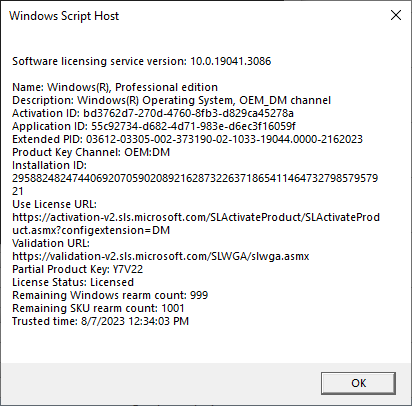New
#11
That's how activation works in Windows 10. When you first activate a legal copy of Windows the Microsoft activation servers store your hardware ID (made up of a CPU identifier and a motherboard identifier). If you reinstall Windows the activation process sends your hardware ID to the activation servers, which recognise a valid license and activates Windows.
In your System log there are a couple of entries that are of concern...
Both these errors point towards some sort of hardware issue.Code:Event[661]: Log Name: System Source: Service Control Manager Date: 2023-08-05T23:38:45.2160000Z Event ID: 7001 Task: N/A Level: Error Opcode: N/A Keyword: Classic User: N/A User Name: N/A Computer: DESKTOP-QUPKJ33 Description: The hns service depends on the VfpExt service which failed to start because of the following error: A device attached to the system is not functioning. Event[662]: Log Name: System Source: Service Control Manager Date: 2023-08-05T23:38:45.6280000Z Event ID: 7000 Task: N/A Level: Error Opcode: N/A Keyword: Classic User: N/A User Name: N/A Computer: DESKTOP-QUPKJ33 Description: The VMSP service failed to start due to the following error: Insufficient system resources exist to complete the requested service.
In your Application log there are activation errors...
Can you please open up a command prompt and enter the command slmgr /dlv. A small window will pop up, please post a screenshot of that small window.Code:Event[62]: Log Name: Application Source: Microsoft-Windows-Security-SPP Date: 2023-08-05T00:03:45.2960000Z Event ID: 8198 Task: N/A Level: Error Opcode: N/A Keyword: Classic User: N/A User Name: N/A Computer: DESKTOP-QUPKJ33 Description: License Activation (slui.exe) failed with the following error code: hr=0x80072EE7 Command-line arguments: RuleId=31e71c49-8da7-4a2f-ad92-45d98a1c79ba;Action=AutoActivate;AppId=55c92734-d682-4d71-983e-d6ec3f16059f;SkuId=bd3762d7-270d-4760-8fb3-d829ca45278a;NotificationInterval=1440;Trigger=TimerEvent


 Quote
Quote