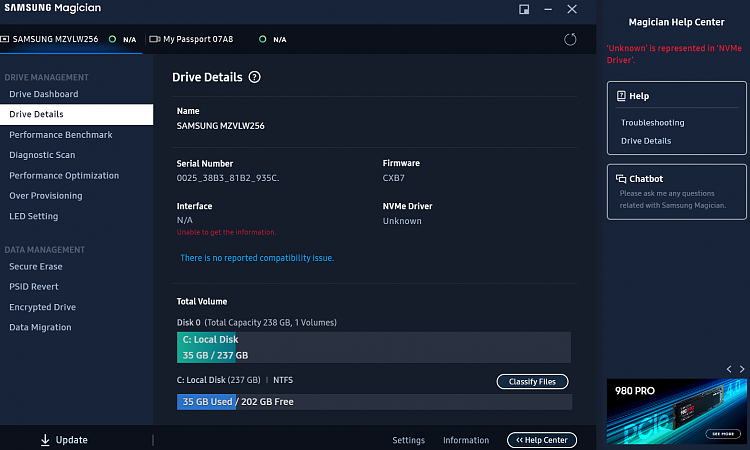New
#1
Mystery Shutdowns when launching games and Critical Process Died BSODs
Running version 22H2 (OS Build 19045.3208)
I've been having 2 Major issues for the past few months.
The first issue started like 8 months ago, it happened rarely at the time. When I launch a game, what would happen is that the fan would accelerate to max and would not stop, then after about 20 seconds of running like this the laptop would turn off abruptly, no shutdown screen no nothing, as if I'd pressed and held the power button. At the time I tried everything, I cleaned the fan in and out, I uninstalled windows and reinstalled. I set up a hardware monitor and while the fan was running like crazy the temperatures were normal. I tried multiple programs to control the fan speed but none of them worked, some of them couldn't connect to the fan. Lenovo vantage can't seem to access the fan either. I used Vantage to update my bios and firmware and such to no effect. I still have no idea why this happens. What confuses me more is two things: first, this only happens when I launch a game, while I am in game I have never gotten such a shutdown, nor any freezes, crashes or weird behavior. As long as a game is actually running the laptop behaves completely normally in fact, despite my recent BSODs. Second is that I will sometimes go days without encountering it, and the times when I reinstalled windows I didn't run into it for 2-3 days, and then it started all over again.
The second issue is the BSODs, I'd say out of the 19/20 are CRITICAL_PROCESS_DIED with no additional information, I get the BSOD, and then windows tries to "collect data" and gets stuck at 0%, at which point I have no choice but to hold down the power button and reset. Now, the way this happens is that it's usually not just one BSOD. So if I get a Critical process died, I will get it another 5-6 times before my PC goes back to normal, or I will boot, and then I get a freeze followed by a Critical process died BSOD either at the login screen or after I launch an app. Sometimes I will see other codes, but rarely and never the same one twice. I've seen Registry Filter Driver exception Wdfilter.sys for example once, and others that I can't remember, but they don't repeat, only Critical Process Died repeats. (Something else I've experienced during the BSODs is that sometimes the system will not even detect the OS at start, however this seems to have stopped once I disconnected my external hard drive before resetting.) Another thing is that system doesn't create minidump files on BSOD even though I've checked the option.
Again, this never happens when I'm actually gaming, my laptop runs as smooth as butter while gaming, and I've had no performance issues as long as a game is running, and no crashes AT ALL while gaming.
What I've tried so far:
- Running Lenovo Vantage to Troubleshoot and run system tests, the result was no probelms detected
- Running dskchck, DISM and SFC multiple times with no problem detected
- Running hardware monitors to check for GPU temperatures, which indicated nothing abnormal
- Running stress tests on my GPU using the fuzzy donut thingy and Lenovo Vantage
- Cleaning the insides of the laptop
- Clean installs of NVDIA drivers
The only things that are left to investigate that I'm not finding any leads on:
1. I can't seem to control or even connect to my system fans.
2. In the Event Viewer, the following two events are recorded when the fan goes to max and causes a shutdown:
The application-specific permission settings do not grant Local Activation permission for the COM Server application with CLSIDthe latter also repeats for all 8 processorsThe speed of processor 7 in group 0 is being limited by system firmware. The processor has been in this reduced performance state for 71 seconds since the last report.
To recap: Two problems. First problem is that when I launch a game (often but not always) the fan will go crazy, and then the system turns off as if I had pressed and held the power button. This power down happens instantly, as in I don't go to a shutdown screen, rather the power goes out and the screen goes black. Second problem is random freezes followed by a CRITICAL PROCESS DIED BSOD
Again what makes this odd to me is how random it all seems, some days the system will just keep Freezing and BSODing for hours and then I don't run into the problem again. The fan problem is also erratic, and sometimes it won't happen if I just leave the laptop running for a while and try to launch a game again.
I would greatly appreciate any help. I'm not financially well at the moment so the prospect of getting a new machine or even fixing the hardware on this one is not great. Thank you in advance.


 Quote
Quote