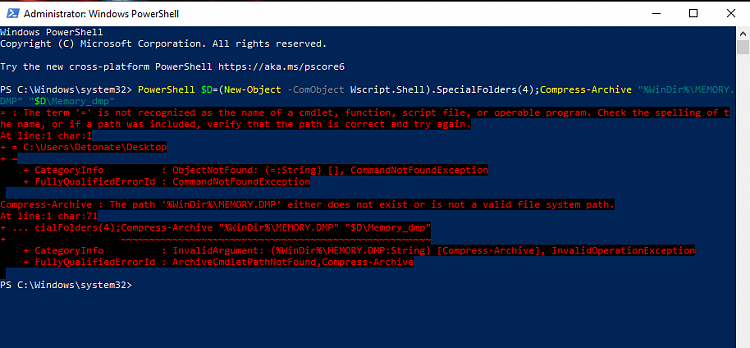New
#11
Open administrative command prompt and copy and paste
PowerShell $D=(New-Object -ComObject Wscript.Shell).SpecialFolders(4);Compress-Archive "%WinDir%\MEMORY.DMP" "$D\Memory_dmp"
Post a share link into this thread using one drive, drop box, or google drive.


 Quote
Quote