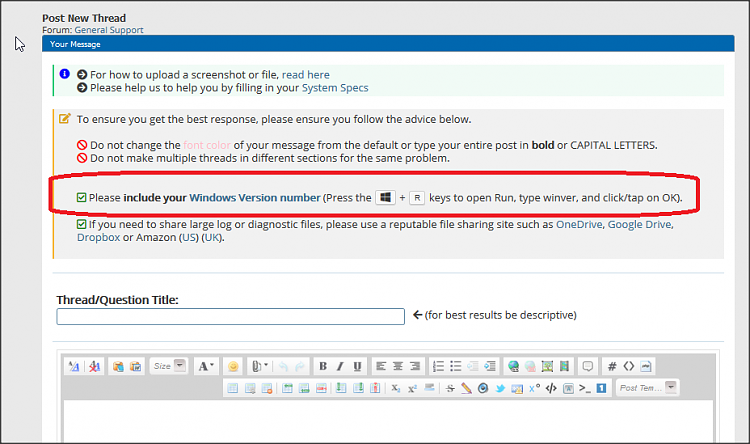New
#1
My windows 10 getting blue screen and sometimes getting networkproblem
My Windows 10 computer keeps showing the Blue Screen of Death (BSOD). I'm not sure what could be causing this issue. Can you suggest any possible solutions or ways to troubleshoot this problem?
I've been experiencing frequent freezing and crashing issues with my Windows computer. It's becoming increasingly frustrating, and I'm not sure what could be causing the problem. What steps can I take to diagnose and fix this issue?
I'm having trouble with my computer's performance, and it seems to be related to overheating. I've tried cleaning the fan and updating the drivers, but the issue persists. What could be causing this issue, and what can I do to resolve it?
After updating my computer to the latest version of Windows, some apps are not working correctly, and some are crashing frequently. I need these apps for work, so this issue is becoming a real problem. What steps can I take to troubleshoot this problem and ensure that these apps are working correctly?
I've been having some trouble connecting to my Wi-Fi network on my Windows computer. Other devices in my home can connect without any issues, so I'm not sure what could be causing the problem. What could be the cause of this issue, and what steps can I take to fix it?


 Quote
Quote