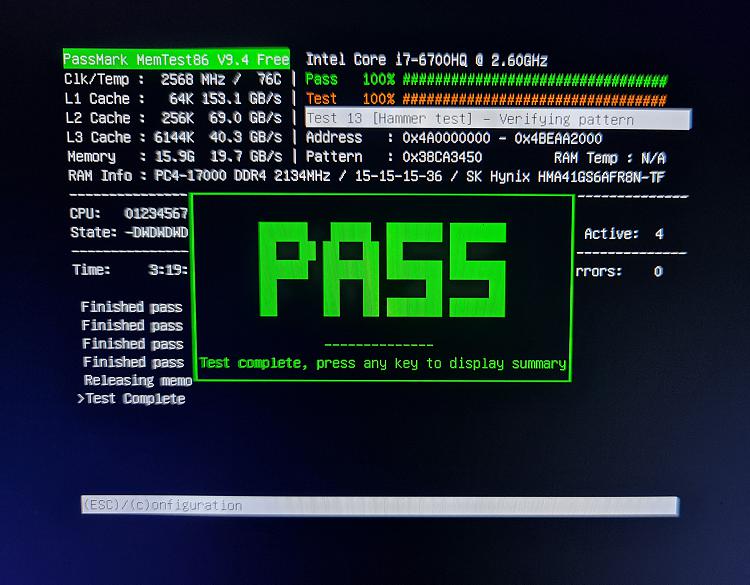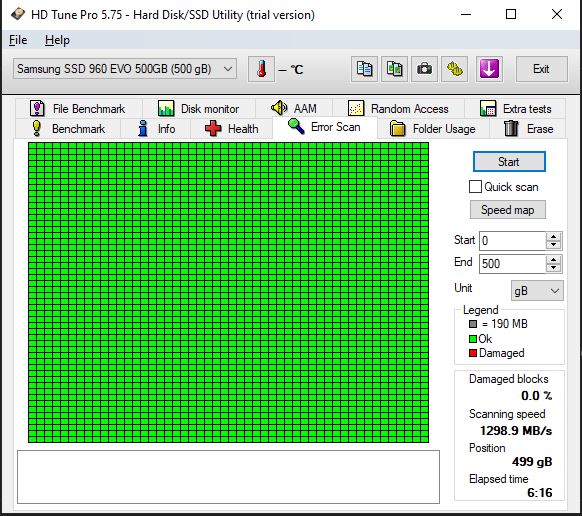New
#1
Help needed for periodic BSODs on MSI laptop
IMPORTANT: There are no minidump folders or files that I can see for my BSODs
Here is the log file, though I doubt it will reveal anything with no minidumps. I have checked the memory dump settings and everything is set to create minidumps, but still not getting any.
Running Windows 10 Home 10.0.19042 Build 19042
Background info:
I bought an MSI GT72 6QD gaming laptop refurbished and had MSI replace the crappy refurb drives with a Samsung 960 as a boot drive and Samsung 860 evo for storage.
The laptop has worked fine all this time (3 years of university) but now it's periodically BSOD, I have noticed I can sometimes replicate the BSOD when I plug in an external display via HDMI. I have changed the HDMI cable and this has not helped. The BSOD sometimes happens upon connection, or it will Bluescreen when doing something menial such as listening to a radio station on the internet, or watching a video on the external display. I use the second external display for art related purposes and often I will have class tutorial videos running or references on that display.
Since the BSODs have started, I have also noticed an issue in Photoshop where the brush strokes lag . This hasnot been an issue before, and I always had the Graphics Processor Settings set to GPU render, Advanced. I have not changed anything in Photoshop to cause the lag. I thought it could be the display driver or realtek audio driver causing some problem, without the minidump I really have no starting point.
When the laptop bluescreens, it gets stuck in a bios boot loop until I turn it off and on again a few times.
I have no minidumps. SFC did not find any corruptions and I've run DSIM. Ive checked Event Viewer and all I can find relevant to the BSOD is EventLog ie. 'The previous system shutdown at 12:48:58 PM on 2/11/2022 was unexpected.' and volmgr 'Dump file creation failed due to error during dump creation.'
I reached out to MSI and they said they no longer provide the parts for this model, they suggested a place to me that refurbishes and fixes laptops but I've had no response. MSI said it could be an issue with the boot drive since it gets stuck in the bios loop, but I can usually fix this by draining the laptop of power and powering it on and off a few times. I have been told to reseat the ram, but I haven't attempted this yet.
The only driver updates I could find are below, unsure if these may have started the problem. Mainly anything after 17/11/2021 which was before the BSODs started.
Someone also told me I may need to update the display driver, it is from 10/12/2021 and the new one I am currently downloading is 14/02/2022. I will attempt this but not sure it will solve the issue.
- - - Updated - - -
Update: I installed the new NVIDIA driver but it has not stopped the BSOD.
It has been Bluescreening many times this morning
The laptop is still not writing dump files
I have found something in Event Viewer which may or may not have caused the issue.
I believe both of these occured before BSOD.
Along with this I am also getting a lot of TLS and LMS errors reported A fatal error occurred while creating a TLS client credential. The internal error state is 10013 and The LMS service failed to start due to the following error:
The system cannot find the file specified.

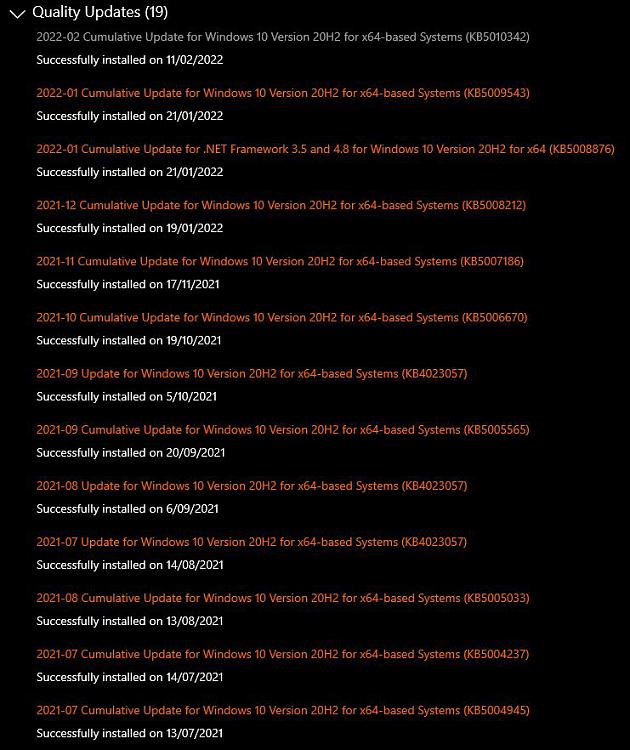



 Quote
Quote
 Run
Run