New
#21
I messed up my bootloaders bad. (BCDboot help)
-
-
New #22
In case there was a problem with Windows updates you can run a command to uninstall the latest package.
dism /online /remove-package /packagename ackage_for_UUUUUUUUUUUUUUU
ackage_for_UUUUUUUUUUUUUUU
(the webpage created a yellow smile face so this is the command with wider spaces:
packagename : package _ for _ UUUUUUUUUUUUUUU
(so there is e followed by colon followed by p without any spaces)
replace UUUUUUUUUUUUUUU with the package name, for example: KB978262-31bf3856ad364e35~x86~~6.1.1.0
reboot
There are some additional commands that can be run in Windows RE to attempt to fix Windows.
Previously regback was able to fix Windows but since Windows 1809 Microsoft stopped the default regback.
It would have had to have been set manually.
So if the removal of the latest package fails there are just a few steps left before a custom or clean install.
-
New #23
How do i know what package to remove? just go by date?
-
New #24
Yes, use the date.
It may not allow you to remove any packages.
It is a trial and error step.
-
New #25
For each boot you must type:
C:
dir
D:
dir
to determine which drive letter corresponds to the windows drive in Windows RE.
It can change with each reboot.
When running the commands you will need to know the windows drive letter or the windows 10 iso flash drive letter.
For the flash drive letter run:
diskpark
lis dis
lis vol
sel dis 0
lis par
exit
dism /get-wiminfo /wimfile:M:\sources\install.esd
dism /get-wiminfo /wimfile:M:\sources\install.wim
(change the drive letter M to the windows 10 iso drive letter)
-
New #26
How are things?
Please update the status / progress.
-
New #27
Sorry for the lack of update. I decided it wasn't worth the goose chase and now I'm reinstalling windows. Though, after the installer restarted my computer, i still got a BCD error on the default boot device. I switched to a different boot device and now it's on the "getting ready" phase. Been about 30 mins, starting to get worried...
-
-
-
New #29
Did you delete all partitions making an unallocated drive?
-
New #30
I deleted all partitions except the one that contained all my user files. It gave me the pop-up that my files would be moved to the windows.old folder
Related Discussions


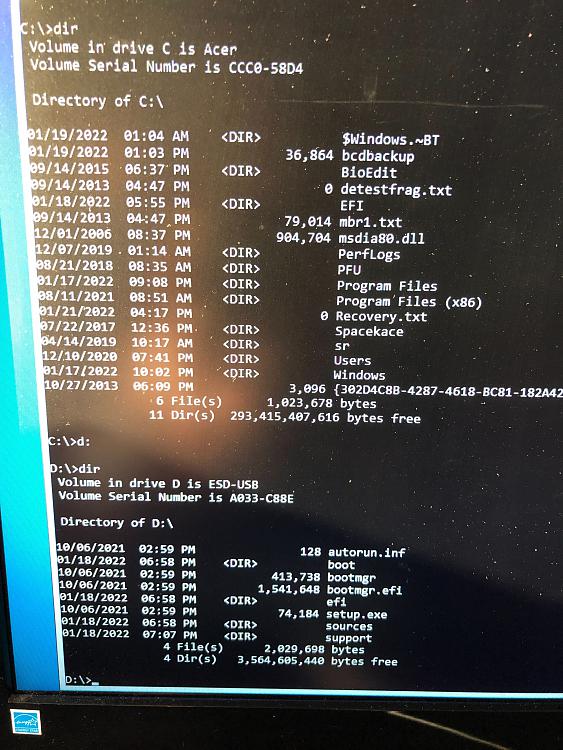

 Quote
Quote ........ you are in control here ........ it's your rig and your time
........ you are in control here ........ it's your rig and your time 