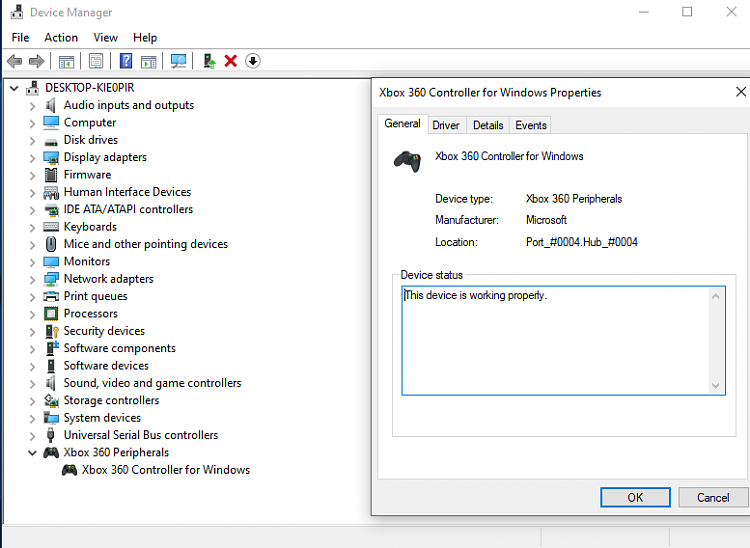New
#1
Game controller causes random BSOD
Good day
Windows ver 21H1 (OS Build 19043.1466)
I had this error before and it was found that my controller was causing the issue.
Basically alot of games would hang at the splash screen or similar.
Trying to restart would just sit on the screen for about 5 minutes until i got a BSOD with the "Driver Power State Failure" error.
I tried an older controller and it worked for about 2 months until this error resurfaced.
So ive resorted to now just not using any controllers now - im slightly baffled as to whats actually causing this.
I will upload the memory.dmp in due course but im pretty sure it relates to the same error.
Any other ideas or should i just not use game controllers anymore?
Kind regards


 Quote
Quote