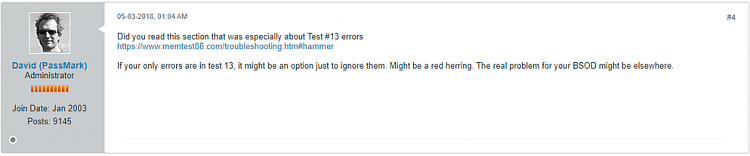New
#1
Help with bsod ryzen 5 3600 gtx 1070
Hello,
I've been trying to help a friend resolve his bsod problems.
So far we haven't made any real progress.
His specs are
Ryzen 5 3600
Gtx1070
32gb ddr4 3200
Windows 10 ver 21H2 build 19044.1415
I think it may be the ram. We ran memtest the first time and it came back with errors. Updated the bios and ran a second time and only had test 13 errors. According to memtest documentation if it only shows test 13 errors it should be fine. Just want to confirm with yall before i file a rma with the manufacture.


 Quote
Quote