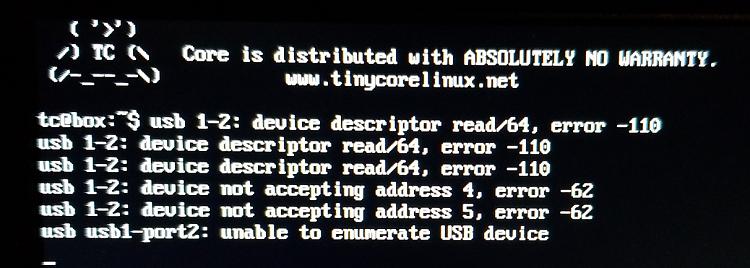New
#1
BSOD and can't use restore points I created
First post here, thx in advance for your patience.I am unable to use your log file tools (as far as I can tell)One day after installing, and then uninstalling Garmin GPS updating software (I set a restore point first), I started getting this
I have attempted several suggestions (some from threads here).
The machine will not boot into safe mode
I have created a Windows 10 recovery thumb drive (on another win 10 machine) and changed the boot priority in BIOS to USB
Still unable to boot in safe mode or otherwise. I can get a command prompt (via the advanced options in the diagnostic screen that comes up after the reboot.
I can see several restore points, and and get all the way to the last step but cannot check the box to select which drive I want to restore (I tried clicking, tab/space bar combinations, etc.) When I select the name of the restore point it is highlighted blue, but I cannot check the box, and so the next button remains greyed out.
At one point I was able to run the restore process via the command prompt (I think that's how I got there) and was able to proceed, but after it finished, I got this (with sad trombone music playing in my head)
Not sure if this adds much, but I ran chkdsk and some corrections were made (didn't change the above behavior).
Before I do the big reset (my data is backed up, but there's some software I no longer have access to) I thought I'd see if people that actually know what they are doing have any suggestions.
Thanks in advance



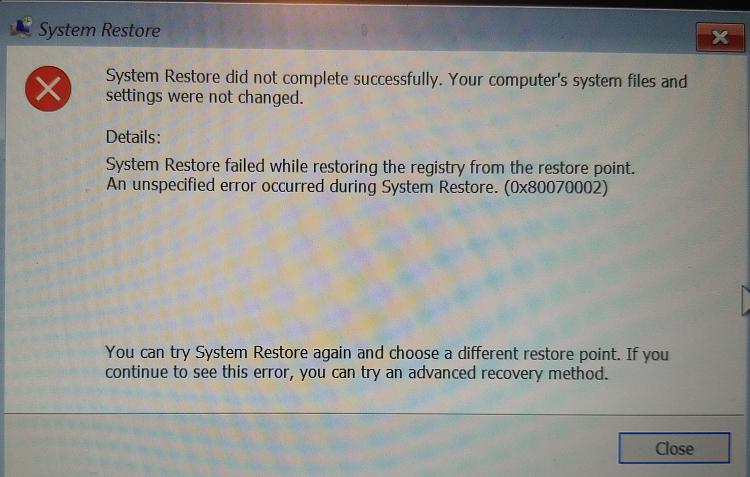


 Quote
Quote