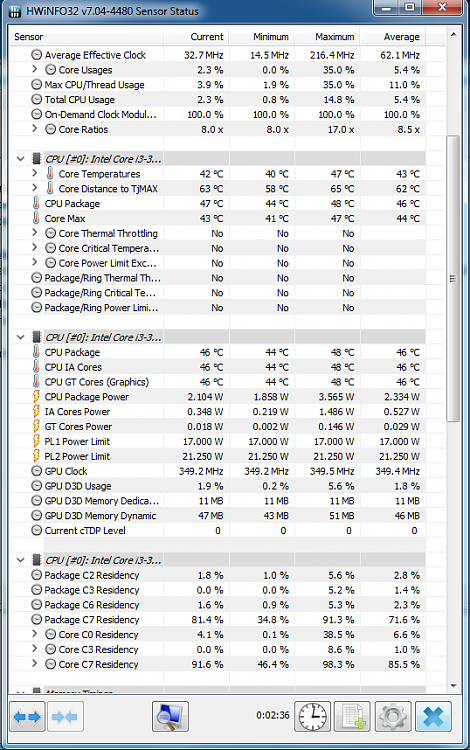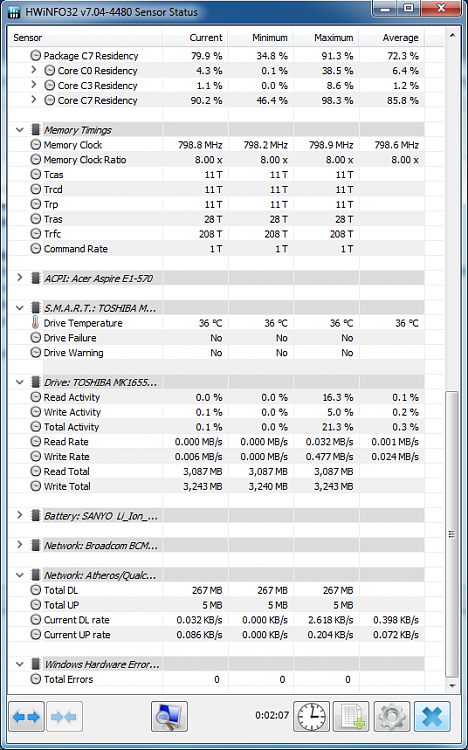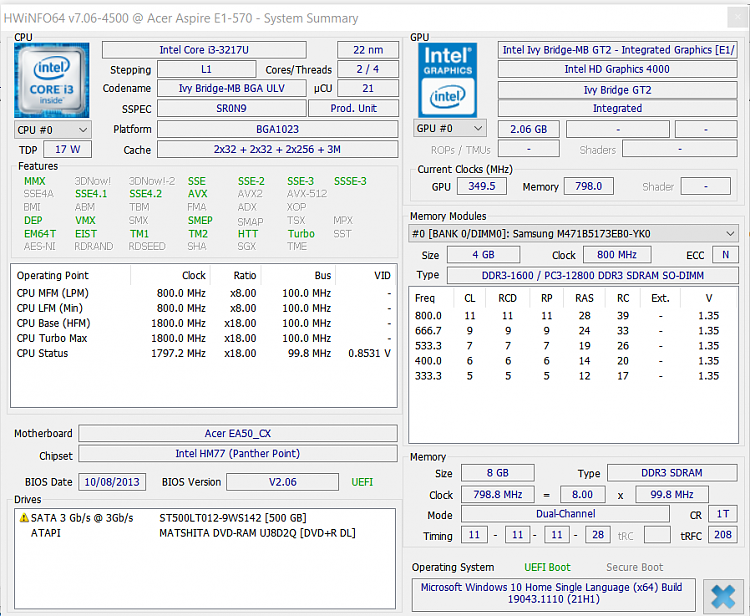New
#1
BSOD muddle Language packs stop win update and now DISM repair defunct
Hope I don't offend... I had first ever win 10 BSOD for no apparent reason this week and by a miracle system restore undid it ( I forget why I think I was just looking on a normal windows settings page to see what language packs it had ???) Then did the same again (system restore fixed) and its not crashed since.
Trying more advanced why - I was in event viewer and saw two issues did one ms recco fix on re enable wear out the hard drive with search and then another took me to pages saying language pack stops win 10 updates.... but since wiped logs so I could see whats new. But seems the BSOD or restore has caused much more fun than I was in already
But it now working as it had.... normally to the user but no updates apply
clearly microsoft threw teddies after just after win 10 20H2 19042.685 went on in Dec 2020. This week I realise forcing 20H2 worked but the language pack thin killed it again??? With me "breaking it" adding the UK language pack after the machine came to life for 3 day in dec 2020 when adding GPE work it up from a MS induce patch reboot loop and got 20H2 to install
Now clearly the machine is a mess. But it boots and works for the user after system restore got me passed to BSOD issues when doing NOTHING other than looking at why it being odd
can you offer any thought on this. Some of the ramble below was before I knew about your log tools
_zipIt.vbs temp.txt Windows 11 Compatibility Checker.zip win 11 checker was all after BSOD happened
- History of MS induced fun
I had similar issues to many without updates for a year - then 6 months of crashing and uninstalling after it tries to apply MS security patches in a non stop boot loop - (obviously not my main pc) this stopped after I loaded GPE from a major geeks reg tweak.
Then all was great for about 3 days , it turned on and off and pulled in loads of updates then offered to move to 20H2 where I ended up stuck with 19042.685 in Dec 2020. Got a patch in Jan then refuses to load any and none of the ideas or tricks gets over it.
I ran setupdiag it just crashes out
MS Driver check gave the all clear
repair and reloading only offers to wipe the machine clean and was doing that BEFORE the current failure on DISM Restore Health issues no longer complete.
Two weeks back
SFC /SCANNOW
Dism /Online /Cleanup-Image /CheckHealth
Dism /Online /Cleanup-Image /ScanHealth
Dism /Online /Cleanup-Image /RestoreHealth
gave the all clear
tried using clean boot and tell it to find patches I have saves on the machine doesn't find them even if the path is correct
run manually it does all the work and on reboot always says coudn't do it undoing and reboots where it was
This week
found the bit about if you added a language pack the world ends, so removed UK and went back to std with USA only. The machine removed UK and reverted to USA on its own and was "happy". But still won't load any seurity patches.
used below to load UK pack MONTHS ago and now realise it was exactly after 20H2 first went on !
and this week used the same to uninstall using the same method
How To Install Windows 10 2004 Language Pack Manually: [20H2]
Windows 10 language packs in the links above are in .cab file format.
In order to install them manually, see the steps below.
1 Press Windows + R keys on the keyboard to open the RUN dialogue box.
2 In the RUN box, type lpksetup, and press enter.
3 Click on the Install display languages option.
4 Find the downloaded .cab file and select it from the location where you saved it on PC.
5 Now hit the Next button and wait for the language pack to install in Windows 10.
6 All done.
FRIDAY NIGHT
did all the DSIM stuff again but now throws teddies - but the wifi dropped out (when it says online does it mean online hand hold?). Tried again after a reboot with a network cable this morning
SFC /SCANNOW
Dism /Online /Cleanup-Image /CheckHealth
Dism /Online /Cleanup-Image /ScanHealth
all works as expected but then RestoreHealth throws errors
Gave up - then did a successful restore point and started again - after seeing third party win 11 compatibility check that had been failing on this machine was updated.
win 11 update checker to v0.3 and NOW runs on this machine....
intriguingly the win 11 update check, claims all is OK except for TPM "missing"
and its showing red on both those boxes (TPM = thermal protection monitor ???)
so I tried to update the intel chipset drivers to "more suitable but not signed" and windows blue screened the reboot
queue another successful restore point pre this weeks muddle up.
SUNDAY
rebooted upon restore successful message this morning and the machine is up and running.
it booted OK and I went about the same remove UK language pack and turn on and then rebuild indexing.
Set a restore point and this time
SFC /SCANNOW (no errors)
Dism /Online /Cleanup-Image /CheckHealth
Dism /Online /Cleanup-Image /ScanHealth
Dism /Online /Cleanup-Image /RestoreHealth
all completed successfully
rebooted the machine and set a new restore point
another reboot all good and then MS pushed
06 2021 dot net update
a windows AV update
and an MRT update
on reboot these have killed the machine
twice going back to the last restore point, each time having said successfully rolled back - now reboot - the machine is stuck in a crashing boot loop
then tried to uninstall last update it says can't, a pending update precludes, try wiping the machine - crashing boot loop..... gave up
- - - Updated - - -
its all gone wrong
Last edited by botus; 04 Jul 2021 at 16:34.



 Quote
Quote