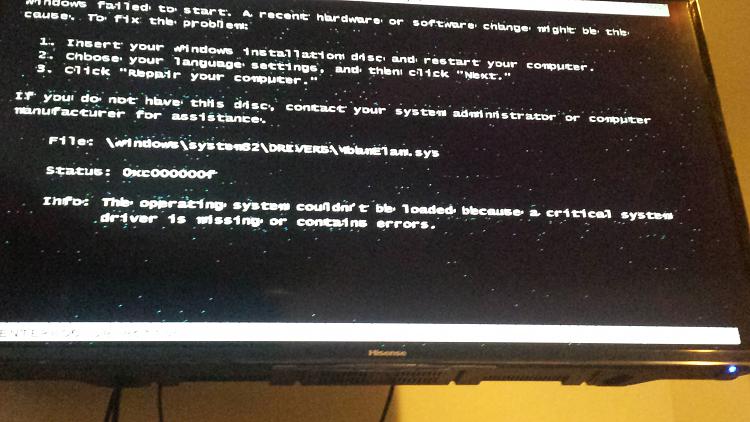New
#1
BSOD error due to driver issue
Hi everyone
I done a windows 10 update recently after the update the screen display was messed up with all messed up pixels on parts of the screen tested GPU and found it not to be faulty then when I reboot the pc I looked in device manager and did not see the video card driver the mistake I made was I reinstalled the NVIDIA drivers which resulted in my PC
not booting up,question wanted to ask is if there is a tool that I can scan the drive for NVIDIA driver and remove them
aprreciate if anyone can help
frokes


 Quote
Quote