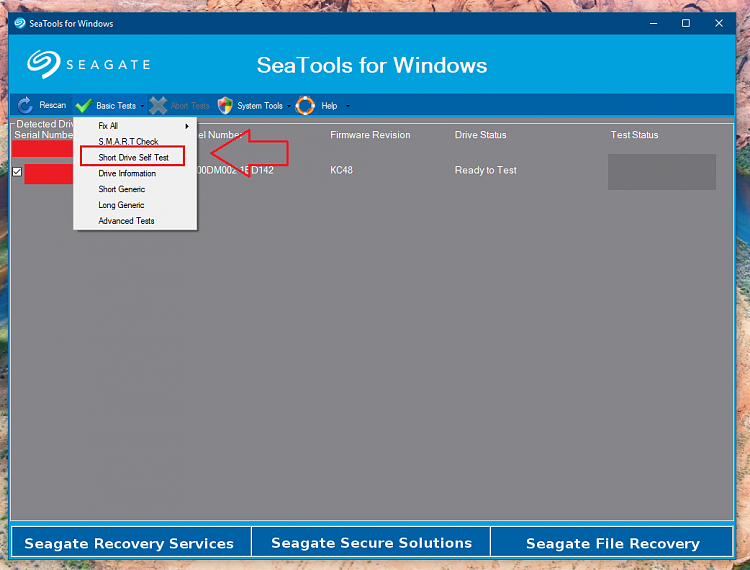New
#1
Various Bsod when using Adobe Premiere
Hey everybody !
So I'm pretty new in this website, but after spending 10+ hours yesterday on this problem, I thought I might ask for your help !
As the Title is stating, I recieved alot of Bsod recently, only when using the Adobe Premiere program. The error logs varies from PAGE_FAULT_IN_NONPAGED_AREA to PFN_LIST_CORRUPT or MEMORY_MANAGEMENT.
I've already tried to reset audio and video drivers, and installing older versions to make sure it wasn't the problem. I ran a /chkdsk on all the disks of the computer, Uninstalled and reinstalled everything. I'm pretty sure there's a faulty driver somewhere, or the CPU is overheating, but I can't find the solution of my problem.
I added in this thread the logs of the crashes, using this site's tool, hoping it'll give you some information !
I also have the logs of the program WhoCrashed. I'll copy here the results for the 3 previous crashes:
On Wed 2021-06-09 10:59:32 your computer crashed or a problem was reported
crash dump file: C:\Windows\MEMORY.DMP
This was probably caused by the following module: win32kbase.sys (win32kbase!GetKeyboardLayout+0x7F)
Bugcheck code: 0x50 (0xFFFF9E0E9A16C980, 0x0, 0xFFFFF80318EE1B60, 0x2)
Error: PAGE_FAULT_IN_NONPAGED_AREA
file path: C:\Windows\system32\win32kbase.sys
product: Système d'exploitation Microsoft® Windows®
company: Microsoft Corporation
description: Pilote Win32 multi-utilisateurs
Bug check description: This indicates that invalid system memory has been referenced.
This appears to be a typical software driver bug and is not likely to be caused by a hardware problem.
The crash took place in a Microsoft module. Your system configuration may be incorrect. Possibly this problem is caused by another driver on your system that cannot be identified at this time.
On Wed 2021-06-09 01:46:10 your computer crashed or a problem was reported
crash dump file: C:\Windows\Minidump\060921-6796-01.dmp
This was probably caused by the following module: ntoskrnl.exe (nt+0x3F6C20)
Bugcheck code: 0x4E (0x7, 0x255FF0, 0x1, 0x0)
Error: PFN_LIST_CORRUPT
file path: C:\Windows\system32\ntoskrnl.exe
product: Microsoft® Windows® Operating System
company: Microsoft Corporation
description: NT Kernel & System
Bug check description: This indicates that the page frame number (PFN) list is corrupted.
This bug check belongs to the crash dump test that you have performed with WhoCrashed or other software. It means that a crash dump file was properly written out.
The crash took place in the Windows kernel. Possibly this problem is caused by another driver that cannot be identified at this time.
On Wed 2021-06-09 01:26:55 your computer crashed or a problem was reported
crash dump file: C:\Windows\Minidump\060921-7171-01.dmp
This was probably caused by the following module: ntoskrnl.exe (nt+0x3F6C20)
Bugcheck code: 0x50 (0xFFFF84284400B310, 0x2, 0xFFFFF802293FEB9B, 0x0)
Error: PAGE_FAULT_IN_NONPAGED_AREA
file path: C:\Windows\system32\ntoskrnl.exe
product: Microsoft® Windows® Operating System
company: Microsoft Corporation
description: NT Kernel & System
Bug check description: This indicates that invalid system memory has been referenced.
This appears to be a typical software driver bug and is not likely to be caused by a hardware problem.
The crash took place in the Windows kernel. Possibly this problem is caused by another driver that cannot be identified at this time.
I hope you guys will find something ! Please let me know if you need anything.
Thanks alot !


 Quote
Quote