New
#1
BSOD every few weeks - various related to memory
Every few weeks I get a BSOD. It always seems to be related to memory so I occasionally run memory diagnostics, including the BIOS built-in and memtest86 (and memtest86+). It always passes the memory diagnostics.
Here's a list of BSODs I've gotten, going back a year (I take a photo when it happens):
Date stopcode other 2/25/2020 PAGE FAULT IN NONPAGED AREA What failed:nvlddmkm.sys 7/21/2020 MEMORY MANAGEMENT 7/28/2020 FAULTY HARDWARE CORRUPTED PAGE 9/3/2020 FAULTY HARDWARE CORRUPTED PAGE 10/25/2020 FAULTY HARDWARE CORRUPTED PAGE 12/15/2020 FAULTY HARDWARE CORRUPTED PAGE 1/12/2021 FAULTY HARDWARE CORRUPTED PAGE 1/16/2021 MEMORY MANAGEMENT 3/20/2021 CRITICAL STRUCTURE CORRUPTION 4/26/2021 FAULTY HARDWARE CORRUPTED PAGE 5/19/2021 MEMORY MANAGEMENT
I tried using the log collector. Unfortunately it summarily stops & disappears after showing "Running system power report. . . "
I found folders on my Desktop, apparently created by it. I have manually zipped up the most recent of those folders, but I assume it is incomplete since the process did not complete.
I will appreciate any guidance, including how to get the logs collector to run through to the end.
Here is my Windows version: 20H2 (OS Build 19042.985)

Last edited by Yoshm; 24 May 2021 at 09:03. Reason: add information

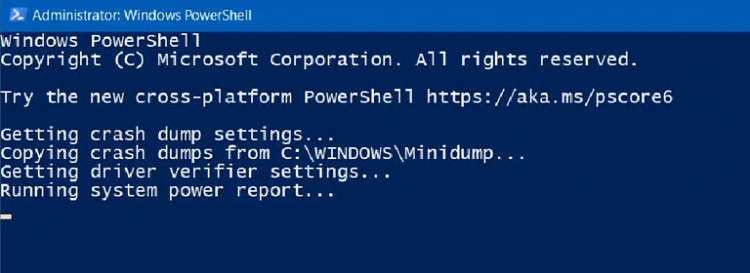

 Quote
Quote