1. The dump is from the my fault so it does not help
It is not a dump from a BSOD on Ark Survival
2. I have no knowledge of Ark Survival and if it is ONLY that game one must presume it is something related to settings for the game
I have read numerous articles relating to crashes on Ark, but I sure your knowledge is greater than mine on addressing Ark issues themselves as against windows issues relating to crashes generally
3. What is more within my area is the errors on the latest logs
For example
Event[1209]:
Log Name: System
Source: Service Control Manager
Date: 2021-05-12T00:06:37.8170000Z
Event ID: 7023
Task: N/A
Level: Error
Opcode: N/A
Keyword: Classic
User: N/A
User Name: N/A
Computer: LOVS
Description:
The Windows Update Medic Service service terminated with the following error:
Access is denied.
4. This is usually encountered when that service has been disabled.
It is as you will known from the title a Windows service to fix or attempt to fix problems with updates and if windows is trying to start that service then it will be because it has detected a problem with some updates.
I presume you have not been offered 20H2 - 19042 as I think you have 20H1 19041
5. There was a crash at 0522 on the 12 but with the time difference I presume that is the crash on Ark
Event[1170]:
Log Name: System
Source: Microsoft-Windows-Kernel-Power
Date: 2021-05-12T00:05:22.0340000Z
Event ID: 41
Task: N/A
Level: Critical
Opcode: Info
Keyword: N/A
User: S-1-5-18
User Name: NT AUTHORITY\SYSTEM
Computer: LOVS
Description:
The system has rebooted without cleanly shutting down first. This error could be caused if the system stopped responding, crashed, or lost power unexpectedly.
6. More to the point at 0521
Event[1164]:
Log Name: System
Source: volmgr
Date: 2021-05-12T00:05:21.8230000Z
Event ID: 161
Task: N/A
Level: Error
Opcode: N/A
Keyword: Classic
User: N/A
User Name: N/A
Computer: LOVS
Description:
Dump file creation failed due to error during dump creation.
which is why there was no dump for ARK
7.
The recorded dump
Event[1132]:
Log Name: System
Source: Microsoft-Windows-WER-SystemErrorReporting
Date: 2021-05-11T23:30:21.8980000Z
Event ID: 1001
Task: N/A
Level: Error
Opcode: N/A
Keyword: Classic
User: N/A
User Name: N/A
Computer: LOVS
Description:
The computer has rebooted from a bugcheck. The bugcheck was: 0x000000d1 (0xffffcd811da0c760, 0x0000000000000002, 0x0000000000000000, 0xfffff8051fd41981). A dump was saved in: C:\WINDOWS\MEMORY.DMP. Report Id: 6d2c58a4-6047-4b93-bb44-e883ba109433.
2330 11 May from My Fault
8. What I would recommend is - FOR TRIAL only if it makes no difference is
UNINSTALL Kapersky
Use the included Windows Defender
Event[1335]:
Log Name: Application
Source: SecurityCenter
Date: 2021-05-12T00:07:28.9190000Z
Event ID: 15
Task: N/A
Level: Information
Opcode: Info
Keyword: Classic
User: N/A
User Name: N/A
Computer: LOVS
Description:
Updated Kaspersky Total Security status successfully to SECURITY_PRODUCT_STATE_ON.
Kaspersky Total Security has as you probably know an included cleanup.
I do not know if it is automatic be default but I do not like anything that cleans my system unless invoke it and I only use the windows provided systems.
IMHO on 10 that is the ONLY way to go.
You can always put Kaspersky back on if you DO NOT notice the difference in general performance and indeed probably speed of operation.
9. Finally I suggest you make a google search for Ark issues - as I did unless of course you have already tried the suggested fixes
10. I think even if you have not run the wise cleaner etc and the Kaspersky cleanup regularly a REPAIR install of Windows would not go amiss
Repair Install Windows 10 with an In-place Upgrade
You should keep more or less everything.
Repair using downloaded ISO from Microsoft- mounted and setup from within Windows
which will give you latest version
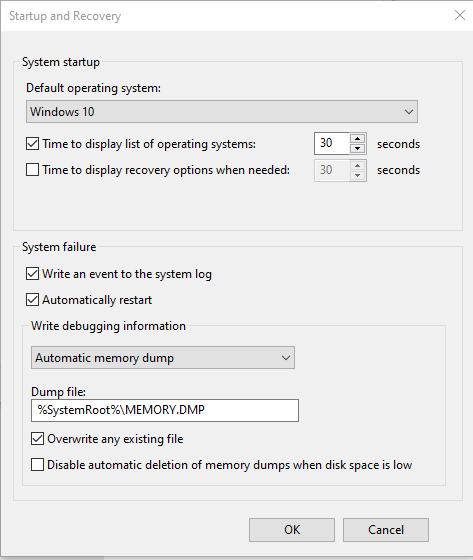

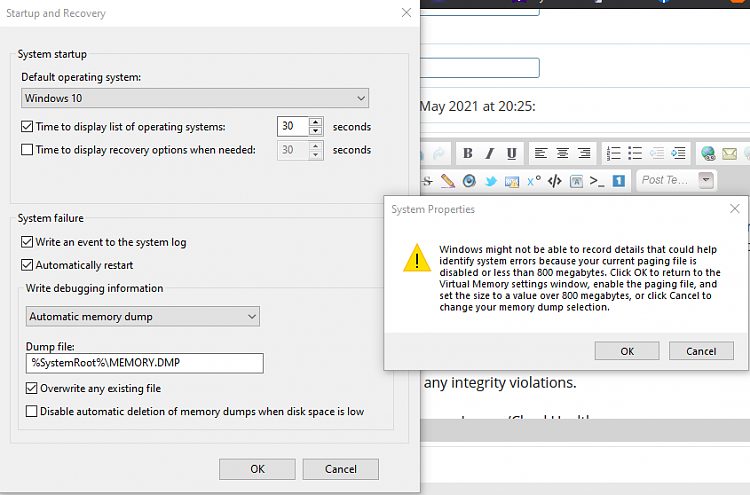

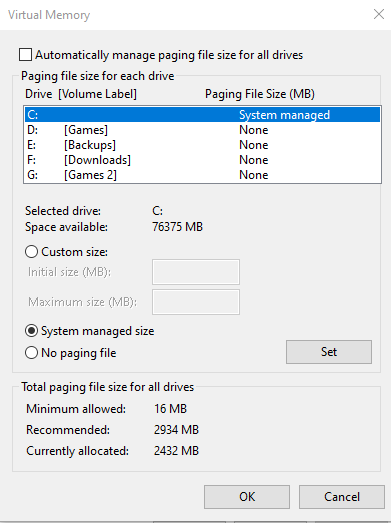

 Quote
Quote
