New
#11
I'm pretty sure all that information is in my initial post but ok.
Edit: Not sure if this helpful at all but, I figured out that I can more or less force/provoke a Bluescreen by playing Doom Eternal. Not sure if its cause the game is heavy or its just bad code of the game. But it happened every time I tried to play the game so I don't think its just coincidence

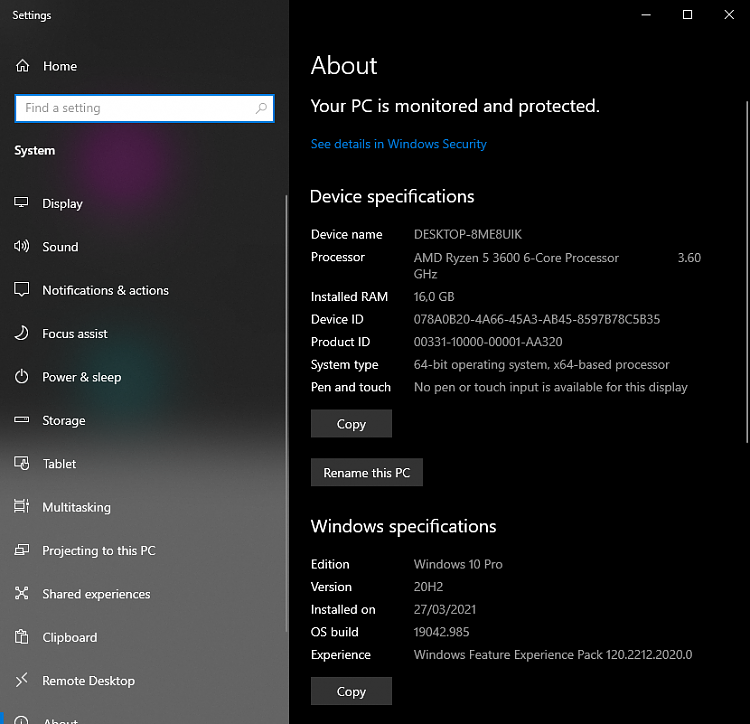


 Quote
Quote