New
#11
Struggling with BSOD for the last 2 months. Pls help
-
-
New #12
-
New #13
"I am off to bed for now"
Thanks for that, I had noticed your late hour.
Your System SS is very unusual, normally Installed RAM shows how much is usable. In your case it will probably be 15. something.
Go into msconfig > Boot > Advanced options & give me a SS please.
Right click Start > Run > msconfig.
-
New #14
See posting instructions: (V2 and DM)
BSOD - Posting Instructions
-
New #15
-
New #16
"For JMatt:"
Everything in Advanced is normal default, put a check mark in Maximum memory, reboot, check the bios to make sure it is seeing all of the memory & then see if your System details shows how much is usable.
When ready, try the other stick of RAM.
If no changes, uncheck in Advanced & test again.Last edited by jmatt; 07 May 2021 at 00:29.
-
New #17
Well I ran my system for 24+ hours and I haven't got a BSOD since.
The changes I have made since my last BSOD was to update my Intel LAN drivers to the official ones from the website, not via the motherboard support page. And turned off the Driver Verification settings.
Crossing my fingers in the next 24 hours, and will be putting back the second stick of RAM to test.
Here are the log files for anyone to see.
BSOD Crash Files - Google Drive
-
New #18
SS of Task Manager > Performance > Memory.
SS for each stick on it's own.Last edited by jmatt; 07 May 2021 at 17:59.
-
-
New #19
I am running 1 stick at the moment, but usually 2 sticks of 16GB. This is the screenshot of the 1 stick. I will put in the second ram after the next 24 hours.

- - - Updated - - -
Here is the second stick of RAM. (I put in both RAM to try to SS each, but it won't give me the option of selecting just one in Task Manager. So I took out the original 1 and stuck in the 2nd one for this SS. I'm going to put back both and run it for another 24 hours).
-
New #20
"So I took out the original 1 and stuck in the 2nd one for this SS"
Yep, that's what I requested.
The motherboard is recognizing & using all the RAM for both sticks.
Related Discussions

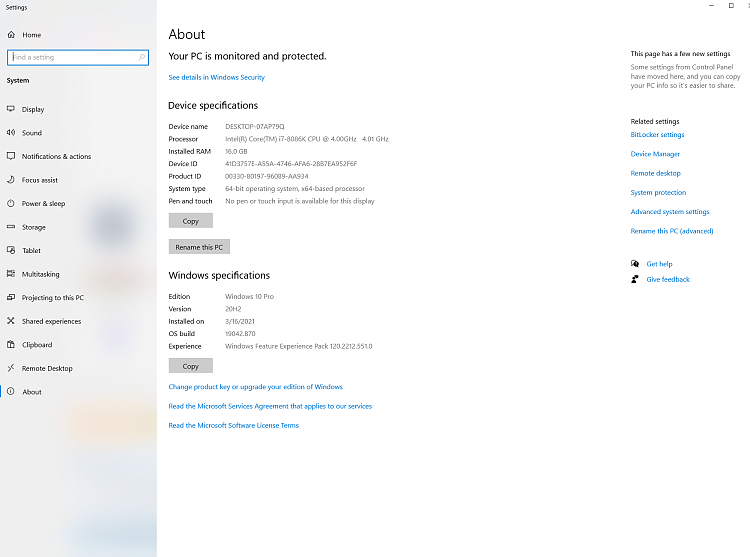

 Quote
Quote
