New
#11
Dropbox - MemTest86-Report-20210329-100457.html - Simplify your life
- - - Updated - - -
A few days ago I checked Device Manager and there was at least one device with a yellow exclaimation mark. I uninstalled it and then ran Windows Update. There hasn't been a BSOD since. Hoping this fixed it.
Can you see anything in the logs I uploaded?

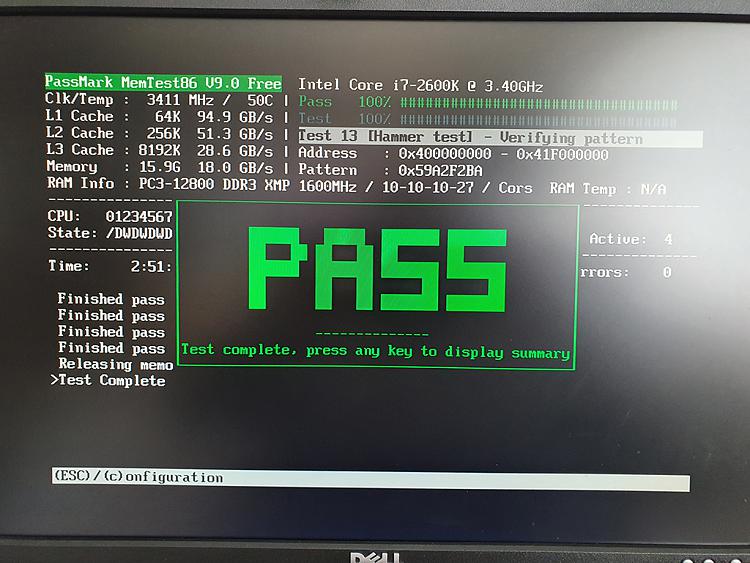
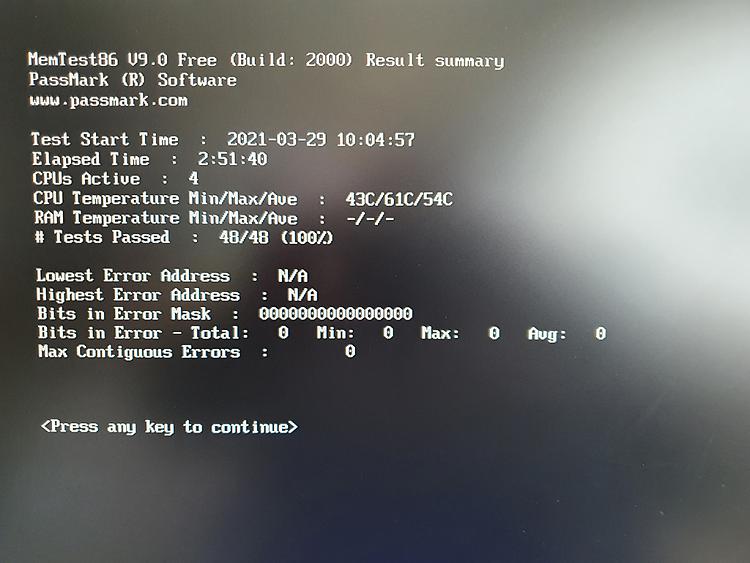

 Quote
Quote