New
#1
Unable to boot Windows10, "A recently serviced boot binary is corrupt"
This is on Windows Version 10.0.19041.631
So I'm currently unable to get into my computer. I got a Windows 10 installation file from a friend though when I try to repair it still doesn't boot. When I check SrtTrail.txt, none of the tests say completed unsuccessfully, though I noticed after every "Check for installed LCU" (Which take consistently longer than the other tests as well), it says "Root cause found: A recently serviced boot binary is corrupt."
Does anyone know what I need to do next? I have a lot of apps and data on this computer I really don't want to lose.
Also, if anyone can tell me how to run the log collector when you're unable to get into your PC, I can update with command logs.
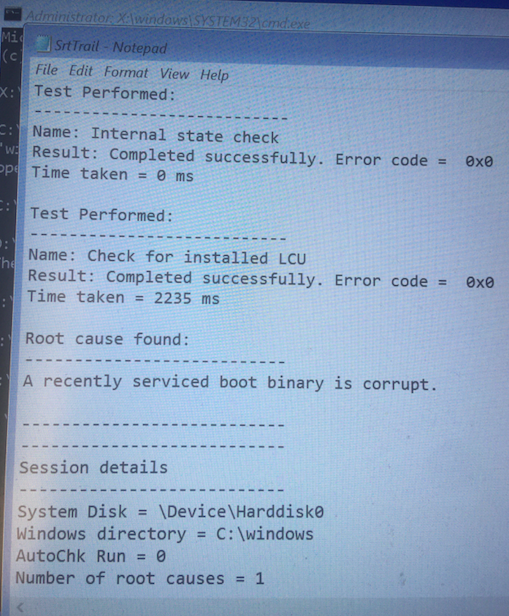


 Quote
Quote