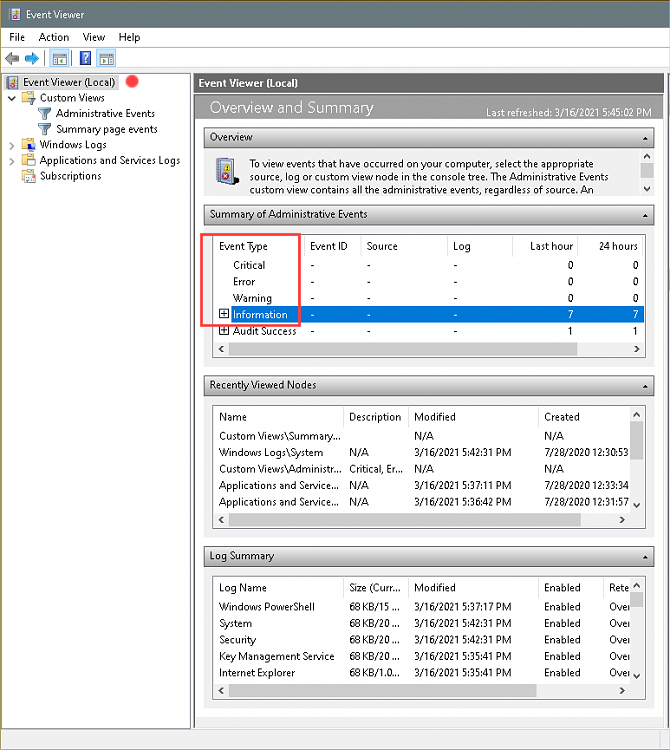New
#1
Service Control manager 4007
PC:
108500K stock 4800mhz
2x16GB DDR4 GSKILL 3000 XMP
Aorus Z490 Pro Ax
Rtx Gigabyte 3090 Gaming OC ( stock )
Seasonic Tx-850 Prime Titanium
Windows 10 up to date
newest drivers
Hey guys again. ). I have a question. I left for 2 hours Quake 2 with RTX settings on 1440P. No crashing,stable,no drops,perfect. But after i quit i check event logs and 10 logs appeared:
service control manager 7040 service was changed.
Game was running only. I dont open any apps etc. That logs just appeared during when game was on.
service control manager 7040 <maybe 8-10 logs>
Its fine no reason to worry?


 Quote
Quote