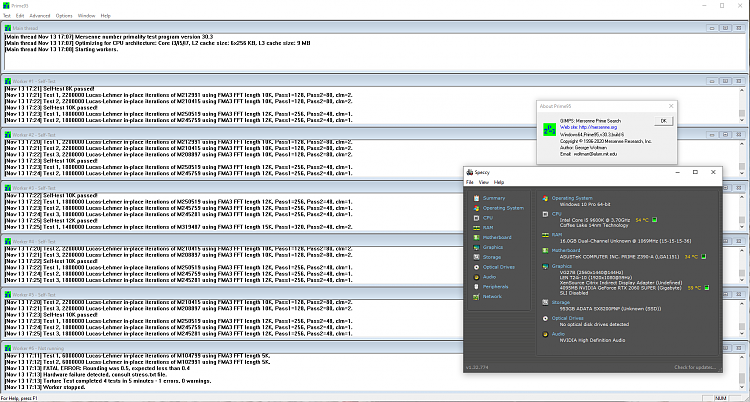New
#1
Return of the BSOD...
Hello
I am having terrible problems with my PC, many BSOD back-to-back.
I posted here a few months back: BSOD Crashes - Help! ntkrnlmp.exe
This helped for a while and BSOD frequency went down, but the issues have returned....
New V2 this morning: Microsoft OneDrive - Access files anywhere. Create docs with free Office Online.
Can someone please help?.
If it is CPU, I will buy another.
Thank you
AH
I have my V2 here:
MemTest Passe
- - - Updated - - -
A couple more V2 uploaded following more 'Machine_Check_Exception' BSODs...
Microsoft OneDrive - Access files anywhere. Create docs with free Office Online.


 Quote
Quote
 Run
Run