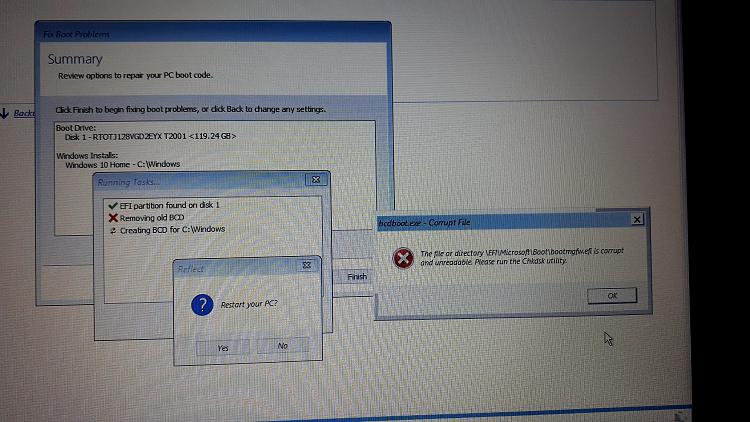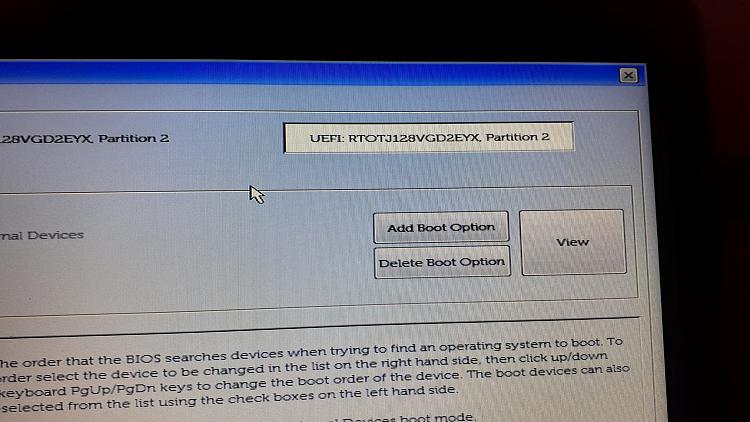New
#31
Help with Add Boot Option Laptop will not boot.
-
-
-
New #33
I turned off Secure Boot and the system booted into Dell Support Assist with a Warning Message: No bootable devices found, Should I go on to AR and go from there?
- - - Updated - - -
Not going to Arkansas, I meant MR.
-
New #34
Yep MR next, process of elimination.
- - - Updated - - -
Back to bed for me.
-
-
New #36
Completed MR Fix
Here are some screenshoots of the MR Fix progression.
-
New #37
Third picture has multiple boxes on top of each other, would like to see the "Running task" one under the topmost one if possible.
-
New #38
-
-
New #39
Are you able to open a command prompt window from MR Rescue USB and run chkdsk?
When you restart without MR USB, does the PC still not boot?
-
New #40
In UEFI mode, Windows 10 boots from a FAT32 partition containing \EFI\Microsoft\Boot\BOOTMGFW.EFI
In post #1 of this thread, @theweav attempted to set the EFI boot file to the fonts folder, and not sure why. The fonts folder contains, well....fonts.
The source of the files in the FAT32 partition for booting come from C:\Windows\Boot. Since Macrium is complaining that EFI\Microsoft\Boot\bootmgfw.efi is corrupt, that would indicate that the source Windows installation those files are trying to be copied from has been corrupted. I would say that a clean install of Windows 10 is needed to fix the issue.
You could try mounting an image of Windows 10 from install.wim or install.esd from an ISO file and copying the Boot folder from the mounted image file to the installed Windows installation, if you wanted to.
Related Discussions



 Quote
Quote