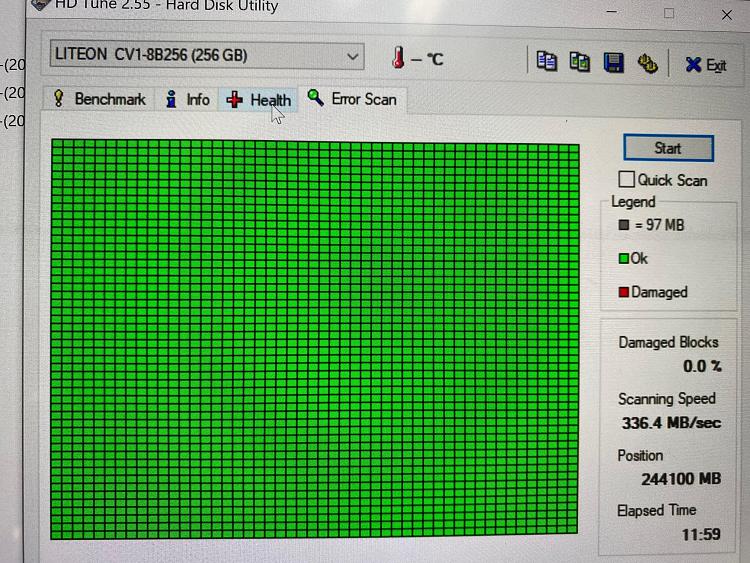New
#1
BSOD Crash Samsung laptop 20H2 windows 10 home
Hi
Windows home 10 20H2 version is crashing. This is an old laptop i had and wanted to install it
I also updated all drivers
I did run memtest : no issues
DESKTOP-RQLJN8U-(2021-02-17_06-09-45).zipDESKTOP-RQLJN8U-(2021-02-17_06-09-45).zip


 Quote
Quote Run
Run