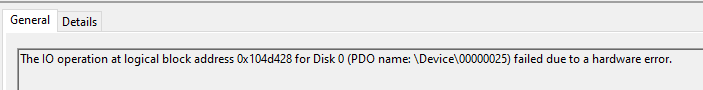New
#1
BSODs on a brand new windows install
Heyo, been helping with a computer for some time now.
Last SSD crashed a week ago and we got another one but the computer has a unique set up for the SSD:
the Bios is set to IDE (and I can see the hard drive is set to IDE in device manager) but the partition is GPT and it has fast boot on. I'm convinced the frequent Critical Process Died and Unexpected Store Error issues are from this setup, but no way to be sure. Tried scooping the internet for info and not coming up this particular issue.
Windows version number is the latest as far as I can tell, but the logs below show last updates.
Hoping some kind soul would look over logs or let me know if this setup is compatable. SSD is brand new and the windows install is, too, and it's happening 10 times a day at this point. Cleaning up windows files with sfc and such between each blue screen only seems to lengthen the time it takes to bluescreen.
Included requested logs here
DESKTOP-HSQ8TA1-2021-02-01_21-49-22.zip - Google Drive


 Quote
Quote