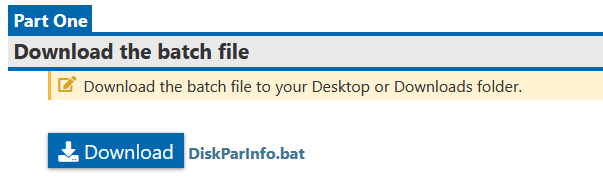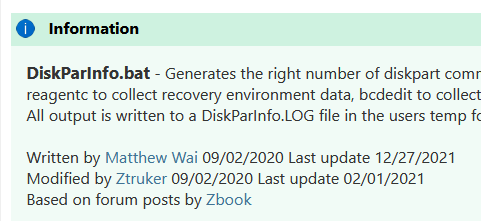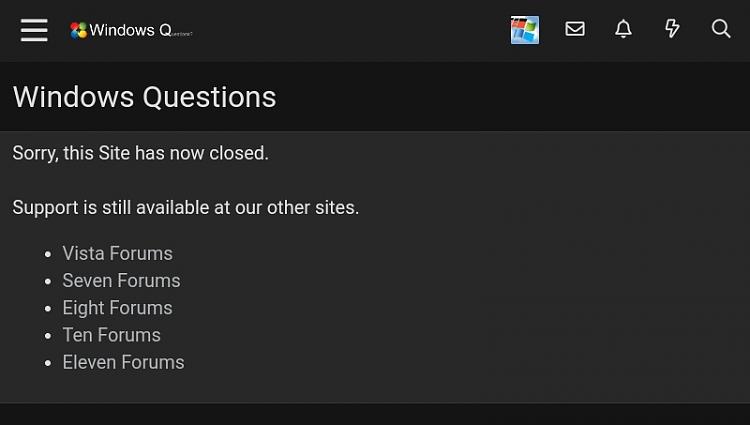New
#1341
Post problem reports here for Batch files for use in BSOD debugging
@zbook, as you are going to have the ownership of the repository, please upload the latest version of DiskParInfo.bat attached to the above post if you find it good.


 Quote
Quote