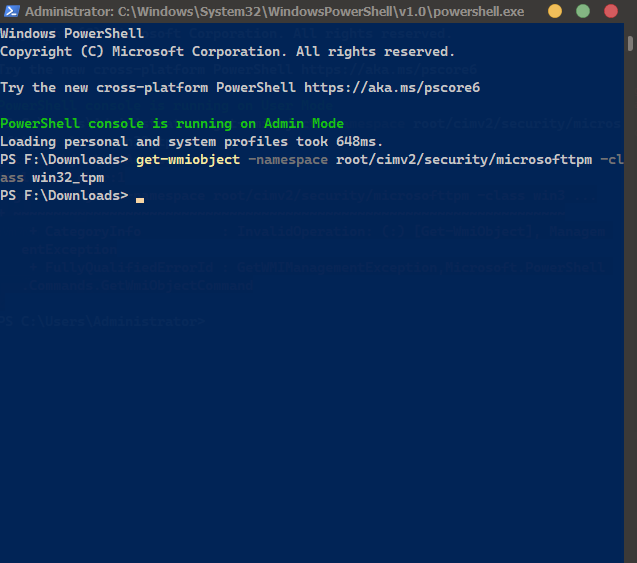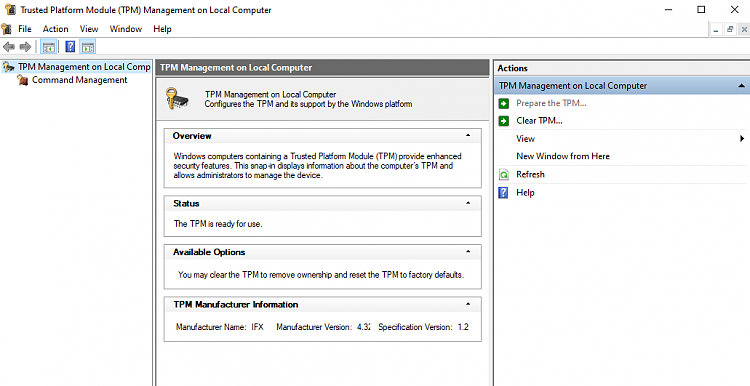New
#1011
(GP 'HKLM:\SYSTEM\CurrentControlSet\Control\Power\').HibernateEnabled
If "1" is returned, it has been enabled.
If "0" is returned, it has been disabled.
I have no BitLocker. I don't know what command should be used. If you have BitLocker, try the following command:
Get-BitLockerVolume|FT -A MountPoint, ProtectionStatus, AutoUnlockEnabled
The following is my example:
I will take a look at his post #1012.Code:PS C:\Windows\system32> Get-BitLockerVolume|FT -A MountPoint, ProtectionStatus, AutoUnlockEnabled MountPoint ProtectionStatus AutoUnlockEnabled ---------- ---------------- ----------------- C: Off D: Off G: Off
I have used a similar code in "SetupDiag_&_upgrade_failure (2021-10-20).bat ".
Del "%Temp%\SetupDiag_*.log"


 Quote
Quote