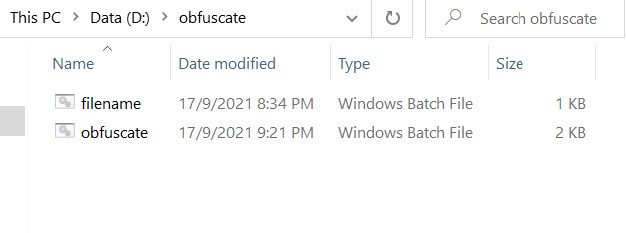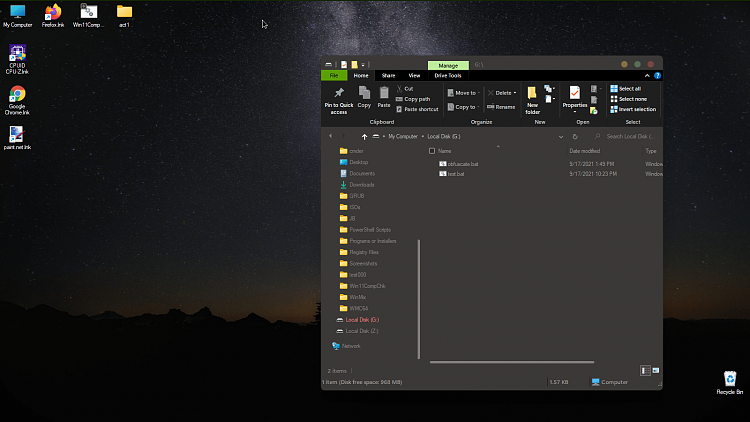New
#931
Post problem reports here for Batch files for use in BSOD debugging
-
-
New #932
-
-
New #934
-
-
New #936
-
-
New #938
On this computer the file opened displaying a warning:
Code:Operation did not complete successfully because the file contains a virus or potentially unwanted software.
-
-
New #939
Ran tuneup_plus_log.bat:
Code:Started on Sat 09/18/2021 at 13:32:18.93 [SFC /ScanNow] Beginning system scan. This process will take some time. There is a system repair pending which requires reboot to complete. Restart Windows and run sfc again. ================================================================== Started on Sat 09/18/2021 at 13:32:24.59 [DISM /online /cleanup-image /ScanHealth] Deployment Image Servicing and Management tool Version: 10.0.19041.844 Image Version: 10.0.19042.1165 The component store is repairable. The operation completed successfully. ================================================================== Started on Sat 09/18/2021 at 13:47:10.21 [DISM /online /cleanup-image /RestoreHealth] Deployment Image Servicing and Management tool Version: 10.0.19041.844 Image Version: 10.0.19042.1165 Error: 0x800f081f The source files could not be found. Use the "Source" option to specify the location of the files that are required to restore the feature. For more information on specifying a source location, see https://go.microsoft.com/fwlink/?LinkId=243077. The DISM log file can be found at C:\WINDOWS\Logs\DISM\dism.log ================================================================== Started on Sat 09/18/2021 at 14:04:39.55 [SFC /ScanNow] Beginning system scan. This process will take some time. There is a system repair pending which requires reboot to complete. Restart Windows and run sfc again. ================================================================== A TXT file named SFC_details.txt has been created on the desktop. ================================================================== Started on Sat 09/18/2021 at 14:04:52.55 [ChkDsk /Scan] The type of the file system is NTFS. Volume label is Windows. Stage 1: Examining basic file system structure ... 765184 file records processed. File verification completed. Phase duration (File record verification): 26.30 seconds. 10716 large file records processed. Phase duration (Orphan file record recovery): 0.00 milliseconds. 0 bad file records processed. Phase duration (Bad file record checking): 0.04 milliseconds. Stage 2: Examining file name linkage ... 788 reparse records processed. 1083134 index entries processed. Index verification completed. Phase duration (Index verification): 1.94 minutes. 0 unindexed files scanned. Phase duration (Orphan reconnection): 6.12 seconds. 0 unindexed files recovered to lost and found. Phase duration (Orphan recovery to lost and found): 0.11 milliseconds. 788 reparse records processed. Phase duration (Reparse point and Object ID verification): 8.20 milliseconds. Stage 3: Examining security descriptors ... Security descriptor verification completed. Phase duration (Security descriptor verification): 199.58 milliseconds. 158976 data files processed. Phase duration (Data attribute verification): 0.06 milliseconds. CHKDSK is verifying Usn Journal... 37093192 USN bytes processed. Usn Journal verification completed. Phase duration (USN journal verification): 323.08 milliseconds. Windows has scanned the file system and found no problems. No further action is required. 722633727 KB total disk space. 188432052 KB in 481355 files. 374948 KB in 158977 indexes. 0 KB in bad sectors. 896075 KB in use by the system. 65536 KB occupied by the log file. 532930652 KB available on disk. 4096 bytes in each allocation unit. 180658431 total allocation units on disk. 133232663 allocation units available on disk. Total duration: 2.49 minutes (149700 ms). ================================================================== Started on Sat 09/18/2021 at 14:08:01.77 AutoReboot FALSE ================================================================== [Set AutoReboot = False] Updating property(s) of '\\DESKTOP-K2CP43S\ROOT\CIMV2:Win32_OSRecoveryConfiguration.Name="Microsoft Windows 10 Pro|C:\\WINDOWS|\\Device\\Harddisk0\\Partition2"' Property(s) update successful. ================================================================== AutoReboot FALSE ================================================================== DebugInfoType 7 ================================================================== [Set DebugInfoType = 7] Updating property(s) of '\\DESKTOP-K2CP43S\ROOT\CIMV2:Win32_OSRecoveryConfiguration.Name="Microsoft Windows 10 Pro|C:\\WINDOWS|\\Device\\Harddisk0\\Partition2"' Property(s) update successful. ================================================================== DebugInfoType 7 ================================================================== [WMIC PageFile list] AllocatedBaseSize=30720 CurrentUsage=166 Description=C:\pagefile.sys InstallDate=20210123182308.249920-360 Name=C:\pagefile.sys PeakUsage=180 Status= TempPageFile=FALSE ================================================================== AutomaticManagedPagefile TRUE ================================================================== [Set AutomaticManagedPagefile = True] Updating property(s) of '\\DESKTOP-K2CP43S\ROOT\CIMV2:Win32_ComputerSystem.Name="DESKTOP-K2CP43S"' Property(s) update successful. ================================================================== AutomaticManagedPagefile TRUE ================================================================== [BcdEdit /enum {badmemory}] RAM Defects ----------- identifier {badmemory} ================================================================== Finished on Sat 09/18/2021 at 14:08:02.84
A TXT file named SFC_details.txt has been created on the desktop.
This file was blank.
If an end user has run the tuneup_plus_log.bat script and has clutter on the desktop they may not be able to find the new report.
The new report updates the old file on the desktop.
Consider placing instead a new file on the desktop.
-
New #940
I can add a timestamp into the file name:
SFC_details-(2021-09-19_-01-23-45).txt
Related Discussions


 Quote
Quote