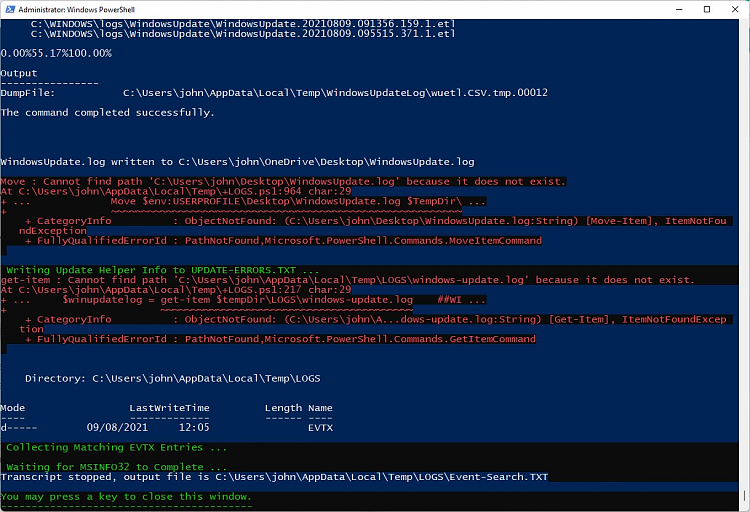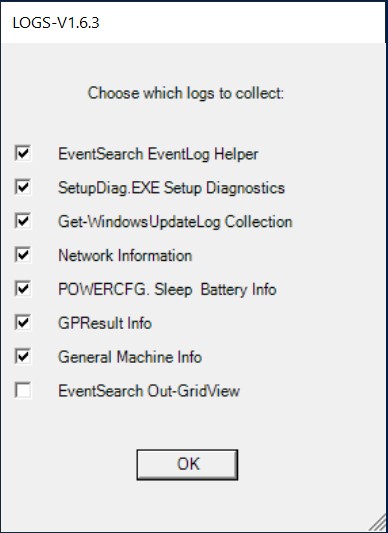New
#851
The V2 Log collector will not work in Server 2012 nor any of the other server versions.zbook said:
The OP is using server 2012.
The OP reported problems running V2.
Wondering if V2 can run on server 2012?
The DM log collector is fine.


 Quote
Quote