New
#781
Post problem reports here for Batch files for use in BSOD debugging
-
-
-
New #783
Your modified version has created "%tmp%\output.log", which contains the following line:
Code:Updating property(s) of '\\DESKTOP\ROOT\CIMV2:Win32_OSRecoveryConfiguration.Name="Microsoft Windows 10 Home|C:\\Windows|\\Device\\Harddisk0\\Partition3"'
If I have understood zbook correctly, he wants the above long line separated into two.
Your modified version has failed to do so. Have I missed something?
-
-
New #785
Do you mean the long output can be separated only if WMIC has such a switch?
-
New #786
I will update it later.
- - - Updated - - -
update:
Change the WMIC thing to
wmic /record %log2% recoveros set autoreboot = false >%log%
-
New #787
-
New #788
I like the batch file (Tuneup_plus_log[Test_4].bat) and info that is displayed as it runs. Keeps me informed of what is going on.
Only problem I had was I got a blank notepad window that opened with this message popup.

When I got the final info window I was not sure what the S would copy to the clipboard?
Looking at the batch file it's a link to Part2-1B detailed instructions? Not obvious from the message window.
Maybe change it to:
Press [S] to place a link to the detailed instructions in your clipboard.

-
-
New #789
Attachment 338323So, fixing that, I runned the command that I suggest.
and.. it requires an XML.

This is the whole XML code.
Updated File:Code:<WMIRECORD USER="JBCARREON-123\jbcar"><RECORD SEQUENCENUM="1" ISSUEDFROM="JBCARREON-123" STARTTIME="06-23-2021T05:56:34"><REQUEST><COMMANDLINE> recoveros set autoreboot = false</COMMANDLINE></REQUEST><OUTPUT TARGETNODE="JBCARREON-123" ITERATION="1"><![CDATA[Updating property(s) of '\\JBCARREON-123\ROOT\CIMV2:Win32_OSRecoveryConfiguration.Name="Microsoft Windows 10 Pro|C:\\Windows|\\Device\\Harddisk0\\Partition3"' Property(s) update successful. ]]></OUTPUT></RECORD></WMIRECORD>
Tuneup_plus_log[Test_4].bat
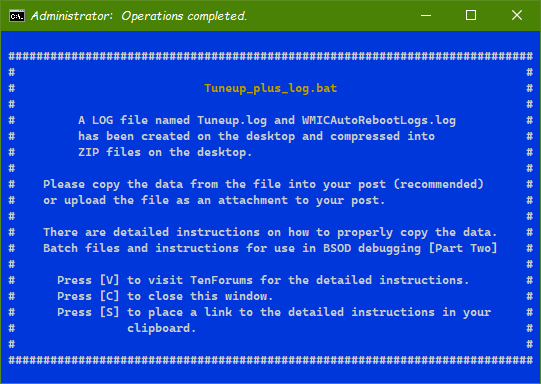
Last edited by jbcarreon123; 22 Jun 2021 at 17:48.
-
New #790
Related Discussions


 Quote
Quote
