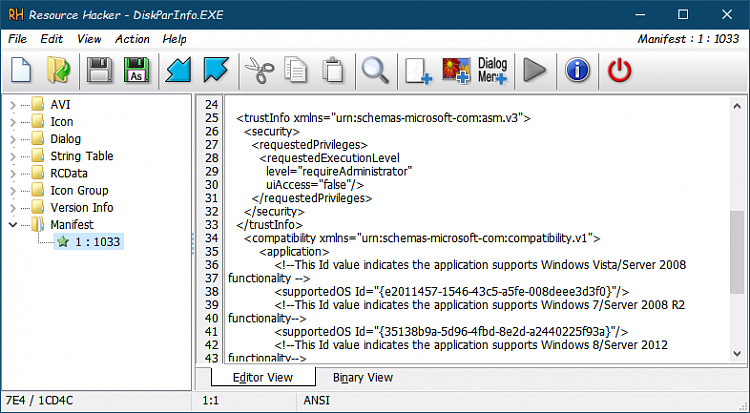New
#671
Post problem reports here for Batch files for use in BSOD debugging
-
-
-
New #673
Hello @Ztruker
Is the information known in relation to the batch files?
https://twitter.com/JasonSandys/stat...212999170?s=20
Friendly greetings
-
-
New #675
Tuneup_plus_log.bat worked fine in the following post:
Normal user on "Run as administrator" is error
Consider giving it a try.
-
New #676
Hi, I created this EXE file for the DiskParInfo

Created natively on IExpress, Changed icon and resources on Resource Hacker.
File info:
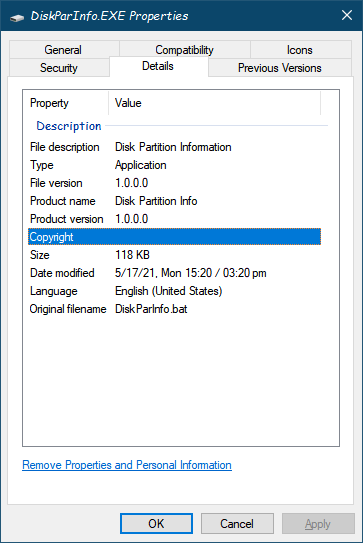
DiskParInfo.zip - That's the exe file
I removed the Elevation commands so antiviruses doesn't trigger.
-
-
-
-
New #679
(Net session >nul 2>&1)||(PowerShell start """%~fn0""" -verb RunAs & Exit /B)
@Ztruker, the above will endlessly bring up multiple windows as long as the Server service has been disabled. This is because the commandNet sessiondepends on the Server service.
The following command shows the start type of the Server service.
PowerShell Get-Service -Name "LanmanServer"^|Select DisplayName, StartType
Code:Microsoft Windows [Version 10.0.19042.746] (c) 2020 Microsoft Corporation. All rights reserved. C:\Windows\system32>PowerShell Get-Service -Name "LanmanServer"^|Select DisplayName, StartType DisplayName StartType ----------- --------- Server Disabled C:\Windows\system32>Net session The Server service is not started. More help is available by typing NET HELPMSG 2114. C:\Windows\system32>
The multiple windows are shown in the following video:
Using CMD script and VBScript to control Windows Update
-
New #680
Matthew Wai please update the progress with LOGS PS1 (personal id free).
Related Discussions


 Quote
Quote