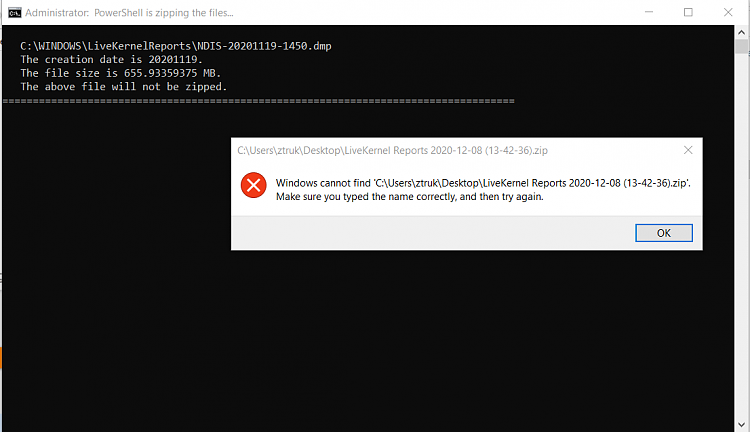New
#211
Post problem reports here for Batch files for use in BSOD debugging
-
-
-
New #213
They should have different time stamps.
These have different names too.
None of these are memory dumps.
Loading Dump File [C:\Users\aaaaaaaa\AppData\Local\Temp\Temp1_minidump_06_12.zip\120620-33062-01.dmp]
Loading Dump File [C:\Users\aaaaaaaa\AppData\Local\Temp\Temp1_minidump_06_12.zip\120620-31671-01.dmp]
Loading Dump File [C:\Users\aaaaaaaa\AppData\Local\Temp\Temp1_minidump_06_12.zip\120620-27171-01.dmp]
Loading Dump File [C:\Users\aaaaaaaa\AppData\Local\Temp\Temp1_WATCHDOG-20201204-1631 (2) (1).zip\WATCHDOG-20201204-1631.dmp]
Loading Dump File [C:\Users\aaaaaaaa\AppData\Local\Temp\Temp1_DESKTOP-FP5PJN6-(2020-12-07_06-27-36).zip\Crash Dumps\120720-16156-01.dmp]
Loading Dump File [C:\Users\aaaaaaaa\AppData\Local\Temp\Temp1_DESKTOP-FP5PJN6-(2020-12-07_06-27-36).zip\Crash Dumps\120720-6734-01.dmp]
Loading Dump File [C:\Users\aaaaaaaa\AppData\Local\Temp\Temp1_DESKTOP-FP5PJN6-(2020-12-07_06-27-36).zip\Crash Dumps\120220-6906-01.dmp]
Loading Dump File [C:\Users\aaaaaaaa\AppData\Local\Temp\Temp1_DESKTOP-FP5PJN6-(2020-12-07_06-27-36) (1).zip\Crash Dumps\120720-16156-01.dmp]
Loading Dump File [C:\Users\aaaaaaaa\AppData\Local\Temp\Temp1_DUMPS-20201208T022743Z-001.zip\DUMPS\120620-5375-01.dmp]
In general we troubleshoot 4 different types of dump files.
mini dump
memory dump
Setupmem.dmp
Only one of these has subcategories: Live kernel reports
Post #204 displayed 3 types.
There are many others.
A command to collect each type to the desktop would be useful.
V2 collects:
mini dump files only in the prior 30 days.
live kernel reports without dump files
no memory dumps, setupmem.dmp or live kernel dumps
DM collects:
all available mini dump files without time parameters
no live kernel reports
no live kernel dumps
no memory dumps
no setupmem.dmp
LOGS or PS1 collects
all available mini dump files without time parameters
all live kernel report dump files
no memory dumps
unknown setupmem.dmp
It will be useful to have commands that will collect each to the desktop:
a) memory dumps
b) live kernel reports and dumps
c) setupmem.dmp
One challenge is the size of the larger files.
Size should not be important when collecting to the desktop unless the drive has very limited free space.
So for kernel and memory dumps they could be collected to the desktop.
We would then have to rely on the OP to select one or more files based on size for zip/upload or share link.
-
New #214
This maybe what could be collected to the desktop:
C:\Windows\LiveKernelReports\*.dmp
Also include the file that lists all of the livekernelreports (similar to V2)
In this thread:
Multiple Random BSOD - ntoskrl/Crtical Process Died
The OP had problems running tuneup.bat.
Manual commands were run without problems.
-
New #215
%WinDir%\LiveKernelReports\
The attached batch script will zip the DMP files in the above folder as long as they are not older than 30 days and are smaller than 1.5 GB in size. The ZIP file will be on the desktop.
I don't have a DMP file older than 30 days or larger than 1.5 GB, so I cannot make sure that it will work as expected.
-
-
New #217
The file size is 655.93359375 MB.
The comparison supports an integer but not a decimal. I have to come up with a solution.
-
-
-
New #219
When I ran it I got this:
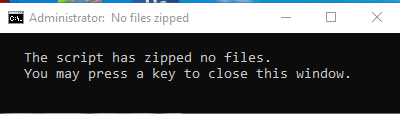
There was a a prior Command Prompt window that had some info in it but that closed before I could do anything with it.
Can you leave the 1st Command Prompt Window open until the last Command Prompt Window is closed then close both?
That way data can be recorded for both.
I'll try to catch it in another run for now.
Edit: Okay, this is what it said:
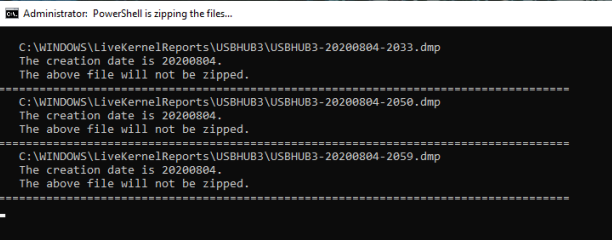
That's important info so it should be seen which is not happening if the window closes when the No files zipped message is posted.
-
New #220
These were the results for both scripts:
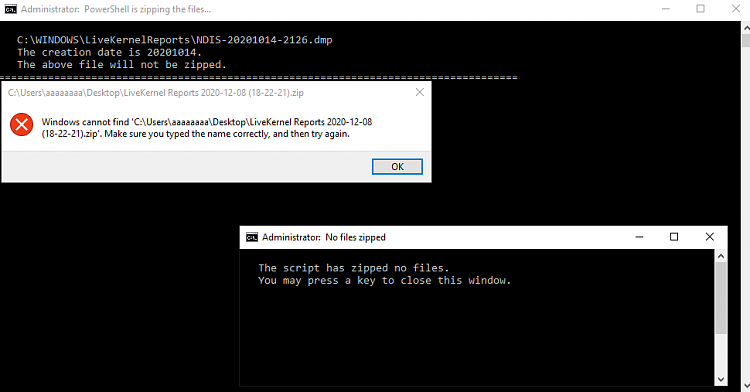
Code:####################################################################################### # # # Gather_additional_dump_files.bat # # # # The following ZIP file has been created on the desktop: # # # # LiveKernel Reports 2020-12-08 (18-22-21).zip # # # # Please upload the file as an attachment to your post on TenForums. # # Press any key to close this window. # # # #######################################################################################
Related Discussions


 Quote
Quote