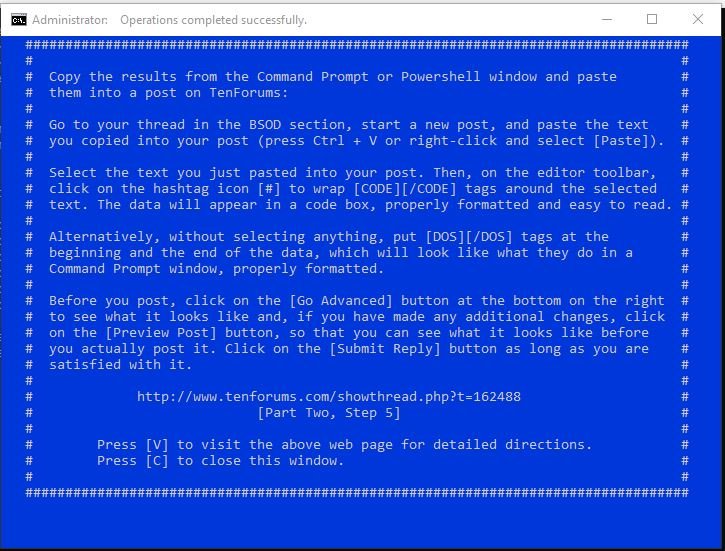New
#121
Another thread with posting problems:
https://www.tenforums.com/general-su...ml#post2078949
Code:I kept failing to copy the Tuneup.bat results, sorry about that Below is my 3rd attempt. I notice in the first run of your script, that it was found some errors and it fixed them it seems.


 Quote
Quote