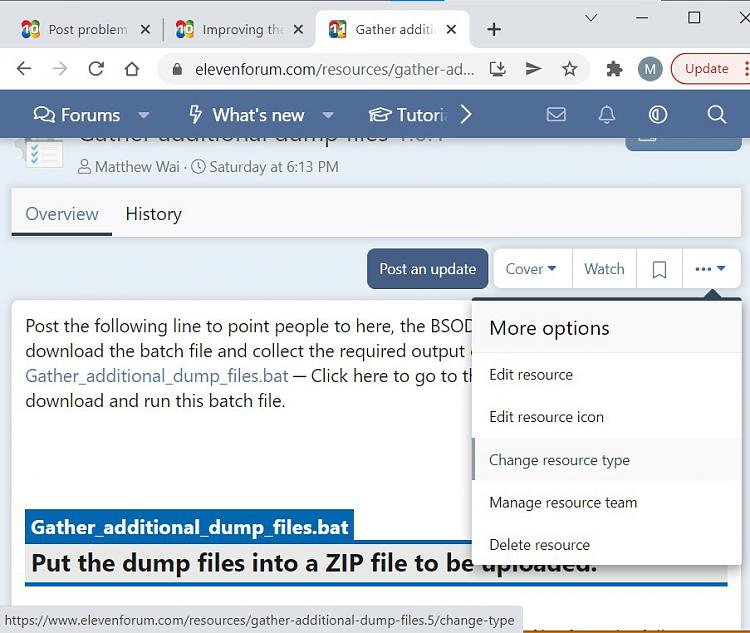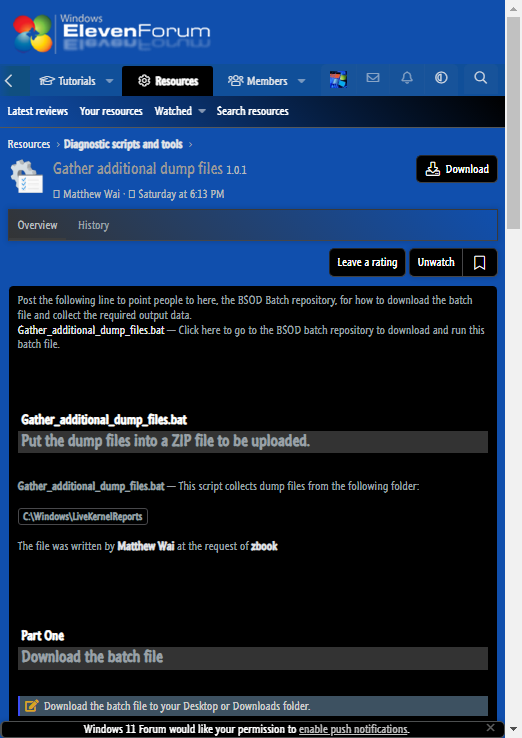New
#1231
Post problem reports here for Batch files for use in BSOD debugging
-
-
New #1232
-
-
New #1234
In this thread:
Windows 11 freez hangs on shut down | Windows 11 Forum
post #5
see the error message that the OP reported an error message running scripts
Code:stuck at "waiting for eventsearchjob to complete"
In this thread:
Can't restore recovery partition
see post #12 and #13
The OP posted disk management (not with the most common column headings) and ran diskpar info
Neither of the above displayed the free space.
The V2 partition file displays the free space.
Consider adding the V2 command to diskpar info so that the free space is always available.
-
New #1235
I don't like the commands used by Spectrum.
I prefer the following PowerShell command to get the free space:
[System.IO.DriveInfo]::GetDrives() |FT -A
It is much simpler.
-
New #1236
Please add something to diskpar info so that free space and percent free space are seen in the results.
-
New #1237
Have you run the command in post #1238?
Do you want "AvailableFreeSpace" or "TotalFreeSpace"? I don't know the difference between them.
-
New #1238
Can you get it to match:
a) what is displayed in disk management
b) what is displayed in the V2 partitions text?
-
-
New #1239
You may choose between the following two commands:
Code:PowerShell Get-Volume^|Select DriveLetter, Size, SizeRemaining^|?{$_.Size}^|?{$_.DriveLetter}^|Sort DriveLetter
Code:PowerShell [System.IO.DriveInfo]::GetDrives^(^)^|Select Name, TotalSize, AvailableFreeSpace, VolumeLabel^|?{$_.TotalSize}
Run them from Command Prompt. I can try to convert "Bytes" into "GB".
-
New #1240
All of the decimal places were not needed.
Can it be abbreviated for the second command?
Code:Microsoft Windows [Version 10.0.19043.1466] (c) Microsoft Corporation. All rights reserved. C:\WINDOWS\system32>PowerShell Get-Volume^|Select DriveLetter, Size, SizeRemaining^|?{$_.Size}^|?{$_.DriveLetter}^|Sort DriveLetter DriveLetter Size SizeRemaining ----------- ---- ------------- C 739976933376 507492831232 D 2147483648 2049859584 K 523235328 485167104 C:\WINDOWS\system32>PowerShell [System.IO.DriveInfo]::GetDrives^(^)^|Select Name, TotalSize, AvailableFreeSpace, VolumeLabel^|?{$_.TotalSize} Name TotalSize AvailableFreeSpace VolumeLabel ---- --------- ------------------ ----------- C:\ 739976933376 507492438016 Windows D:\ 2147483648 2049859584 HP_TOOLS K:\ 523235328 485167104 System Reserved C:\WINDOWS\system32>
It was not possible to display %free?
If there were a MBR drive with 4 TB would it display available free space up to 2 TB or 4 TB for the free space?
allocated versus unallocated?
Related Discussions



 Quote
Quote