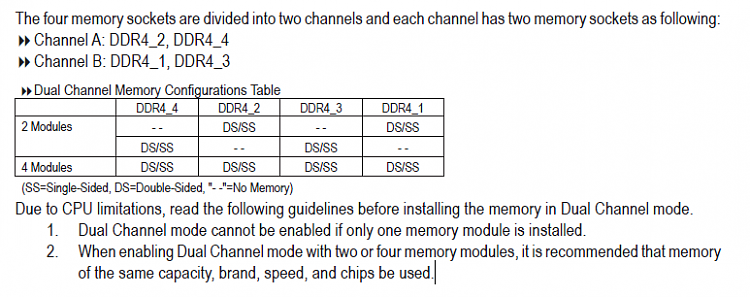New
#1
ntoskrnl.exe BSODs on Windows 10
I've been getting BSODs since I first ran my new build using Windows 10.
Various errors such as:
interrupt_exception_not_handled,
memory_management,
system_service_exemption,
irql_not_less_or_equal.
This usually happens when I'm gaming or watching a video, but sometimes right after rebooting after one of these errors. After analyzing minidump files, it's consistently caused by ntoskrnl.exe.
I've tried reinstalling windows 10 and replacing my RAM sticks with no avail.
SFC scan results "Windows Resource Protection found corrupt files but was unable to fix some of them."
DISM scan "Error: 0x800f081f
The source files could not be found."
All my drivers are up to date in device manager, but when using third party driver checker (Auslogics Driver Updater and Outbyte Driver Updater) I come across an issue when updating the driver Standard NVM Express Controller. When I update it, Windows 10 won't boot at all and I need to restore to a previous point before the update.
DESKTOP-F8A2EG6-(2020-06-18_16-27-15).zip
I've been googling this so much and trying so many things and I can't figure it out...
Thanks in advance for your help!


 Quote
Quote