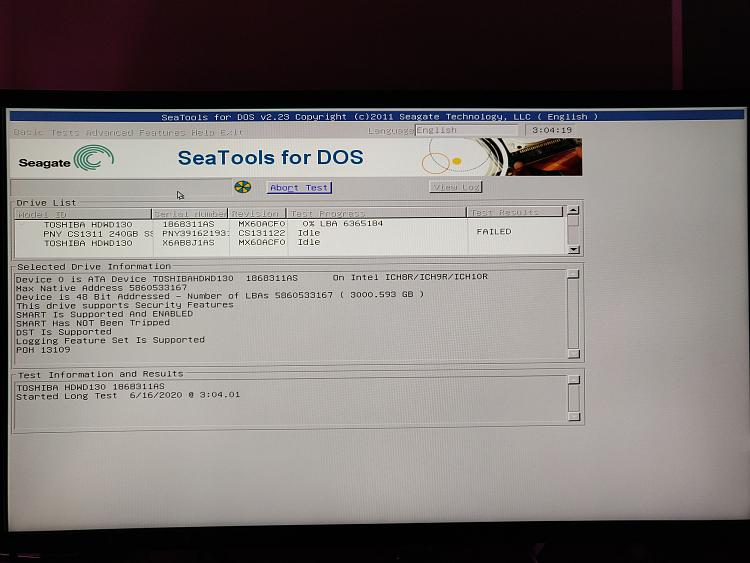New
#1
Add'l BSODs (1909)
Recently, I had a BSOD caused by atikmdag.sys. The reason this is I am asking for help beyond updating my graphics card drivers (which I have done), is because this BSOD is the latest in a series of occurrences, so I believe that there is an underlying issue that ties these BSODs together. Here are the logs,
HARLEEN-(2020-06-09_01-21-40).zip - Google Drive
The two BSODs dated 2020/5/14 occurred while running Driver Verifier. Here I wasnt able to fully startup my PC before the BSODs occurred. I uninstalled what DV claimed were the offending drivers. The other two are emblematic of typical usage. What is most difficult about these BSODs is that they usually occur in intervals of at least 2 weeks (I have had instances of them occurring after 37 days).
The only two troubleshooting attempts I have made were to try different GPUs (I own an AMD GPU, but had a BSOD on a Nvidia GPU) and replace RAM (I ran Memtest86+ on the old ram for 8 hours without error).
Thank you,
Last edited by GQJ17; 13 Jan 2021 at 07:53.


 Quote
Quote