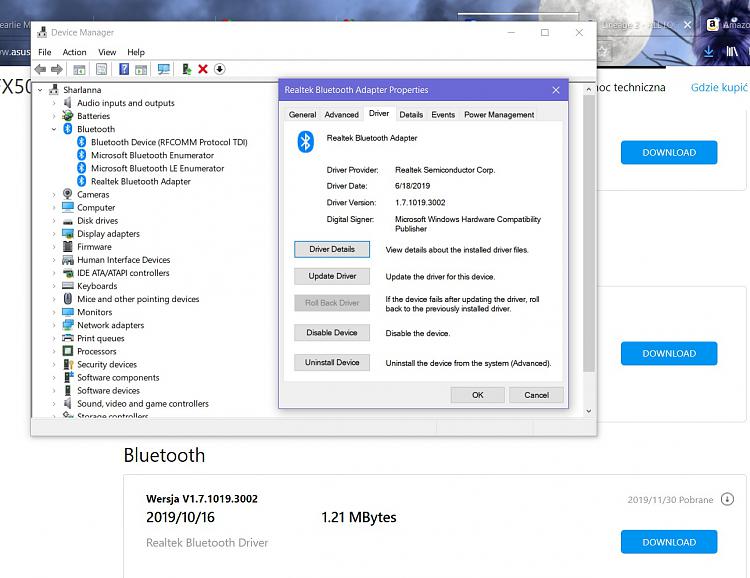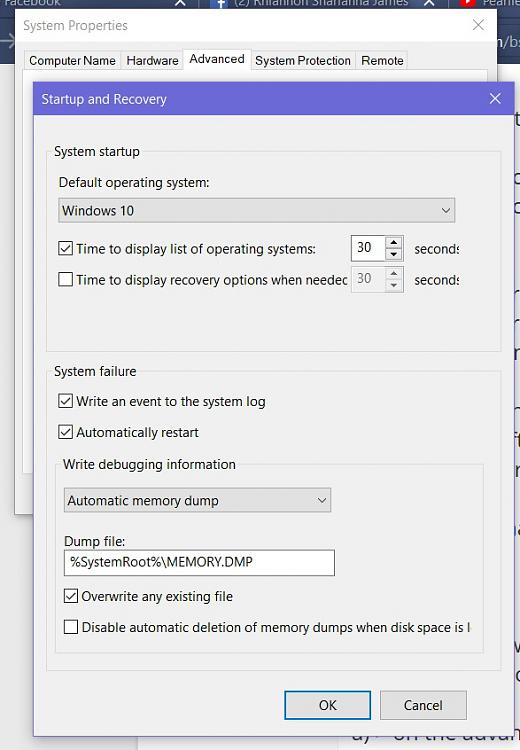Code:
Microsoft (R) Windows Debugger Version 10.0.18362.1 AMD64
Copyright (c) Microsoft Corporation. All rights reserved.
Loading Dump File [C:\Users\michal01\AppData\Local\Temp\Temp1_SHARLANNA-(2019-11-29_20-29-51).zip\Crash Dumps\112919-33171-01.dmp]
Mini Kernel Dump File: Only registers and stack trace are available
************* Path validation summary **************
Response Time (ms) Location
Deferred SRV*
Symbol search path is: SRV*
Executable search path is:
Windows 10 Kernel Version 18362 MP (8 procs) Free x64
Product: WinNt, suite: TerminalServer SingleUserTS Personal
Built by: 18362.1.amd64fre.19h1_release.190318-1202
Machine Name:
Kernel base = 0xfffff800`2d800000 PsLoadedModuleList = 0xfffff800`2dc48170
Debug session time: Sat Nov 30 01:27:47.634 2019 (UTC + 1:00)
System Uptime: 0 days 6:03:24.320
Loading Kernel Symbols
...............................................................
................................................................
................................................................
.........
Loading User Symbols
Loading unloaded module list
................
For analysis of this file, run !analyze -v
0: kd> !analyze
*******************************************************************************
* *
* Bugcheck Analysis *
* *
*******************************************************************************
Use !analyze -v to get detailed debugging information.
BugCheck 9F, {3, ffffc88cc5425060, fffff80031a6ec00, ffffc88cc53e2920}
*** WARNING: Unable to verify timestamp for win32k.sys
Probably caused by : pci.sys
Followup: MachineOwner
---------
0: kd> !analyze -v
*******************************************************************************
* *
* Bugcheck Analysis *
* *
*******************************************************************************
DRIVER_POWER_STATE_FAILURE (9f)
A driver has failed to complete a power IRP within a specific time.
Arguments:
Arg1: 0000000000000003, A device object has been blocking an Irp for too long a time
Arg2: ffffc88cc5425060, Physical Device Object of the stack
Arg3: fffff80031a6ec00, nt!TRIAGE_9F_POWER on Win7 and higher, otherwise the Functional Device Object of the stack
Arg4: ffffc88cc53e2920, The blocked IRP
Debugging Details:
------------------
KEY_VALUES_STRING: 1
PROCESSES_ANALYSIS: 1
SERVICE_ANALYSIS: 1
STACKHASH_ANALYSIS: 1
TIMELINE_ANALYSIS: 1
DUMP_CLASS: 1
DUMP_QUALIFIER: 400
BUILD_VERSION_STRING: 18362.1.amd64fre.19h1_release.190318-1202
SYSTEM_MANUFACTURER: ASUSTeK COMPUTER INC.
SYSTEM_PRODUCT_NAME: TUF Gaming FX505DU_TUF505DU
SYSTEM_VERSION: 1.0
BIOS_VENDOR: American Megatrends Inc.
BIOS_VERSION: FX505DU.308
BIOS_DATE: 09/19/2019
BASEBOARD_MANUFACTURER: ASUSTeK COMPUTER INC.
BASEBOARD_PRODUCT: FX505DU
BASEBOARD_VERSION: 1.0
DUMP_TYPE: 2
BUGCHECK_P1: 3
BUGCHECK_P2: ffffc88cc5425060
BUGCHECK_P3: fffff80031a6ec00
BUGCHECK_P4: ffffc88cc53e2920
DRVPOWERSTATE_SUBCODE: 3
IMAGE_NAME: pci.sys
DEBUG_FLR_IMAGE_TIMESTAMP: f525018
MODULE_NAME: pci
FAULTING_MODULE: fffff80030390000 pci
CPU_COUNT: 8
CPU_MHZ: 8f8
CPU_VENDOR: AuthenticAMD
CPU_FAMILY: 17
CPU_MODEL: 18
CPU_STEPPING: 1
BLACKBOXACPI: 1 (!blackboxacpi)
BLACKBOXBSD: 1 (!blackboxbsd)
BLACKBOXNTFS: 1 (!blackboxntfs)
BLACKBOXPNP: 1 (!blackboxpnp)
BLACKBOXWINLOGON: 1
CUSTOMER_CRASH_COUNT: 1
DEFAULT_BUCKET_ID: WIN8_DRIVER_FAULT
BUGCHECK_STR: 0x9F
PROCESS_NAME: System
CURRENT_IRQL: 2
ANALYSIS_SESSION_HOST: MICHAL
ANALYSIS_SESSION_TIME: 11-30-2019 12:14:23.0538
ANALYSIS_VERSION: 10.0.18362.1 amd64fre
DPC_STACK_BASE: FFFFF80031A6EFB0
STACK_TEXT:
fffff800`31a6ebc8 fffff800`2daee3d7 : 00000000`0000009f 00000000`00000003 ffffc88c`c5425060 fffff800`31a6ec00 : nt!KeBugCheckEx
fffff800`31a6ebd0 fffff800`2daee2e1 : ffffc88c`c53e2200 ffffc88c`d77be570 fffff800`28697100 fffff800`28697180 : nt!PopIrpWatchdogBugcheck+0xef
fffff800`31a6ec40 fffff800`2d86ba89 : ffffc88c`c53e2238 00000000`00000080 00000000`00000003 00000032`00000002 : nt!PopIrpWatchdog+0x31
fffff800`31a6ec90 fffff800`2d86a7e9 : 00000000`0000001c 00000000`00989680 00000000`000cb118 00000000`00000030 : nt!KiProcessExpiredTimerList+0x169
fffff800`31a6ed80 fffff800`2d9c8525 : 00000000`00000000 fffff800`28697180 00000000`00000000 00000000`00000000 : nt!KiRetireDpcList+0x4e9
fffff800`31a6efb0 fffff800`2d9c8310 : ffffc88c`d9f97300 fffff800`00000240 ffffc88c`d5b11880 ffffc88c`c5ec9190 : nt!KxRetireDpcList+0x5
ffffaf89`5d00b3e0 fffff800`2d9c79e0 : ffffc88c`c5ec9190 ffffaf89`5d00b490 fffff800`2e3250e0 fffff800`2dded27a : nt!KiDispatchInterruptContinue
ffffaf89`5d00b410 fffff800`2d8a0201 : ffffc88c`c3294040 ffffc88c`d5b11880 00000000`00000000 ffffc88c`c5ec9190 : nt!KiDpcInterrupt+0x2f0
ffffaf89`5d00b5a0 fffff800`313114dd : ffffc88c`c5ec9190 00000000`00000000 ffffc88c`d5b11880 fffff800`2ddeb800 : nt!IoReleaseCancelSpinLock+0x81
ffffaf89`5d00b5d0 fffff800`2d831f79 : ffffaf89`5d00b600 00000000`00000000 00000000`00000000 00000000`00000001 : volsnap!VolSnapCleanup+0x16d
ffffaf89`5d00b650 fffff800`2dde42b8 : 00000000`00000000 ffffc88c`dcd449d0 00000000`00000000 ffffc88c`d5b11880 : nt!IofCallDriver+0x59
ffffaf89`5d00b690 fffff800`2ddec408 : 00000000`00000000 00000000`00000001 ffffaf89`5d00b7d8 00000000`00007fff : nt!IopCloseFile+0x188
ffffaf89`5d00b720 fffff800`2ddf174e : 00000000`00003f40 ffffc88c`d51f7aa0 00000000`00000000 ffffc88c`dcd2ce20 : nt!ObCloseHandleTableEntry+0x278
ffffaf89`5d00b860 fffff800`2d9d2d18 : 00000000`00000000 ffffc88c`dcd2cdf0 ffffaf89`5d00b950 fffff800`2ddec465 : nt!NtClose+0xde
ffffaf89`5d00b8d0 fffff800`2d9c5320 : fffff800`2de452fc 00000000`00000000 00000000`00000000 00000000`00000000 : nt!KiSystemServiceCopyEnd+0x28
ffffaf89`5d00ba68 fffff800`2de452fc : 00000000`00000000 00000000`00000000 00000000`00000000 ffffaf89`5d00bd50 : nt!KiServiceLinkage
ffffaf89`5d00ba70 00000000`00000000 : 00000000`00000000 00000000`00000000 00000000`00000000 00000000`00000000 : nt!IoGetDeviceObjectPointer+0xdc
THREAD_SHA1_HASH_MOD_FUNC: 903e301ab8ddd0b4f7da2dc7ddd07f0c89a85e4a
THREAD_SHA1_HASH_MOD_FUNC_OFFSET: c3f5c280bc6a5449d8cf86c2e2935ebb7efff1de
THREAD_SHA1_HASH_MOD: 144015ed3faadbc56ba1e3a43a6c9273368b43c8
FOLLOWUP_NAME: MachineOwner
IMAGE_VERSION: 10.0.18362.418
STACK_COMMAND: .thread ; .cxr ; kb
FAILURE_BUCKET_ID: 0x9F_3_ACPI_IMAGE_pci.sys
BUCKET_ID: 0x9F_3_ACPI_IMAGE_pci.sys
PRIMARY_PROBLEM_CLASS: 0x9F_3_ACPI_IMAGE_pci.sys
TARGET_TIME: 2019-11-30T00:27:47.000Z
OSBUILD: 18362
OSSERVICEPACK: 476
SERVICEPACK_NUMBER: 0
OS_REVISION: 0
SUITE_MASK: 784
PRODUCT_TYPE: 1
OSPLATFORM_TYPE: x64
OSNAME: Windows 10
OSEDITION: Windows 10 WinNt TerminalServer SingleUserTS Personal
OS_LOCALE:
USER_LCID: 0
OSBUILD_TIMESTAMP: 2011-12-30 00:28:41
BUILDDATESTAMP_STR: 190318-1202
BUILDLAB_STR: 19h1_release
BUILDOSVER_STR: 10.0.18362.1.amd64fre.19h1_release.190318-1202
ANALYSIS_SESSION_ELAPSED_TIME: 4dcf
ANALYSIS_SOURCE: KM
FAILURE_ID_HASH_STRING: km:0x9f_3_acpi_image_pci.sys
FAILURE_ID_HASH: {20ddeb92-07eb-ebdc-bd08-44da71ffbd68}
Followup: MachineOwner
---------
0: kd> .load pde
=========================================================================================
PDE v11.3 - Copyright 2017 Andrew Richards
=========================================================================================
0: kd> !dpx
Start memory scan : 0xfffff80031a6ebc8 ($csp)
End memory scan : 0xfffff80031a6efb0 (DPC Stack Base)
rsp : 0xfffff80031a6ebc8 : 0xfffff8002daee3d7 : nt!PopIrpWatchdogBugcheck+0xef
rdi : 0xffffc88cc53e2200 : 0xfffff8002dc45730 : nt!PopIrpList
0xfffff80031a6ebc8 : 0xfffff8002daee3d7 : nt!PopIrpWatchdogBugcheck+0xef
0xfffff80031a6ec08 : 0xfffff8002dc45730 : nt!PopIrpList
0xfffff80031a6ec10 : 0xfffff8002dc3adb0 : nt!PopIrpThreadList
0xfffff80031a6ec38 : 0xfffff8002daee2e1 : nt!PopIrpWatchdog+0x31
0xfffff80031a6ec40 : 0xffffc88cc53e2200 : 0xfffff8002dc45730 : nt!PopIrpList
0xfffff80031a6ec68 : 0xfffff8002dc45728 : nt!PopIrpLock
0xfffff80031a6ec88 : 0xfffff8002d86ba89 : nt!KiProcessExpiredTimerList+0x169
0xfffff80031a6ecb8 : 0xfffff8002d8687c2 : nt!KiTimer2Expiration+0x52
0xfffff80031a6ecd0 : 0xfffff8002daee2b0 : nt!PopIrpWatchdog
0xfffff80031a6ed78 : 0xfffff8002d86a7e9 : nt!KiRetireDpcList+0x4e9
0xfffff80031a6ee70 : 0xfffff8002daee2b0 : nt!PopIrpWatchdog
0xfffff80031a6efa8 : 0xfffff8002d9c8525 : nt!KxRetireDpcList+0x5
0: kd> !irp ffffc88cc53e2920
Irp is active with 6 stacks 5 is current (= 0xffffc88cc53e2b10)
No Mdl: No System Buffer: Thread 00000000: Irp stack trace.
cmd flg cl Device File Completion-Context
[N/A(0), N/A(0)]
0 0 00000000 00000000 00000000-00000000
Args: 00000000 00000000 00000000 00000000
[N/A(0), N/A(0)]
0 0 00000000 00000000 00000000-00000000
Args: 00000000 00000000 00000000 00000000
[N/A(0), N/A(0)]
0 0 00000000 00000000 00000000-00000000
Args: 00000000 00000000 00000000 00000000
[IRP_MJ_POWER(16), IRP_MN_WAIT_WAKE(0)]
0 0 ffffc88cc5425060 00000000 fffff800302d0ed0-fffff800302aa340
\Driver\pci ACPI!ACPIDeviceIrpDeviceFilterRequest
Args: 00000000 00000000 00000000 00000000
>[IRP_MJ_POWER(16), IRP_MN_SET_POWER(2)]
0 e1 ffffc88cc3608b50 00000000 fffff8002d9700a0-ffffc88cc53e2200 Success Error Cancel pending
\Driver\ACPI nt!PopRequestCompletion
Args: 00000000 00000001 00000004 00000000
[N/A(0), N/A(0)]
0 0 00000000 00000000 00000000-ffffc88cc53e2200
Args: 00000000 00000000 00000000 00000000
0: kd> !blackboxpnp
PnpActivityId : {00000000-0000-0000-0000-000000000000}
PnpActivityTime : 132195380333664089
PnpEventInformation: 3
PnpEventInProgress : 0
PnpProblemCode : 24
PnpVetoType : 0
DeviceId : SW\{96E080C7-143C-11D1-B40F-00A0C9223196}\{3C0D501A-140B-11D1-B40F-00A0C9223196}
VetoString :
0: kd> !devobj ffffc88cc5425060
Device object (ffffc88cc5425060) is for:
Cannot read info offset from nt!ObpInfoMaskToOffset
\Driver\pci DriverObject ffffc88cc360c6f0
Current Irp 00000000 RefCount 0 Type 00000022 Flags 00001040
SecurityDescriptor ffffdc892ea4d960 DevExt ffffc88cc54251b0 DevObjExt ffffc88cc54258a8 DevNode ffffc88cc54289a0
ExtensionFlags (0000000000)
Characteristics (0x00000100) FILE_DEVICE_SECURE_OPEN
AttachedDevice (Upper) ffffc88cc3608b50 \Driver\ACPI
Device queue is not busy.
0: kd> !drvobj ffffc88cc360c6f0 f
fffff8002dc47b10: Unable to get value of ObpRootDirectoryObject
fffff8002dc47b10: Unable to get value of ObpRootDirectoryObject
Driver object (ffffc88cc360c6f0) is for:
\Driver\pci
Driver Extension List: (id , addr)
Device Object list:
ffffc88cc53cb570 ffffc88cc53c8060: Could not read device object
DriverEntry: fffff800303f7010 pci!GsDriverEntry
DriverStartIo: 00000000
DriverUnload: fffff800303ef680 pci!PciDriverUnload
AddDevice: fffff800303c9280 pci!PciAddDevice
Dispatch routines:
[00] IRP_MJ_CREATE fffff800303eaeb0 pci!PciDispatchCreate
[01] IRP_MJ_CREATE_NAMED_PIPE fffff8002d91e8a0 nt!IopInvalidDeviceRequest
[02] IRP_MJ_CLOSE fffff8002d91e8a0 nt!IopInvalidDeviceRequest
[03] IRP_MJ_READ fffff8002d91e8a0 nt!IopInvalidDeviceRequest
[04] IRP_MJ_WRITE fffff8002d91e8a0 nt!IopInvalidDeviceRequest
[05] IRP_MJ_QUERY_INFORMATION fffff8002d91e8a0 nt!IopInvalidDeviceRequest
[06] IRP_MJ_SET_INFORMATION fffff8002d91e8a0 nt!IopInvalidDeviceRequest
[07] IRP_MJ_QUERY_EA fffff8002d91e8a0 nt!IopInvalidDeviceRequest
[08] IRP_MJ_SET_EA fffff8002d91e8a0 nt!IopInvalidDeviceRequest
[09] IRP_MJ_FLUSH_BUFFERS fffff8002d91e8a0 nt!IopInvalidDeviceRequest
[0a] IRP_MJ_QUERY_VOLUME_INFORMATION fffff8002d91e8a0 nt!IopInvalidDeviceRequest
[0b] IRP_MJ_SET_VOLUME_INFORMATION fffff8002d91e8a0 nt!IopInvalidDeviceRequest
[0c] IRP_MJ_DIRECTORY_CONTROL fffff8002d91e8a0 nt!IopInvalidDeviceRequest
[0d] IRP_MJ_FILE_SYSTEM_CONTROL fffff8002d91e8a0 nt!IopInvalidDeviceRequest
[0e] IRP_MJ_DEVICE_CONTROL fffff8003039a3a0 pci!PciDispatchDeviceControl
[0f] IRP_MJ_INTERNAL_DEVICE_CONTROL fffff8002d91e8a0 nt!IopInvalidDeviceRequest
[10] IRP_MJ_SHUTDOWN fffff8002d91e8a0 nt!IopInvalidDeviceRequest
[11] IRP_MJ_LOCK_CONTROL fffff8002d91e8a0 nt!IopInvalidDeviceRequest
[12] IRP_MJ_CLEANUP fffff8002d91e8a0 nt!IopInvalidDeviceRequest
[13] IRP_MJ_CREATE_MAILSLOT fffff8002d91e8a0 nt!IopInvalidDeviceRequest
[14] IRP_MJ_QUERY_SECURITY fffff8002d91e8a0 nt!IopInvalidDeviceRequest
[15] IRP_MJ_SET_SECURITY fffff8002d91e8a0 nt!IopInvalidDeviceRequest
[16] IRP_MJ_POWER fffff80030394980 pci!PciDispatchPnpPower
[17] IRP_MJ_SYSTEM_CONTROL fffff800303df1c0 pci!PciDispatchSystemControl
[18] IRP_MJ_DEVICE_CHANGE fffff8002d91e8a0 nt!IopInvalidDeviceRequest
[19] IRP_MJ_QUERY_QUOTA fffff8002d91e8a0 nt!IopInvalidDeviceRequest
[1a] IRP_MJ_SET_QUOTA fffff8002d91e8a0 nt!IopInvalidDeviceRequest
[1b] IRP_MJ_PNP fffff80030394980 pci!PciDispatchPnpPower
Device Object stacks:
!devstack ffffc88cc53cb570 :
!DevObj !DrvObj !DevExt ObjectName
Could not read Type from DeviceObject 0xffffc88cc53c7d00
ffffc88cc53c8060: Could not read device object
Error processing device objects. Processed 1 device objects before error.
0: kd> !devstack ffffc88cc53cb570
!DevObj !DrvObj !DevExt ObjectName
Could not read Type from DeviceObject 0xffffc88cc53c7d00
0: kd> !devstack ffffc88cc360c6f0
!DevObj !DrvObj !DevExt ObjectName
Invalid type for DeviceObject 0xffffc88cc360c6f0
0: kd> !devstack ffffc88cc5425060
!DevObj !DrvObj !DevExt ObjectName
ffffc88cc5478040 \Driver\pci ffffc88cc5478190 InfoMask field not found for _OBJECT_HEADER at ffffc88cc5478010
ffffc88cc3608b50 \Driver\ACPI ffffc88cc327e3f0 InfoMask field not found for _OBJECT_HEADER at ffffc88cc3608b20
> ffffc88cc5425060 \Driver\pci ffffc88cc54251b0 Cannot read info offset from nt!ObpInfoMaskToOffset
!DevNode ffffc88cc54289a0 :
DeviceInst is "PCI\VEN_1022&DEV_15D3&SUBSYS_18F11043&REV_00\3&11583659&1&09"
ServiceName is "pci"
0: kd> !DevNode ffffc88cc54289a0
DevNode 0xffffc88cc54289a0 for PDO 0xffffc88cc5425060
Parent 0xffffc88cc3276240 Sibling 0xffffc88cc54299a0 Child 0xffffc88cc53ea9a0
InterfaceType 0x5 Bus Number 0x1
InstancePath is "PCI\VEN_1022&DEV_15D3&SUBSYS_18F11043&REV_00\3&11583659&1&09"
ServiceName is "pci"
State = DeviceNodeStarted (0x308)
Previous State = DeviceNodeEnumerateCompletion (0x30d)
StateHistory[12] = DeviceNodeEnumerateCompletion (0x30d)
StateHistory[11] = DeviceNodeEnumeratePending (0x30c)
StateHistory[10] = DeviceNodeStarted (0x308)
StateHistory[09] = DeviceNodeEnumerateCompletion (0x30d)
StateHistory[08] = DeviceNodeEnumeratePending (0x30c)
StateHistory[07] = DeviceNodeStarted (0x308)
StateHistory[06] = DeviceNodeStartPostWork (0x307)
StateHistory[05] = DeviceNodeStartCompletion (0x306)
StateHistory[04] = DeviceNodeStartPending (0x305)
StateHistory[03] = DeviceNodeResourcesAssigned (0x304)
StateHistory[02] = DeviceNodeDriversAdded (0x303)
StateHistory[01] = DeviceNodeInitialized (0x302)
StateHistory[00] = DeviceNodeUninitialized (0x301)
StateHistory[19] = Unknown State (0x0)
StateHistory[18] = Unknown State (0x0)
StateHistory[17] = Unknown State (0x0)
StateHistory[16] = Unknown State (0x0)
StateHistory[15] = Unknown State (0x0)
StateHistory[14] = Unknown State (0x0)
StateHistory[13] = Unknown State (0x0)
Flags (0x6c0000f0) DNF_ENUMERATED, DNF_IDS_QUERIED,
DNF_HAS_BOOT_CONFIG, DNF_BOOT_CONFIG_RESERVED,
DNF_NO_LOWER_DEVICE_FILTERS, DNF_NO_LOWER_CLASS_FILTERS,
DNF_NO_UPPER_DEVICE_FILTERS, DNF_NO_UPPER_CLASS_FILTERS
CapabilityFlags (0x00402002) DeviceD2, WakeFromD3
Unknown flags 0x00400000
0: kd> dt nt!_DRIVER_OBJECT ffffc88cc360c6f0
+0x000 Type : 0n4
+0x002 Size : 0n336
+0x008 DeviceObject : 0xffffc88c`c53cb570 _DEVICE_OBJECT
+0x010 Flags : 0x412
+0x018 DriverStart : 0xfffff800`30390000 Void
+0x020 DriverSize : 0x6f000
+0x028 DriverSection : 0xffffc88c`c325c350 Void
+0x030 DriverExtension : 0xffffc88c`c360c840 _DRIVER_EXTENSION
+0x038 DriverName : _UNICODE_STRING "\Driver\pci"
+0x048 HardwareDatabase : 0xfffff800`2e1af8f8 _UNICODE_STRING "\REGISTRY\MACHINE\HARDWARE\DESCRIPTION\SYSTEM"
+0x050 FastIoDispatch : (null)
+0x058 DriverInit : 0xfffff800`303f7010 long pci!GsDriverEntry+0
+0x060 DriverStartIo : (null)
+0x068 DriverUnload : 0xfffff800`303ef680 void pci!PciDriverUnload+0
+0x070 MajorFunction : [28] 0xfffff800`303eaeb0 long pci!PciDispatchCreate+0
0: kd> knL
# Child-SP RetAddr Call Site
00 fffff800`31a6ebc8 fffff800`2daee3d7 nt!KeBugCheckEx
01 fffff800`31a6ebd0 fffff800`2daee2e1 nt!PopIrpWatchdogBugcheck+0xef
02 fffff800`31a6ec40 fffff800`2d86ba89 nt!PopIrpWatchdog+0x31
03 fffff800`31a6ec90 fffff800`2d86a7e9 nt!KiProcessExpiredTimerList+0x169
04 fffff800`31a6ed80 fffff800`2d9c8525 nt!KiRetireDpcList+0x4e9
05 fffff800`31a6efb0 fffff800`2d9c8310 nt!KxRetireDpcList+0x5
06 ffffaf89`5d00b3e0 fffff800`2d9c79e0 nt!KiDispatchInterruptContinue
07 ffffaf89`5d00b410 fffff800`2d8a0201 nt!KiDpcInterrupt+0x2f0
08 ffffaf89`5d00b5a0 fffff800`313114dd nt!IoReleaseCancelSpinLock+0x81
09 ffffaf89`5d00b5d0 fffff800`2d831f79 volsnap!VolSnapCleanup+0x16d
0a ffffaf89`5d00b650 fffff800`2dde42b8 nt!IofCallDriver+0x59
0b ffffaf89`5d00b690 fffff800`2ddec408 nt!IopCloseFile+0x188
0c ffffaf89`5d00b720 fffff800`2ddf174e nt!ObCloseHandleTableEntry+0x278
0d ffffaf89`5d00b860 fffff800`2d9d2d18 nt!NtClose+0xde
0e ffffaf89`5d00b8d0 fffff800`2d9c5320 nt!KiSystemServiceCopyEnd+0x28
0f ffffaf89`5d00ba68 fffff800`2de452fc nt!KiServiceLinkage
10 ffffaf89`5d00ba70 00000000`00000000 nt!IoGetDeviceObjectPointer+0xdc
0: kd> !timer
fffff78000000000: Unable to get shared data
0: kd> !stacks
Proc.Thread .Thread Ticks ThreadState Blocker
Unable to read nt!PsIdleProcess.
4.------ NO ETHREAD DATA
Unable to read _ETHREAD at c3276680
Unable to read nt!_EPROCESS at ffffc88cc3321040
Threads Processed: 0
0: kd> !poaction
PopAction: fffff8002dc45000
State..........: 0 - Idle
Updates........: 0
Action.........: None
Lightest State.: Unspecified
Flags..........: 10000003 QueryApps|UIAllowed
Irp minor......: ??
System State...: Unspecified
Hiber Context..: 0000000000000000
Allocated power irps (PopIrpList - fffff8002dc45730)
IRP: ffffc88cc9257520 (wait-wake/S4), PDO: ffffc88cc92b2060
IRP: ffffc88ccb0df010 (wait-wake/S4), PDO: ffffc88ccb0d2060
IRP: ffffc88ccb077690
Irp worker threads (PopIrpThreadList - fffff8002dc3adb0)
THREAD: ffffc88cc32cb040 (static)
THREAD: ffffc88cc328a040 (static)
Error resolving nt!_POP_CURRENT_BROADCAST...
0: kd> !stacks 2
Proc.Thread .Thread Ticks ThreadState Blocker
Unable to read nt!PsIdleProcess.
4.------ NO ETHREAD DATA
Unable to read _ETHREAD at c3276680
Unable to read nt!_EPROCESS at ffffc88cc3321040
Threads Processed: 0
0: kd> !irp ffffc88cc9257520
Irp is active with 11 stacks 9 is current (= 0xffffc88cc9257830)
No Mdl: No System Buffer: Thread 00000000: Irp stack trace.
cmd flg cl Device File Completion-Context
[N/A(0), N/A(0)]
0 0 00000000 00000000 00000000-00000000
Args: 00000000 00000000 00000000 00000000
[N/A(0), N/A(0)]
0 0 00000000 00000000 00000000-00000000
Args: 00000000 00000000 00000000 00000000
[N/A(0), N/A(0)]
0 0 00000000 00000000 00000000-00000000
Args: 00000000 00000000 00000000 00000000
[N/A(0), N/A(0)]
0 0 00000000 00000000 00000000-00000000
Args: 00000000 00000000 00000000 00000000
[N/A(0), N/A(0)]
0 0 00000000 00000000 00000000-00000000
Args: 00000000 00000000 00000000 00000000
[N/A(0), N/A(0)]
0 0 00000000 00000000 00000000-00000000
Args: 00000000 00000000 00000000 00000000
[N/A(0), N/A(0)]
0 0 00000000 00000000 00000000-00000000
Args: 00000000 00000000 00000000 00000000
[N/A(0), N/A(0)]
0 0 00000000 00000000 00000000-00000000
Args: 00000000 00000000 00000000 00000000
>[IRP_MJ_POWER(16), IRP_MN_WAIT_WAKE(0)]
0 e1 ffffc88cc92b2060 00000000 fffff80041d219c0-00000000 Success Error Cancel pending
\Driver\mshidkmdf mouclass!MouseClassPowerComplete
Args: 00000005 00000000 00000000 00000000
[IRP_MJ_POWER(16), IRP_MN_WAIT_WAKE(0)]
0 e1 ffffc88cc9275c00 00000000 fffff8002d9700a0-ffffc88cc9245040 Success Error Cancel pending
\Driver\mouclass nt!PopRequestCompletion
Args: 00000005 00000000 00000000 00000000
[N/A(0), N/A(0)]
0 0 00000000 00000000 00000000-ffffc88cc9245040
Args: 00000000 00000000 00000000 00000000
0: kd> !irp ffffc88ccb0df010
Irp is active with 21 stacks 19 is current (= 0xffffc88ccb0df5f0)
No Mdl: No System Buffer: Thread 00000000: Irp stack trace.
cmd flg cl Device File Completion-Context
[N/A(0), N/A(0)]
0 0 00000000 00000000 00000000-00000000
Args: 00000000 00000000 00000000 00000000
[N/A(0), N/A(0)]
0 0 00000000 00000000 00000000-00000000
Args: 00000000 00000000 00000000 00000000
[N/A(0), N/A(0)]
0 0 00000000 00000000 00000000-00000000
Args: 00000000 00000000 00000000 00000000
[N/A(0), N/A(0)]
0 0 00000000 00000000 00000000-00000000
Args: 00000000 00000000 00000000 00000000
[N/A(0), N/A(0)]
0 0 00000000 00000000 00000000-00000000
Args: 00000000 00000000 00000000 00000000
[N/A(0), N/A(0)]
0 0 00000000 00000000 00000000-00000000
Args: 00000000 00000000 00000000 00000000
[N/A(0), N/A(0)]
0 0 00000000 00000000 00000000-00000000
Args: 00000000 00000000 00000000 00000000
[N/A(0), N/A(0)]
0 0 00000000 00000000 00000000-00000000
Args: 00000000 00000000 00000000 00000000
[N/A(0), N/A(0)]
0 0 00000000 00000000 00000000-00000000
Args: 00000000 00000000 00000000 00000000
[N/A(0), N/A(0)]
0 0 00000000 00000000 00000000-00000000
Args: 00000000 00000000 00000000 00000000
[N/A(0), N/A(0)]
0 0 00000000 00000000 00000000-00000000
Args: 00000000 00000000 00000000 00000000
[N/A(0), N/A(0)]
0 0 00000000 00000000 00000000-00000000
Args: 00000000 00000000 00000000 00000000
[N/A(0), N/A(0)]
0 0 00000000 00000000 00000000-00000000
Args: 00000000 00000000 00000000 00000000
[N/A(0), N/A(0)]
0 0 00000000 00000000 00000000-00000000
Args: 00000000 00000000 00000000 00000000
[N/A(0), N/A(0)]
0 0 00000000 00000000 00000000-00000000
Args: 00000000 00000000 00000000 00000000
[N/A(0), N/A(0)]
0 0 00000000 00000000 00000000-00000000
Args: 00000000 00000000 00000000 00000000
[N/A(0), N/A(0)]
0 0 00000000 00000000 00000000-00000000
Args: 00000000 00000000 00000000 00000000
[N/A(0), N/A(0)]
0 0 00000000 00000000 00000000-00000000
Args: 00000000 00000000 00000000 00000000
>[IRP_MJ_POWER(16), IRP_MN_WAIT_WAKE(0)]
0 e1 ffffc88ccb0d2060 00000000 fffff80041d219c0-00000000 Success Error Cancel pending
\Driver\HidUsb mouclass!MouseClassPowerComplete
Args: 00000005 00000000 00000000 00000000
[IRP_MJ_POWER(16), IRP_MN_WAIT_WAKE(0)]
0 e1 ffffc88cc5d408f0 00000000 fffff8002d9700a0-ffffc88cc9245260 Success Error Cancel pending
\Driver\mouclass nt!PopRequestCompletion
Args: 00000005 00000000 00000000 00000000
[N/A(0), N/A(0)]
0 0 00000000 00000000 00000000-ffffc88cc9245260
Args: 00000000 00000000 00000000 00000000
0: kd> !irp ffffc88ccb077690
Irp is active with 17 stacks 12 is current (= 0xffffc88ccb077a78)
No Mdl: No System Buffer: Thread 00000000: Irp stack trace.
cmd flg cl Device File Completion-Context
[N/A(0), N/A(0)]
0 0 00000000 00000000 00000000-00000000
Args: 00000000 00000000 00000000 00000000
[N/A(0), N/A(0)]
0 0 00000000 00000000 00000000-00000000
Args: 00000000 00000000 00000000 00000000
[N/A(0), N/A(0)]
0 0 00000000 00000000 00000000-00000000
Args: 00000000 00000000 00000000 00000000
[N/A(0), N/A(0)]
0 0 00000000 00000000 00000000-00000000
Args: 00000000 00000000 00000000 00000000
[N/A(0), N/A(0)]
0 0 00000000 00000000 00000000-00000000
Args: 00000000 00000000 00000000 00000000
[N/A(0), N/A(0)]
0 0 00000000 00000000 00000000-00000000
Args: 00000000 00000000 00000000 00000000
[N/A(0), N/A(0)]
0 0 00000000 00000000 00000000-00000000
Args: 00000000 00000000 00000000 00000000
[N/A(0), N/A(0)]
0 0 00000000 00000000 00000000-00000000
Args: 00000000 00000000 00000000 00000000
[N/A(0), N/A(0)]
0 0 00000000 00000000 00000000-00000000
Args: 00000000 00000000 00000000 00000000
[N/A(0), N/A(0)]
0 0 00000000 00000000 00000000-00000000
Args: 00000000 00000000 00000000 00000000
[N/A(0), N/A(0)]
0 0 00000000 00000000 00000000-00000000
Args: 00000000 00000000 00000000 00000000
>[IRP_MJ_POWER(16), IRP_MN_WAIT_WAKE(0)]
0 1 ffffc88cc5e06d90 00000000 00000000-00000000 pending
\Driver\USBHUB3
Args: 00000005 00000000 00000000 00000000
[IRP_MJ_POWER(16), IRP_MN_WAIT_WAKE(0)]
0 0 ffffc88cc93bfe10 00000000 00000000-00000000
\Driver\ACPI
Args: 00000005 00000000 00000000 00000000
Unable to load image \SystemRoot\System32\drivers\RtkBtfilter.sys, Win32 error 0n2
*** WARNING: Unable to verify timestamp for RtkBtfilter.sys
[IRP_MJ_POWER(16), IRP_MN_WAIT_WAKE(0)]
0 e0 ffffc88cc928ddf0 00000000 fffff8004250b0a0-377334facff8 Success Error Cancel
\Driver\RtkBtFilter RtkBtfilter
Args: 00000005 00000000 00000000 00000000
[IRP_MJ_POWER(16), IRP_MN_WAIT_WAKE(0)]
0 e0 ffffc88cc928ddf0 00000000 fffff8003952f590-00000000 Success Error Cancel
\Driver\RtkBtFilter bthport!BthWaitWakeComplete
Args: 00000005 00000000 00000000 00000000
[IRP_MJ_POWER(16), IRP_MN_WAIT_WAKE(0)]
0 e1 ffffc88ccb069080 00000000 fffff8002d9700a0-ffffc88ccb0d9af0 Success Error Cancel pending
\Driver\BTHUSB nt!PopRequestCompletion
Args: 00000005 00000000 00000000 00000000
[N/A(0), N/A(0)]
0 0 00000000 00000000 00000000-ffffc88ccb0d9af0
Args: 00000000 00000000 00000000 00000000
0: kd> lmvm rtkbtfilter
Browse full module list
start end module name
fffff800`424b0000 fffff800`4257e000 RtkBtfilter T (no symbols)
Loaded symbol image file: RtkBtfilter.sys
Image path: \SystemRoot\System32\drivers\RtkBtfilter.sys
Image name: RtkBtfilter.sys
Browse all global symbols functions data
Timestamp: Thu Jun 6 00:30:27 2019 (5CF8C113)
CheckSum: 000C1791
ImageSize: 000CE000
Translations: 0000.04b0 0000.04e4 0409.04b0 0409.04e4
Information from resource tables:
Update Realtek Bluetooth driver - 

 Quote
Quote