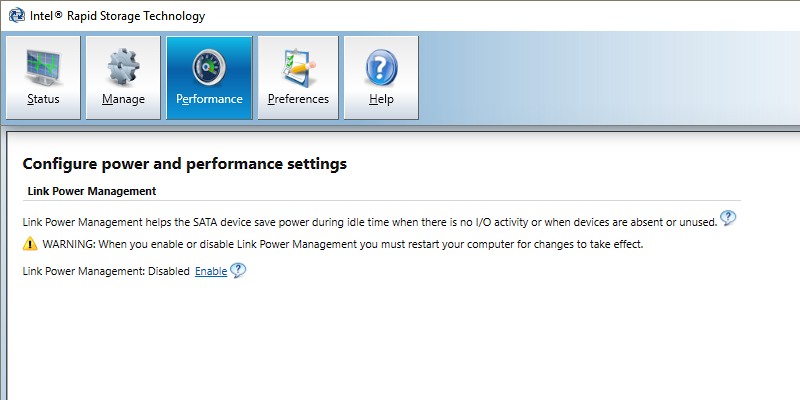New
#1
BSOD fresh install on new hard drive
Hi,
I have been getting the VERY FUN irql_not_less_or_equal BSOD after doing a fresh install on a brand new SSD. I can't for the life of me figure out what's causing the BSOD.
Here are the files:
Attachment 217652


 Quote
Quote