New
#1
Windows failed fast start up with error status 0xC00000D4
Hello. In 5.10.2018 i uninstalled graphic card drivers . Then i made a clean pc shutdown by windows 10 shutdown click.
And it closed pc perfectly.
Then of course i unplug gpu from slot.
But today i boot pc with new GPU ,today is 15.10.2018 and event log reported this:
Kernel-29:
Windows failed fast start up with error status 0xC00000D4
also:
Kernel:41 Power.
Screens:
Also system just not reported in event log when going to shutdown ( in windows 10 default its hibernation of course ). But like power cut simple.
Its 05.10.2018
Kernel boot: last shutdown : TRUE:TRUE which its not FALSE ,weird.
I tried to replicate issue by shutting down and booting again but its fine . Pc was off few days. On some forum somebody said:"The only common thread I see (and it may be misleading) is that theerror messages occur when power has been off for some time."
And problem is with ram stick too. So its ram problem or not and no worry? Thanks
Never had any problems with pc,pc never shutting down itself.
PC:
8700K 4.7ghz
16GB DDR4 GSKILL 3000
2 hdd, 1 sdd
Asus Z370 Pro Gaming
2080 ti Rtx Gigabyte OC
Corsair 750 Rmi
Last edited by xxx123; 15 Oct 2018 at 05:53.

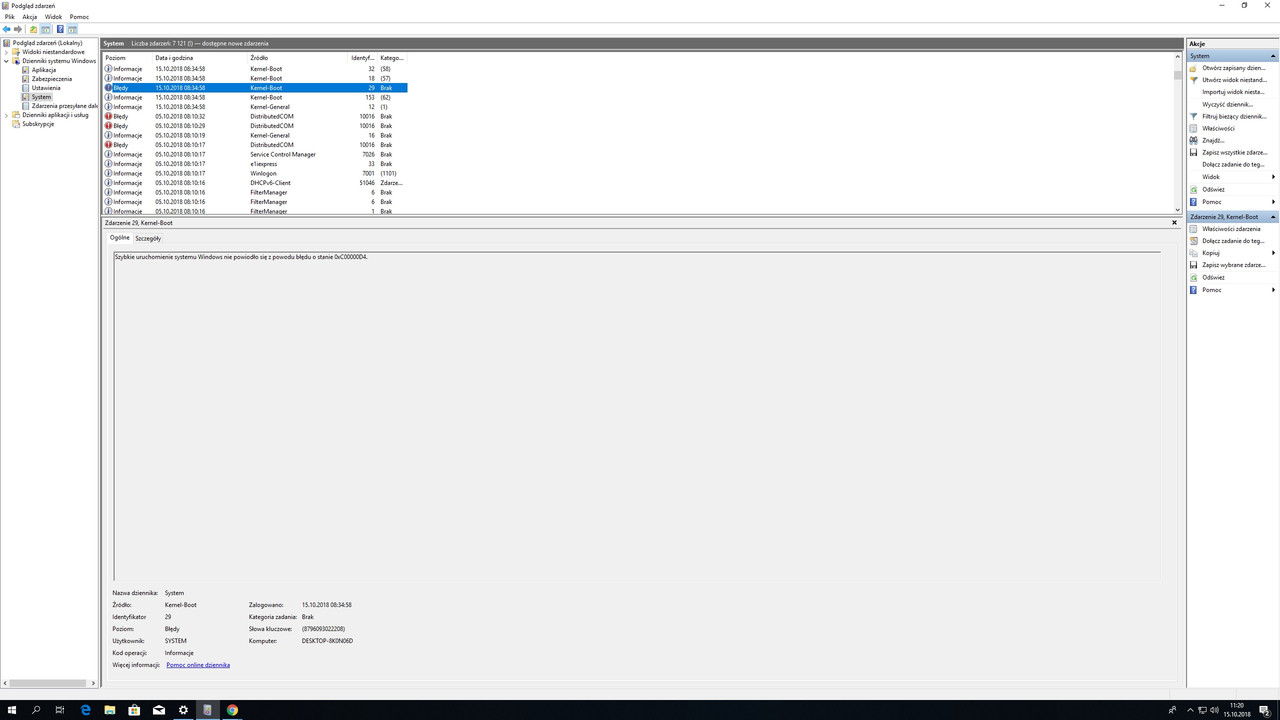
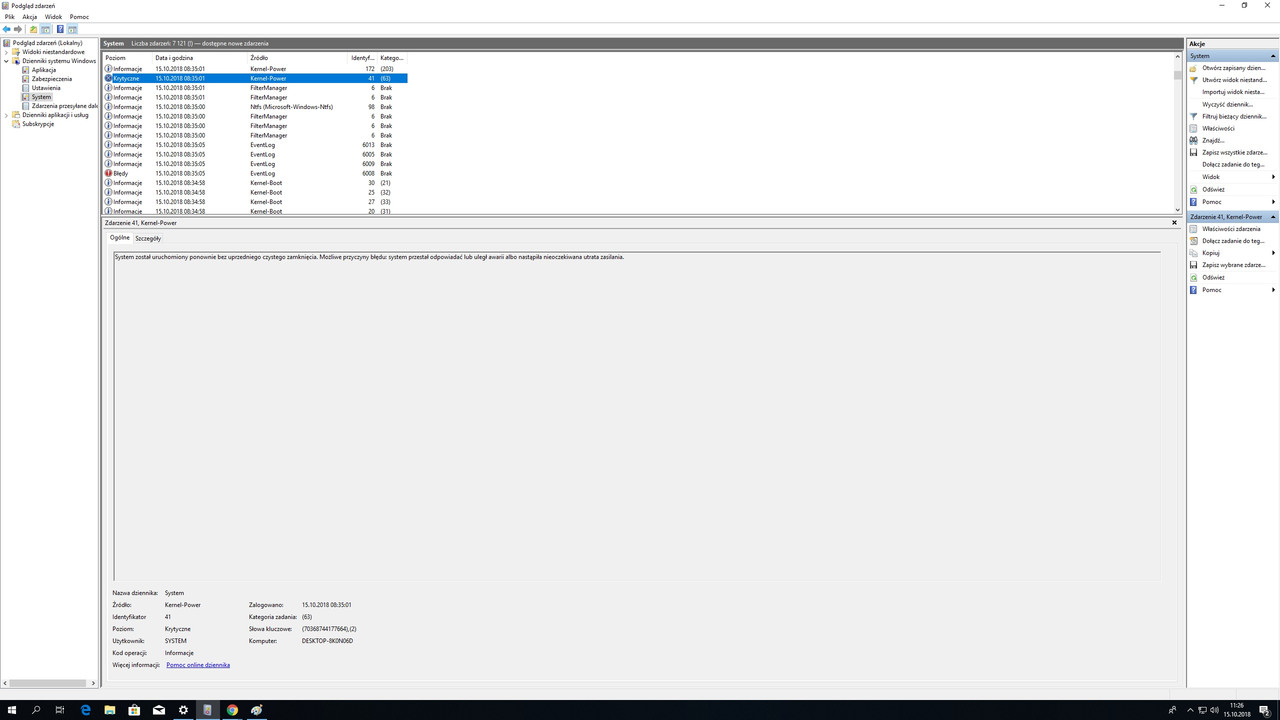
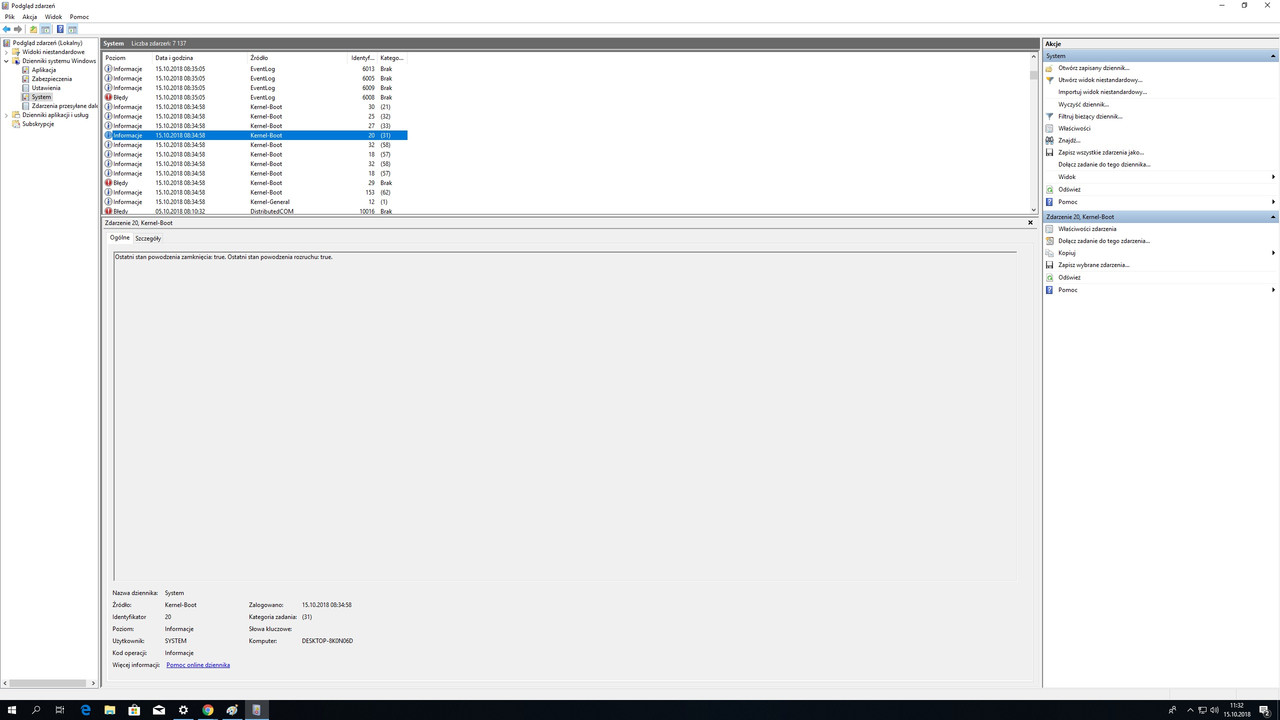

 Quote
Quote