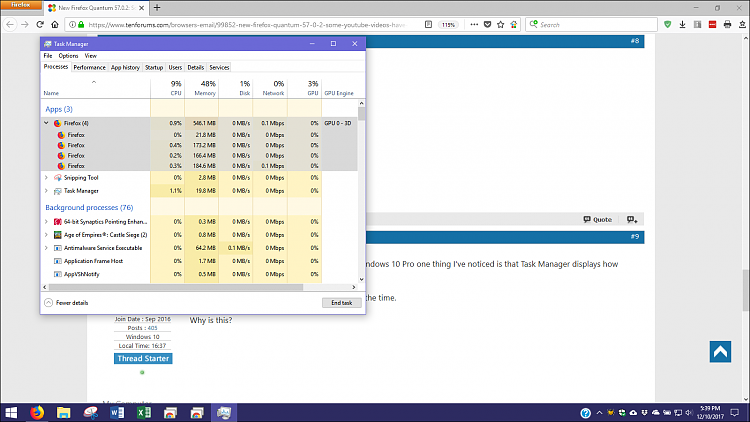New
#1
New Firefox Quantum 57.0.2: Some Youtube Videos Have Green Lines?
Hey guys,
I just upgraded to the latest version of Firefox Quantum and I've noticed that some videos on Youtube have green lines in them. The audio plays fine, but not the video.
I don't have this problem in Google Chrome.
I just upgraded my Nvidia driver that was released in November 2017.
I'm running Windows 10 Pro.
Thanks!


 Quote
Quote